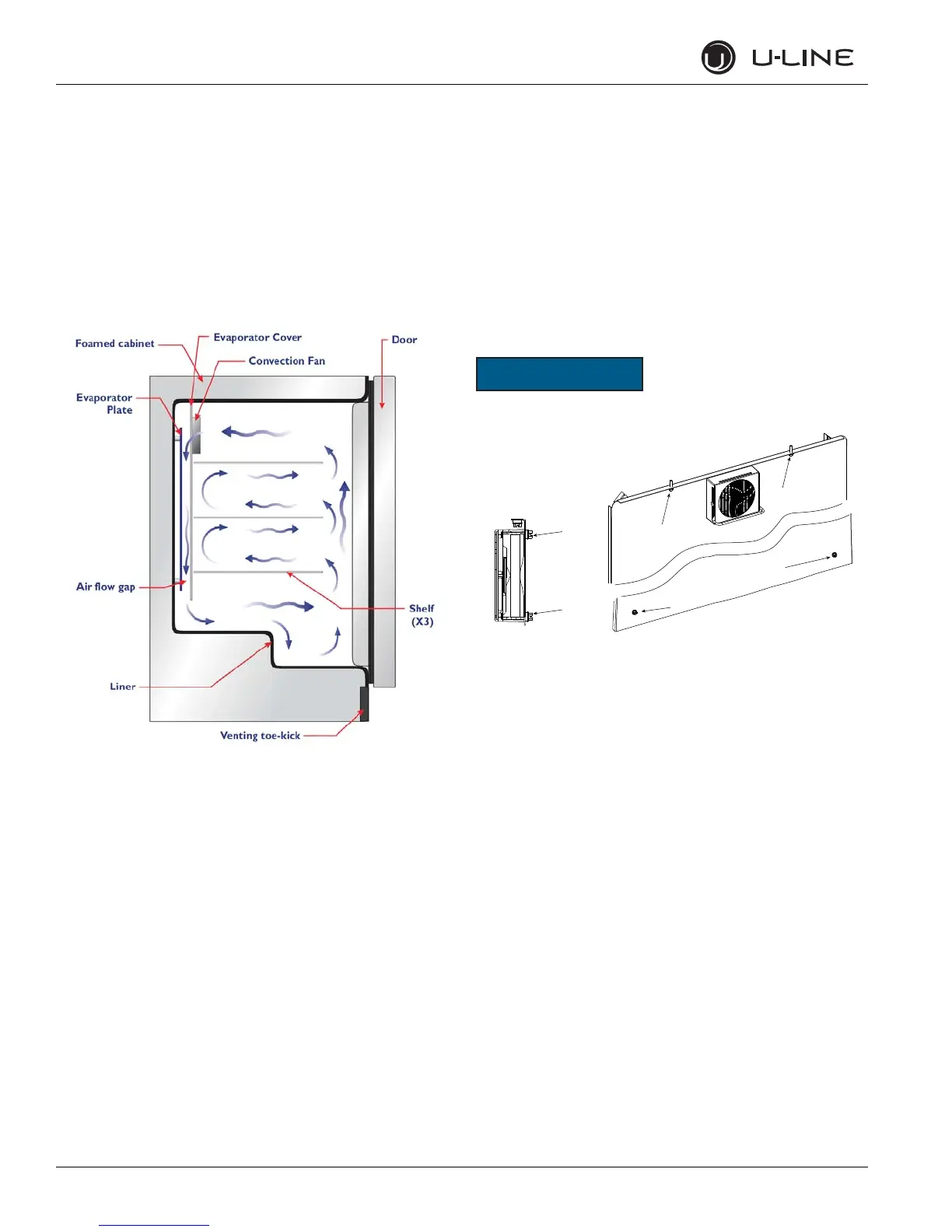11 U-Line Service
General Information
Convection Cooling
Models equipped with a convection cooling system use an evaporator
fan to circulate cool air through the refrigerated zone and an
evaporator plate to isolate the evaporator from the rest of the
refrigeration zone. The evaporator cover is easily removed. Fan
operates with the door switch.
Convection Cool units are available with solid or glass doors.
Evaporator Fan Replacement
• Remove the back panel.
• Unplug the evaporator fan motor.
• Remove the shelves.
• Remove 2 screws at the top of the evaporator cover.
• Remove 2 screws at the bottom of the evaporator cover.
• Carefully remove the cover with fan, being careful not to
pull wir
e out of fan.
• Remove 4 screws from inside of cover.
• Remove evaporator fan and replace.
• To assemble replace parts in reverse order.
NOTICE
Do not plug fan in until evaporator cover is in place. The
wire could be pulled off of the fan motor.
