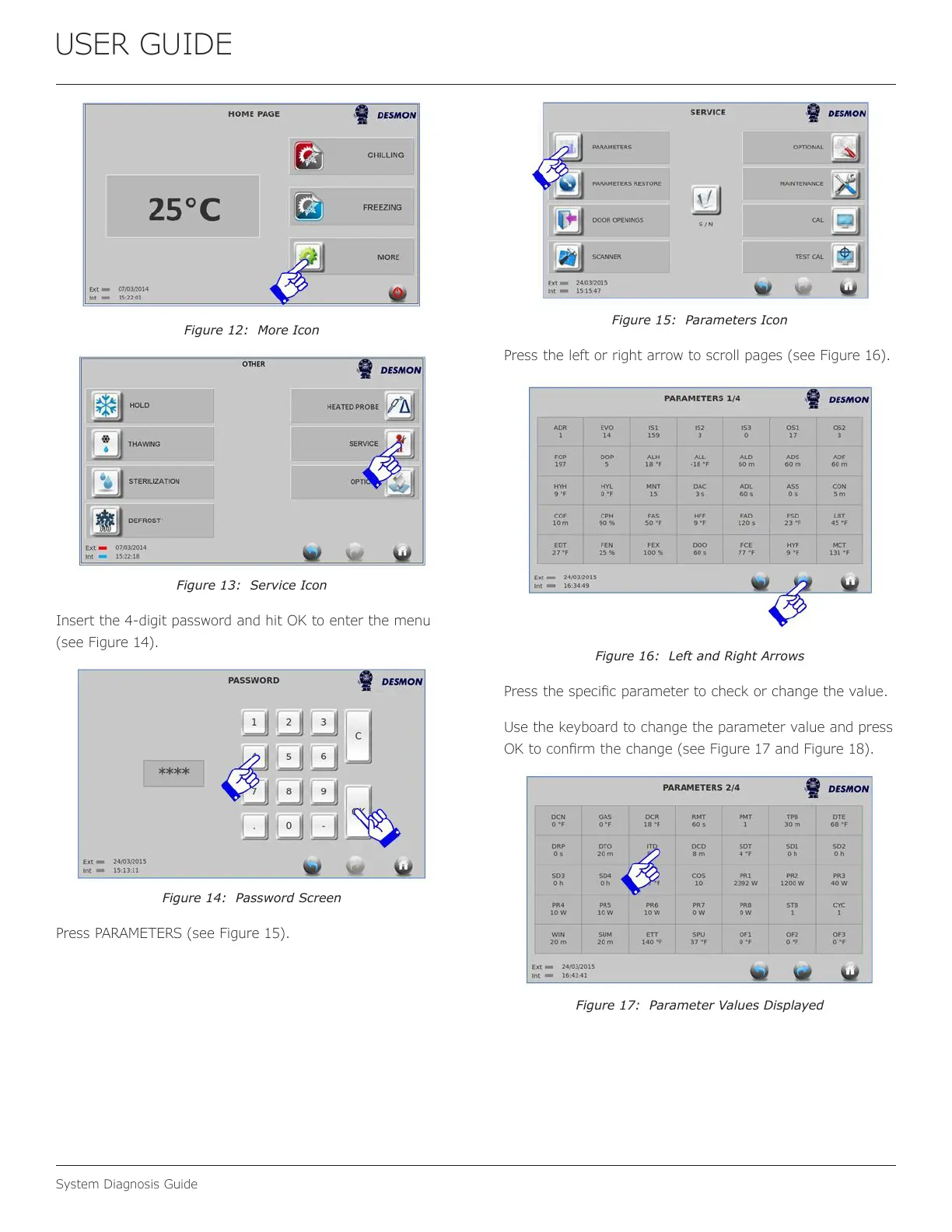USER GUIDE
System Diagnosis Guide
Figure 12: More Icon
Figure 13: Service Icon
Insert the 4-digit password and hit OK to enter the menu
(see Figure 14).
Figure 14: Password Screen
Press PARAMETERS (see Figure 15).
Figure 15: Parameters Icon
Press the left or right arrow to scroll pages (see Figure 16).
Figure 16: Left and Right Arrows
Press the specic parameter to check or change the value.
Use the keyboard to change the parameter value and press
OK to conrm the change (see Figure 17 and Figure 18).
Figure 17: Parameter Values Displayed
59
