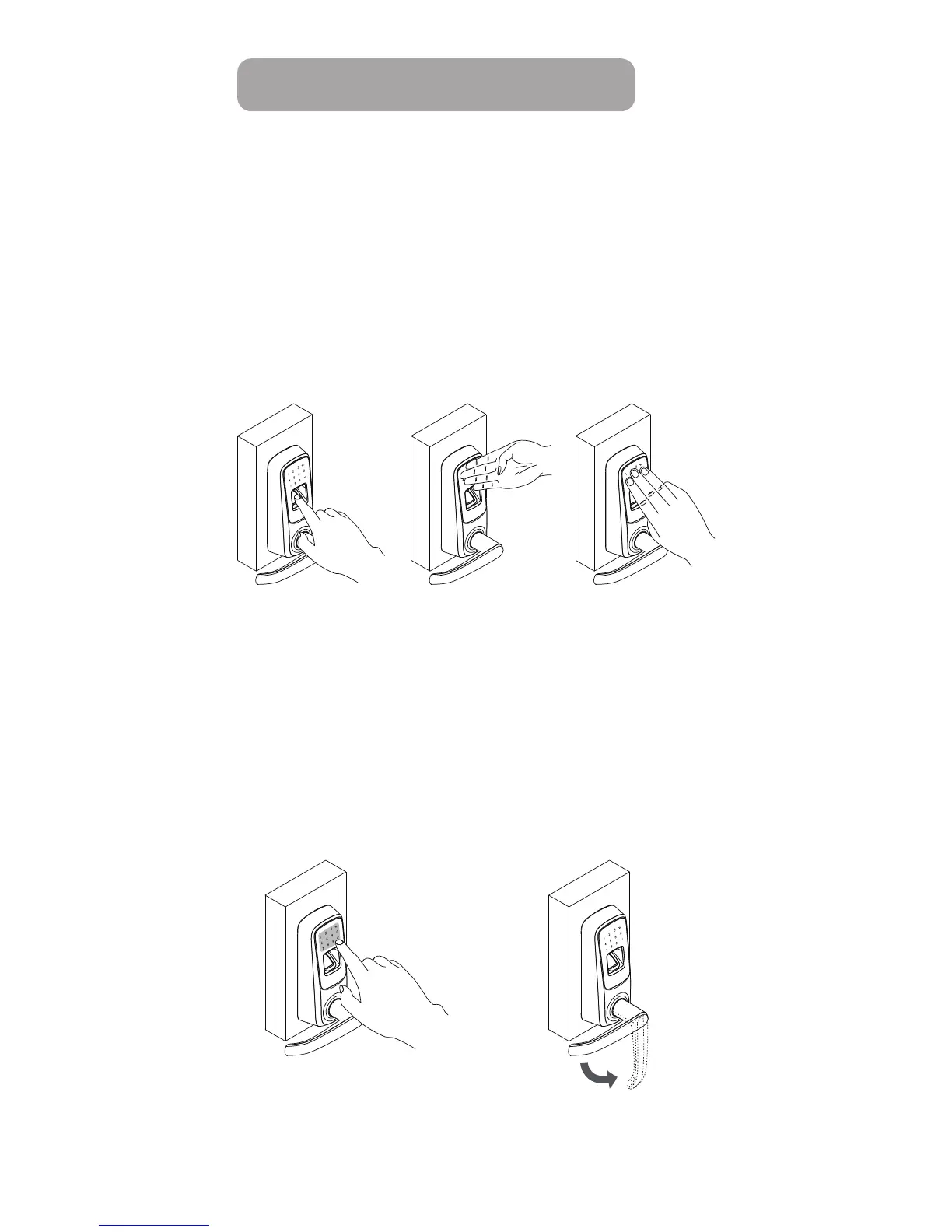Lock Operation
- 3 -
1. Touch lock with back of hand or fingers to activate the lock.
2. Input user PIN code to unlock.
3. Rotate handle and open the door.
Open door from outside with
user PIN code
Press finger on fingerprint reader or touch lock with the
back of hand or fingers.
The lock will turn off again after 20 seconds if there are
no other inputs.
Use a microfiber cloth and wipe across the fingerprint
reader surface and the touch screen.
Clean the fingerprint reader and
touchscreen
Lock Activation
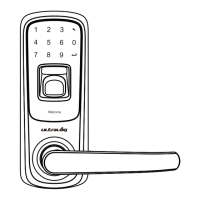