1. Press finger on the fingerprint reader to activate and unlock.
2. Rotate the handle and open the door.
Open door from outside with
fingerprint
1. Rotate the handle and open the door.
Open door from inside
- 4 -
When you activate the lock and see the message “Low
battery”, you should replace the batteries.
Use 3 high-quality alkaline AA batteries for replacement.
Replace battery
Emergency Key Override can be used when the battery is
dead, or when no valid User Code is known.
The key hole is on the bottom of the lock. Insert the key and
rotate to unlock, just like any lock. Take good care of your
emergency keys.
Emergency Key Override
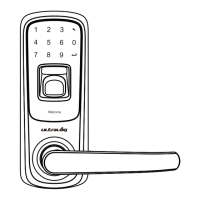
