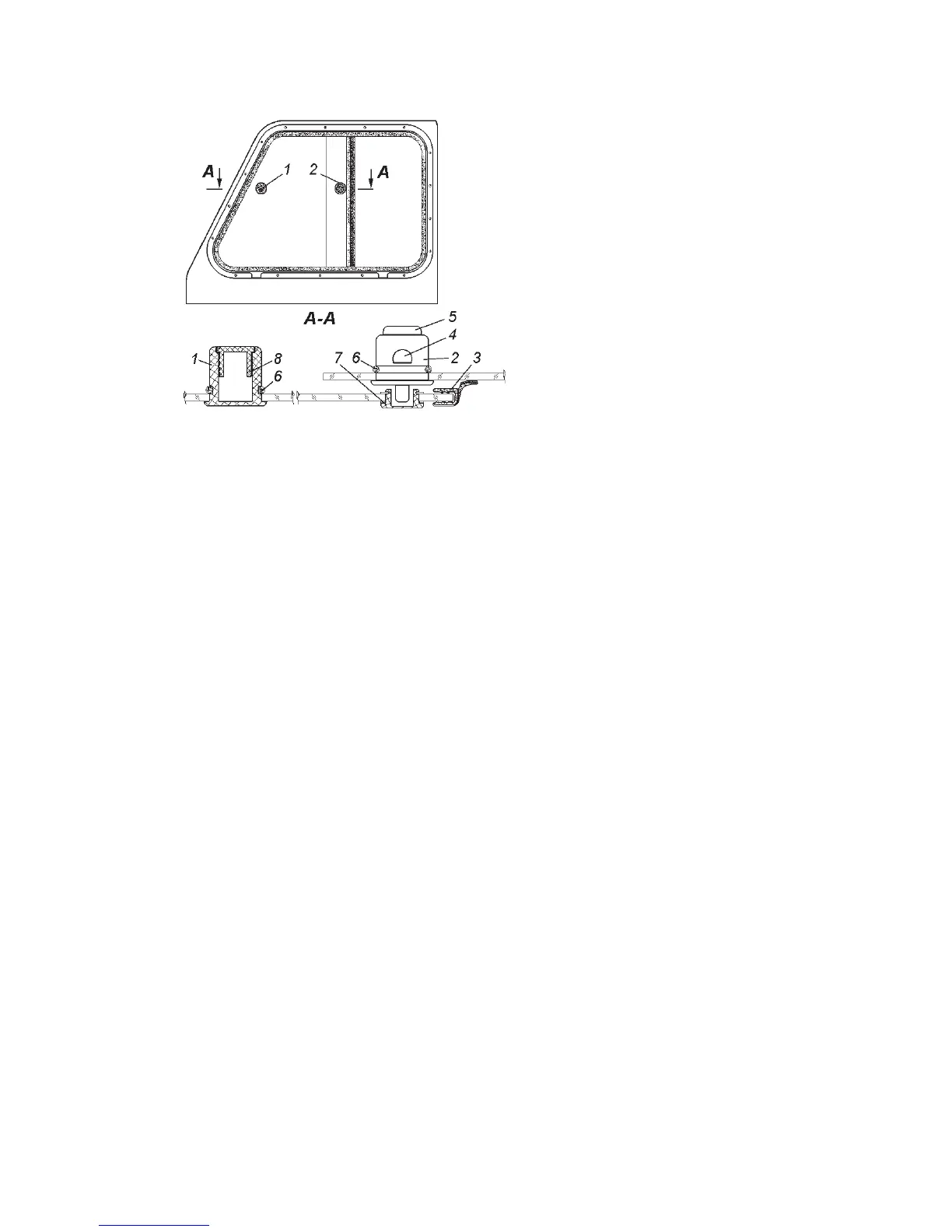29
Seats
To change the head rest height, move it vertically:
- up to extreme position by manual force;
- down by applying manual force, but with the head rest
fastener button 3 pushed in (Fig. 3.8).
The head rest is removed with the head rest fastener pushed.
Longitudinal adjustment of the front seats is performed using
lever 1 (Fig. 3.8):
- push the lever down;
- move the seat and release the lever.
The seat back tilt is adjusted by turning handle 2.
The rear triple seat (Fig. 3.9) can be spread out to organize
a sleeping area, or folded to increase cargo space.
Transformation of seats
Forming of a sleeping area:
- extend the tilting seats into a working position (if available);
- turning handles 1 (Fig. 3.9), tilt the rear triple seat backward
until it stops;
- remove the headrests from the front seats, move the seats
into extreme front position and, turning the seat back, tilt
adjustment knobs, tilt them backwards.
Creation of cargo space:
- unfasten the fastener of the rear triple seat safety belts;
- remove the rear seat headrests (if available);
- turning handles 1 (Fig. 3.9), tilt the rear seat backs forward
until they stop;
- unlock the rear seat locks with lock 2 handles (Fig. 3.9);
- tilt the seat forward.
Fig. 3.7. Door prolongation:
1 — handle; 2 — locking handle;
3 — prolongation sealing; 4 — unlocking
button; 5 — locking button; 6 — retain-
ing ring; 7 — blind sleeve; 8 — handle
of blind plug
