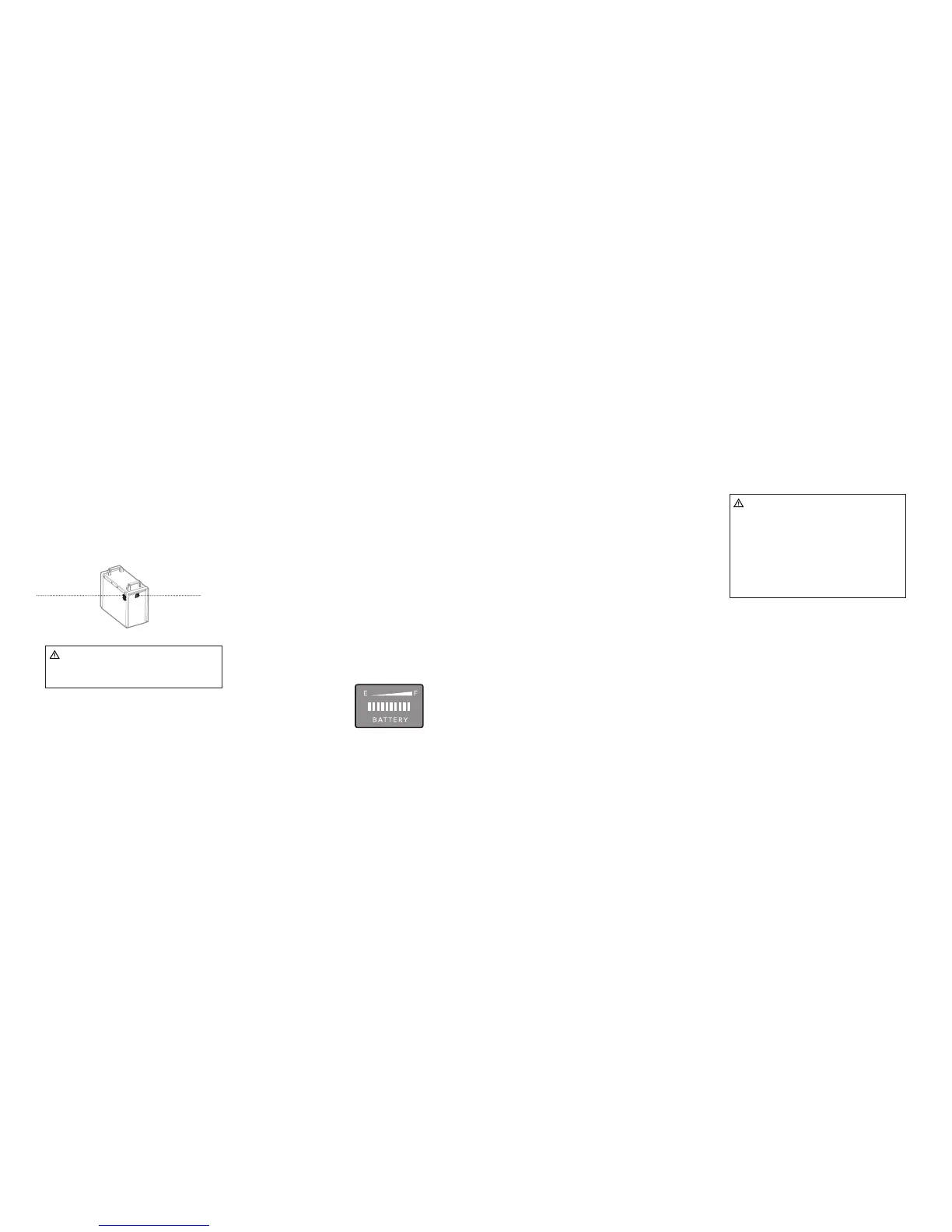34 35
BATTERY LEVEL INDICATOR
It is important that the plug, socket
and charge ports stay clean and in
good condition to operate properly.
Lithium-Ion Battery
A battery socket is located on the right-hand side
(when sitting on the bike) of the battery case.
Charge ports are located on the front of the battery
and on the right side of the console.
Charge port
Plug in charger here when
charging out of bike.
Bike socket
Connect the battery
to the bike here.
Battery on arrival
The battery will come half charged. There is no
need to fully charge the battery before the first use
but we do advise you charge it overnight after your
first day of riding.
When placing the battery into the bike, lower it
in slowly, then attached the battery strap (See
Assembly Step 16: page 30). Do not drop the
battery into the bike from a height.
How to check battery life
To check the capacity of your battery, ensure the
battery is plugged into the bike and turn the key
to ACC or RUN. The battery meter display on the
console will indicate the charge state of the battery.
The battery can be charged either when installed
or uninstalled from the bike.
The battery meter is an approximation of the
battery life remaining. The lights will flash or the
display will delay if the
charge is too low.
How to charge the battery (in bike)
1. Turn o the bike at the key switch and remove
the key.
2. Plug the provided charger into any standard
wall socket and switch on at the wall.
3. Plug the charger into the battery charge port on
the 2×2 console and twist to lock.
4. The LED indicator lights will signal:
GREEN: Battery is Full or Disconnected
RED - Solid: Charging
RED - Flashing: Charge Error
» Disconnect charger from bike and wall
socket. Reconnect. If flashing persists
contact your service provider.
The charger has two settings: Max and Normal.
Max charges the battery to 100% capacity, but in
turn, stresses the battery cells. Using this setting
often will reduce the life of the battery; it is useful
when you require maximum range from your battery.
Normal is recommended for day to day charging
and will charge the battery to a little less than full
capacity; this will ensure greater battery pack life.
CHARGER WARNING:
Keep away from sparks / flame.
Install a smoke alarm near your
charging area.
Do not charge if cables, charger or
battery are damaged.
Use charger in dry, indoor conditions
only, with adequate ventilation.