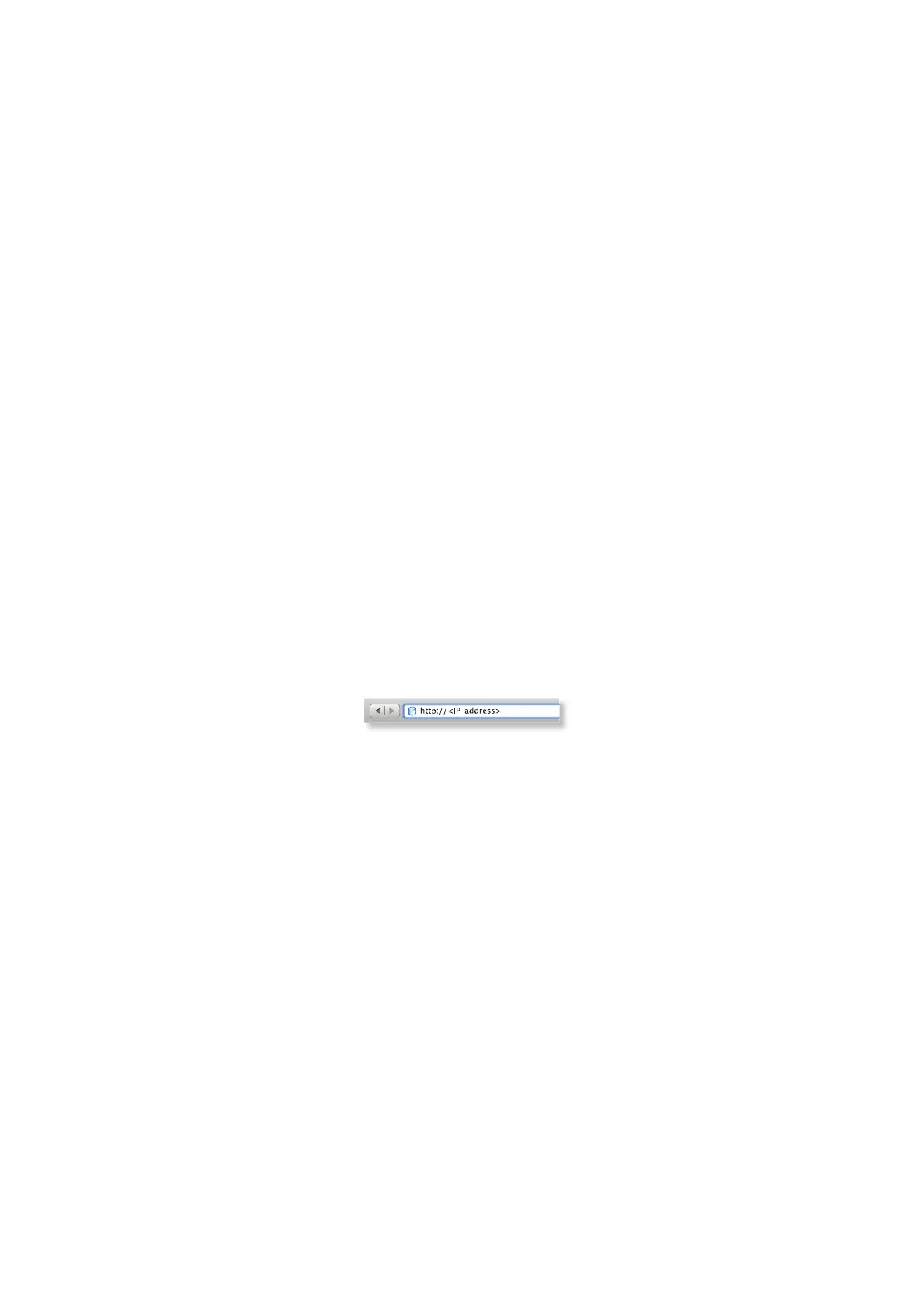Software Installation
The CRM Control software is pre-installed on the
CRM3oint. To access it, follow these steps:
1. Ensure that your host systeP has an Internet
connection and is on the saPe /ayer-2 network
as the CRM3oint.
2. The CRM 3oint is set to DHCP by default, so it
will try to autoPatically obtain an I3 address.
Assign a specific I3 address to the CRM 3oint, or
check the 'HC3 server to see which I3 address
was assigned to it.
<ou can also discover the CRM 3oint using the
Ubiquiti® 'evice 'iscovery Tool, available at
https://www.ubnt.com/download/utilities
3. /aunch a web browser. In the address field,
type http: followed by the I3 address of the
CRM3oint. 3ress enter (3C) or return (Mac).
4. If this is your first tiPe using the CRM3oint,
proceed to step .
If you have previously logged into the
CRM3oint, proceed to step .
. The CRM 3oint user interface will appear and
begin upgrading the device software to the
latest version.
