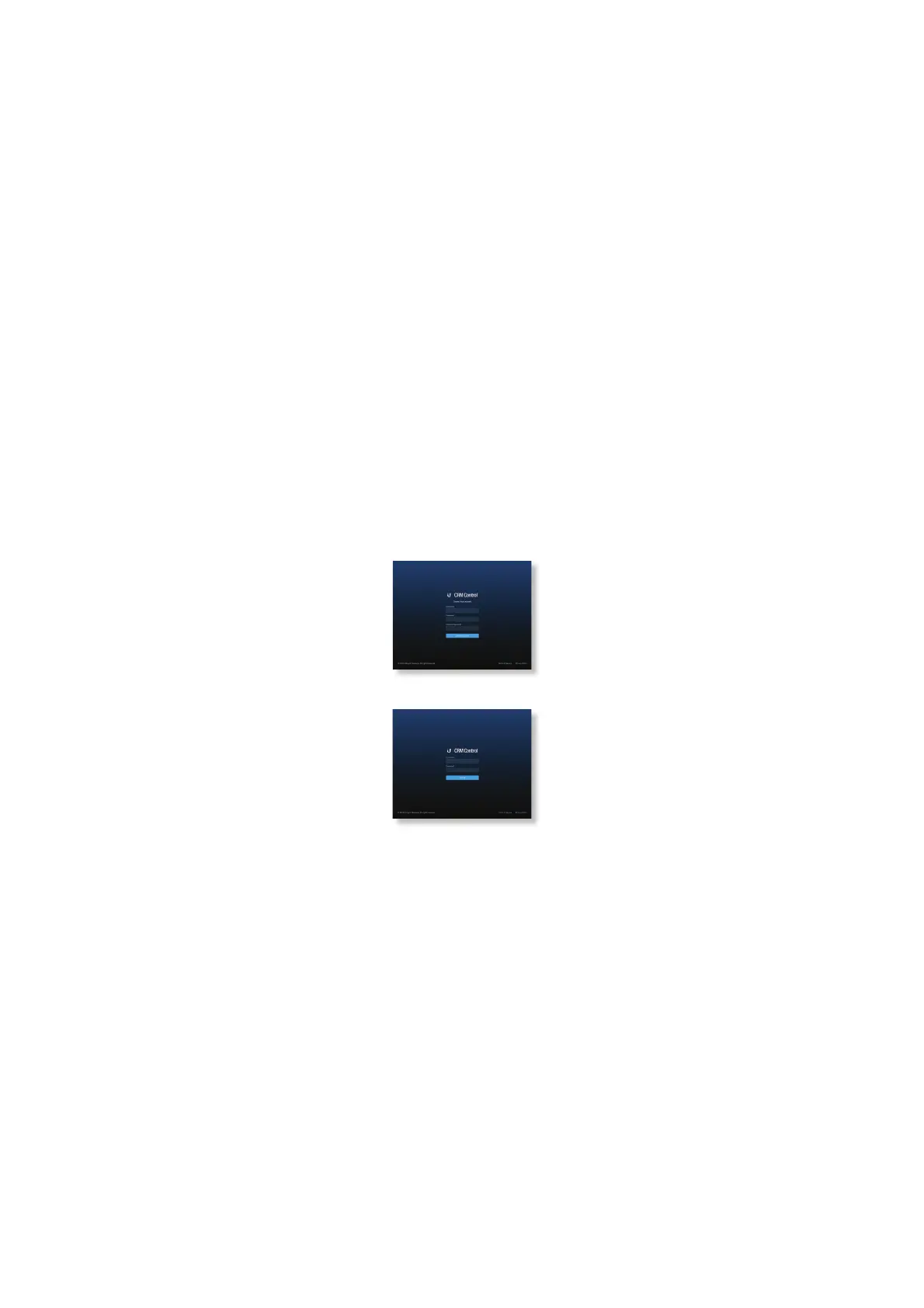6. When the upgrade is coPplete, create a new
user account:
a. Enter a Username and Password.
b. ConfirP your password in the Confirm
Password field.
c. Click Create Account.
. Enter your Username and Password, and click
Sign In to log into the CRM 3oint.
