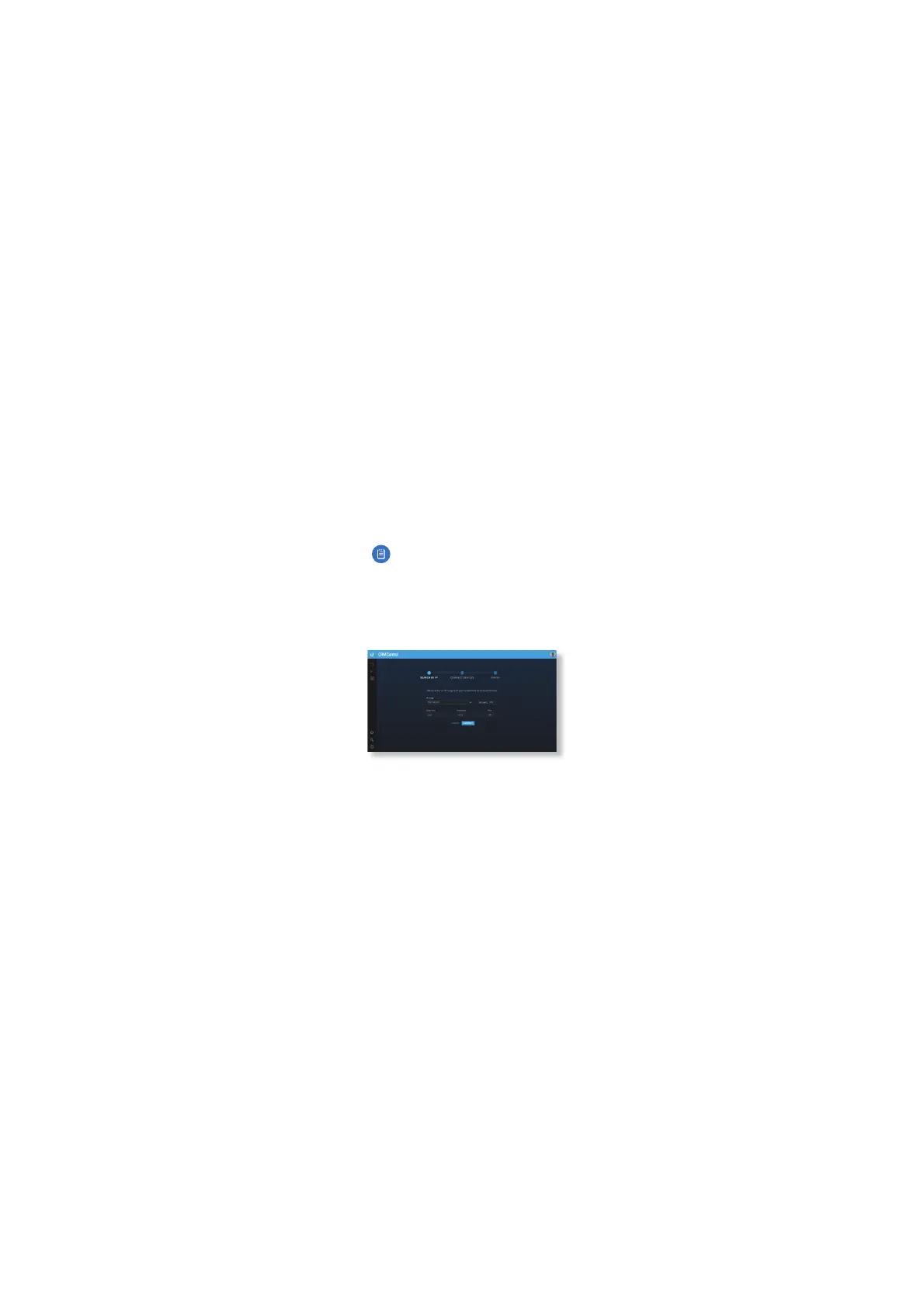8. The Discovery page will appear. This page lets
you connect devices to the CRM 3oint. There are
two ways to connect to devices:
• By I3 address
• By discovery (scan your network for devices)
Note: To connect a device to the CRM 3oint,
both Pust be on the saPe /ayer-2 network.
To connect by I3 address:
a. Click Search By IP.
b. Enter an IP Range with login credentials for
the devices in that range.
c. Click Connect.
