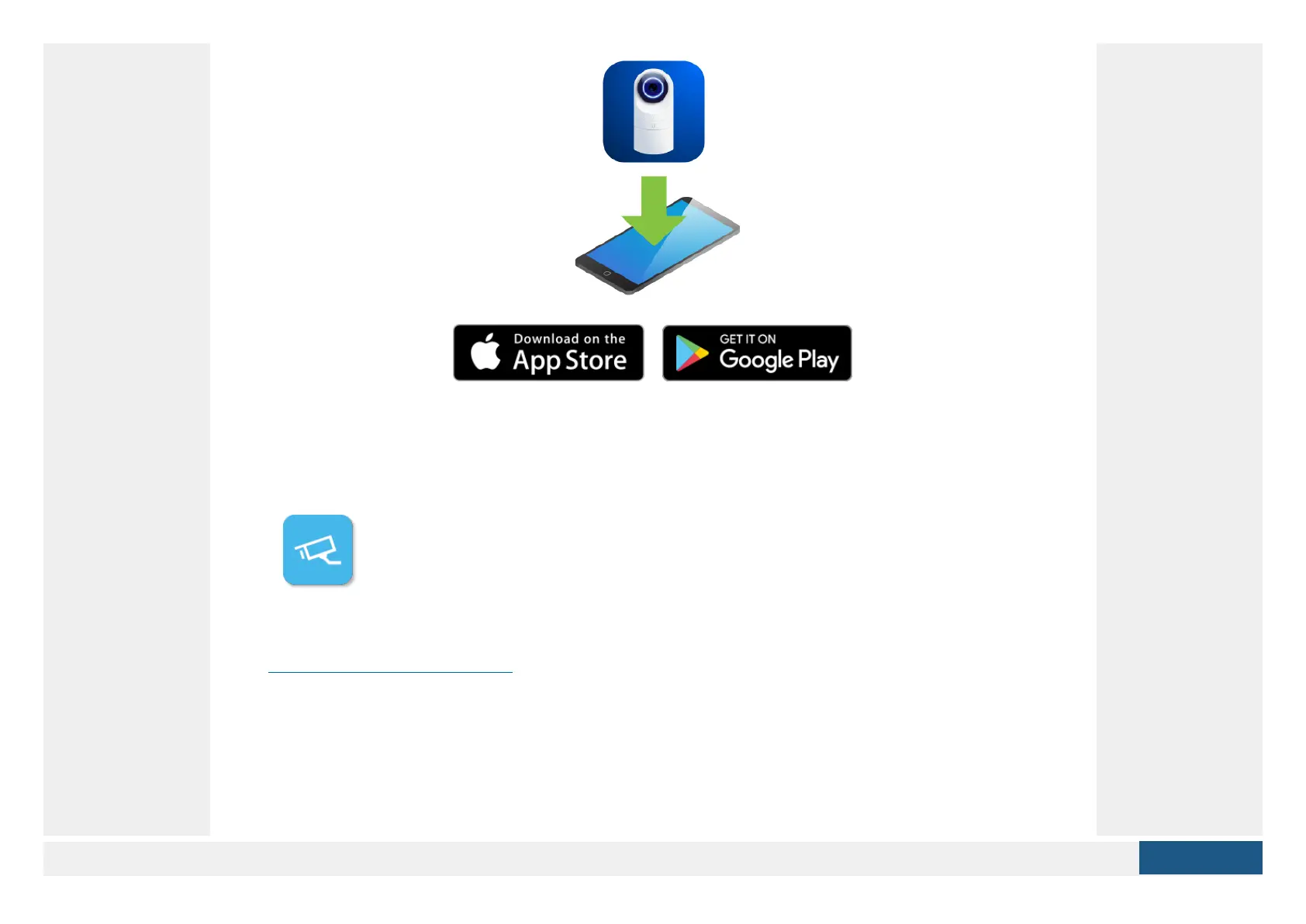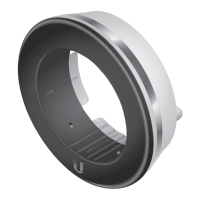Launch the UniFi Protect app and follow the on-screen instructions to complete setup.
UniFi Video App
Note: For UniFi Video 3 deployments, there is a UniFi Video mobile app
available for download in the App Store® for iOS devices and Google
Play™ store for Android-based devices.
For details on using the UniFi Video software, refer to the User Guide at:
ui.com/download/unifi‑video
Adjusting the Camera View
1.
