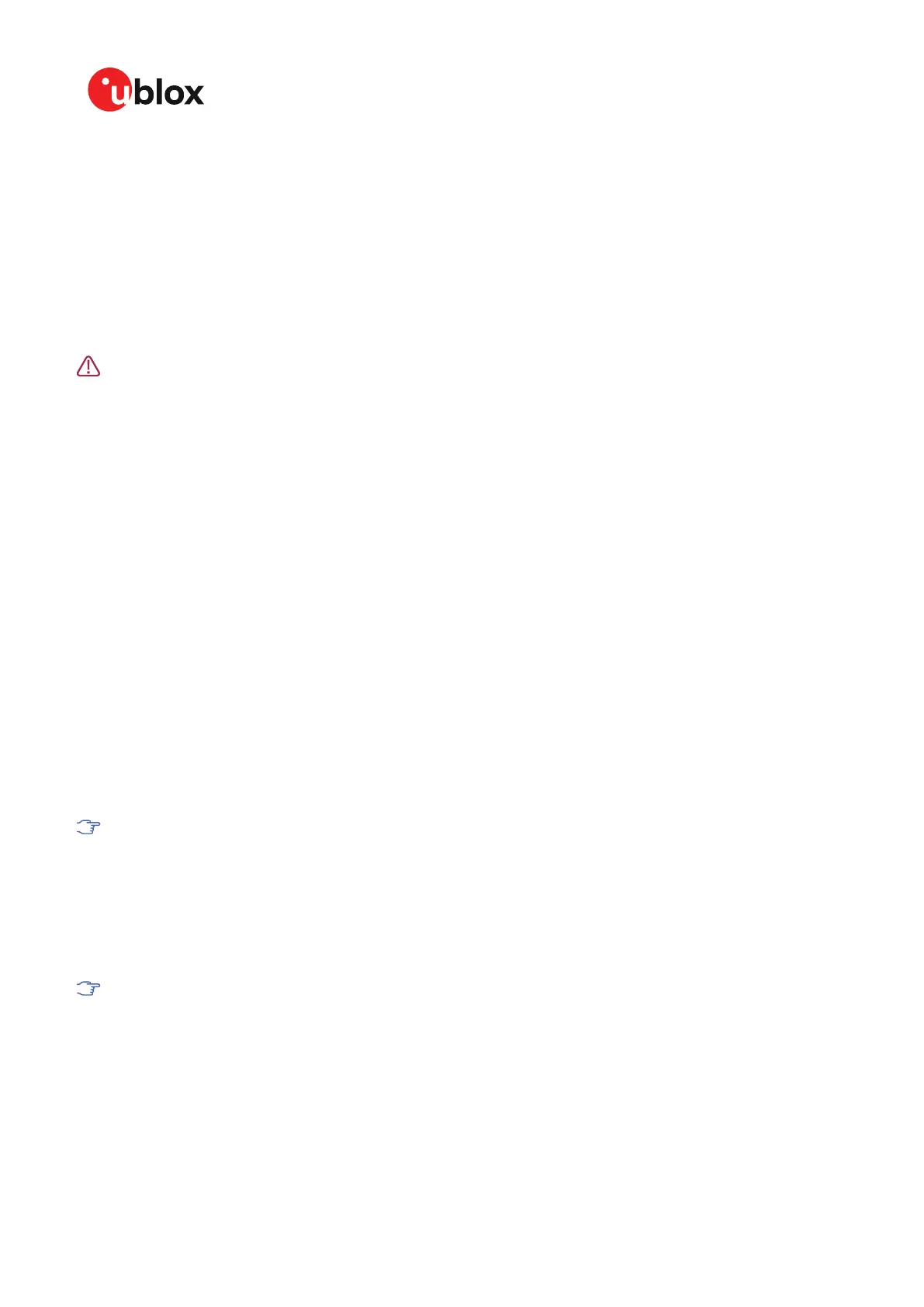MAX-M10S-Integration manual
• If it is able to acquire a valid position fix (one passing the navigation output filters) within the
time given by the Acquisition timeout, it switches to the "Tracking" state and the ONTIME
starts. Otherwise it enters the "Inactive for search" state and restarts after the configured
search period (minus a startup margin).
• Once the ONTIME is over, the "Inactive for update" state is entered and the receiver restarts
according to the configured update grid defined by GRIDOFFSET.
• If the signal is lost while in the "Tracking" state, the "Acquisition" state is entered. If the signal
is not found within the acquisition timeout, the receiver enters the "Inactive for search" state.
Otherwise the receiver will re-enter the "Tracking" state and stay there until the newly started
ONTIME is over.
Entering the off state of the PSMOO operation clears the RAM memory including the
receiver configuration. To maintain the configuration in PSMOO operation, store it on both
RAM and battery-backed RAM (BBR) layers.
2.7.2.5 External control
The operation of power save mode can be controlled externally.
EXTINT pin control The operation of PSM can be controlled using the EXTINT pin. This external
control allows the user to decide when to wake up the receiver to obtain a fix and when to force the
receiver into backup mode to save power. Operating the receiver externally through the EXTINT pin
will override internal functions that coincide with that specific operation.
Enabling EXTINTWAKE prevents the receiver from entering Inactive states for as long as the EXTINT
pin is held "high". In PSMOO, the receiver will therefore always be in the "Acquisition" or the "Tracking"
state. In PSMCT, the receiver can in addition be in the "POT" state. When EXTINT is set "low" the
receiver will continue with its configured behavior.
Enabling EXTINTBACKUP forces the receiver to enter Inactive states for as long as the EXTINT pin
is held "low" until the next wakeup event. Any wakeup event can wake up the receiver even if the
EXTINT pin is held "low". In this case, the receiver only wakes up to read the configuration pins and
then re-enters the Inactive state.
If both EXTINTWAKE and EXTINTBACKUP are enabled at the same time, the receiver PSM operation
is completely under external control. Setting EXTINT "high" wakes up the receiver to get a position
fix and setting "low" puts the receiver into backup mode.
EXTINT pin control can also be used in continuous mode.
External wakeup source, PSMOO Setting the update period POSUPDATEPERIOD to zero causes
the receiver to wait in the "Inactive for update" state until the host wakes it up. Setting the search
period ACQPERIOD to zero causes the receiver to wait in the "Inactive for search" state indefinitely
after an unsuccessful startup. Any wake-up event will restart the receiver to try to obtain a position
fix. Wakeup signals have no effect if the receiver is already in the "Acquisition", "Tracking", or "POT"
state.
External wake-up source is required when setting update or search period to zero.
The wake-up sources are:
• Rising or falling edge on the UART RX pin
• Rising or falling edge on the EXTINT pin
• Rising or falling edge on the SPI CS pin
• Rising edge on RESET_N pin
Backup modes can also be used to control the receiver state externally.
UBX-20053088 - R03
2 Receiver functionality Page 37 of 89
C1-Public
