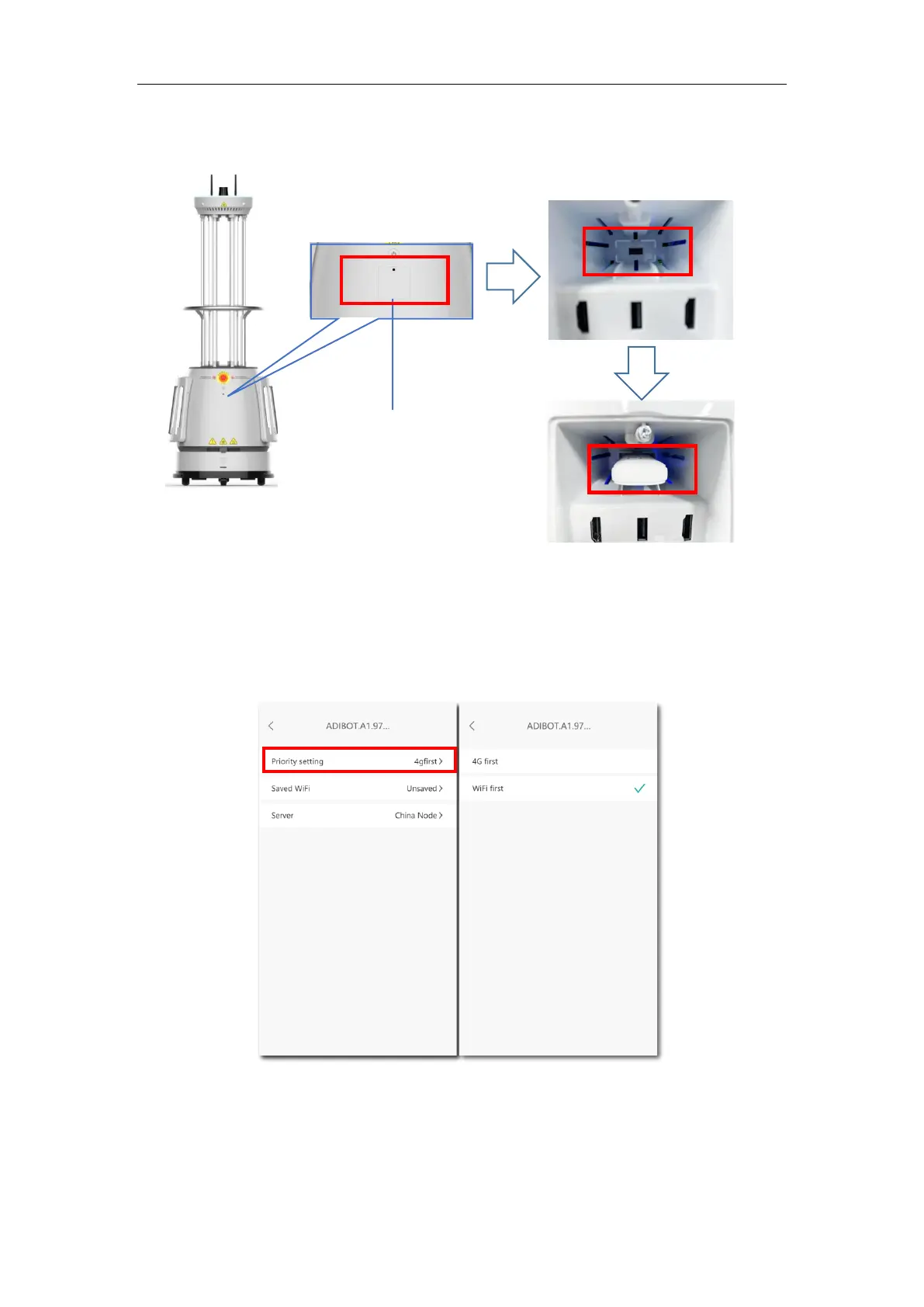User Manual for ADIBOT-A
28 / 50 Shenzhen UBTECH Robotics Corp Ltd.
WiFi network mode
◆ If the robot has no 4G network, select WiFi first, tap Connect/Switch WiFi, turn on the mobile
phone/tablet Bluetooth, power on the robot as prompted, and long press the network settings
button for 3 seconds to set the network.