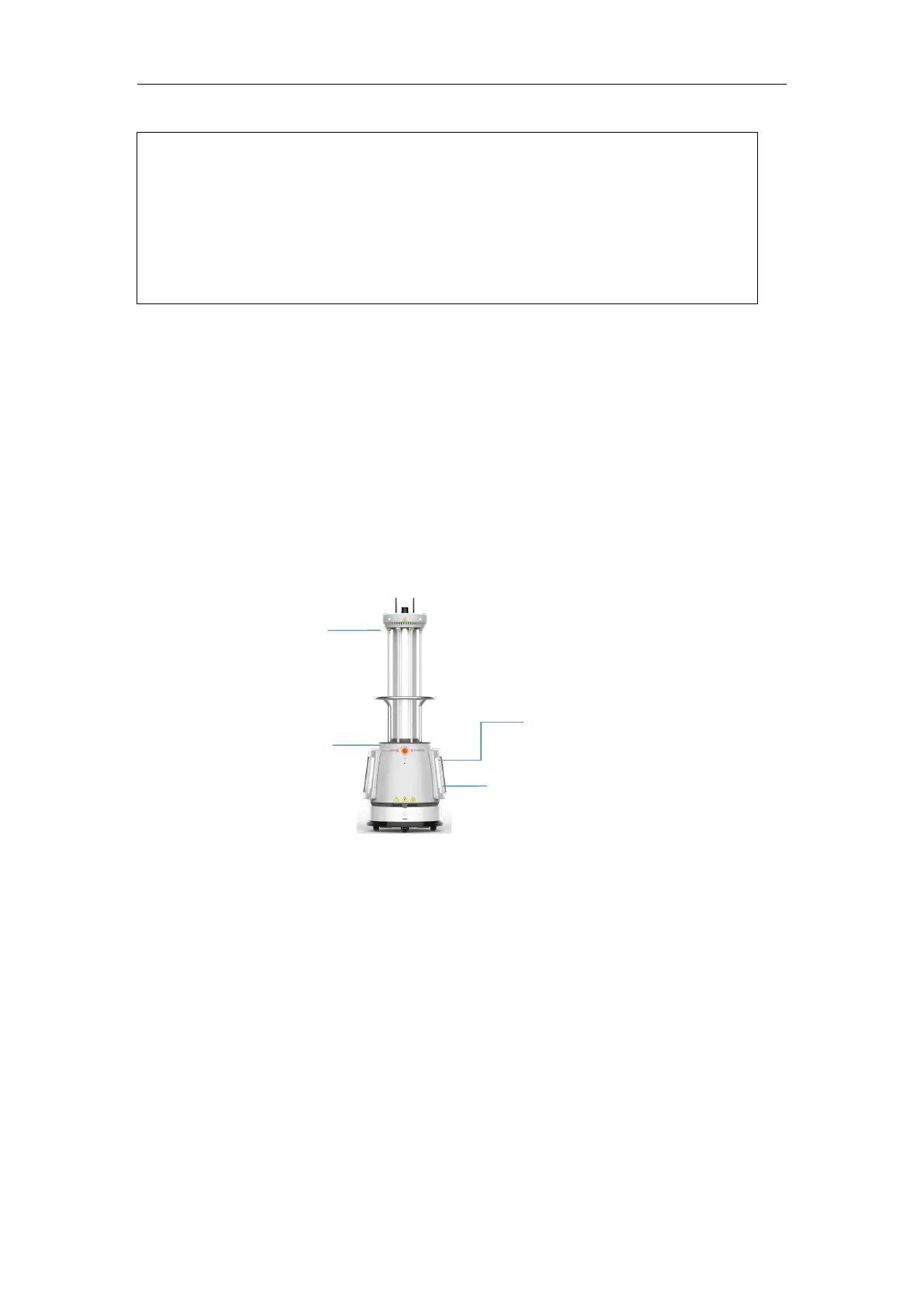User Manual for ADIBOT-A
43 / 50 Shenzhen UBTECH Robotics Corp Ltd.
5.2.2 Installing UVC Lamp
1. Please make sure the power is off and the charging cable is unplugged before installing the
UVC lamps.
2. Insert the lamp holder (for the end without pins) into the top socket of the ADIBOT-A frame.
3. Press down the lamp holder (for the end with four pins) by aligning it with the four pin holes
on the ADIBOT-A base, ensuring that the four pins are fully inserted into the socket.
4. Repeat the above steps until all the 16 UVC lamps are properly installed around the ADIBOT-
A base.
Caution: If the four pins are not aligned and cannot be inserted downward for connection,
rotate the UVC lamp by 90° horizontally before inserting the pins downward, ensuring that
the alignment between the pins and the socket holes matches.
Cautions:
1. Put the foam and other packing materials back into the packing box, and keep the
packing box dry for next use.
2. If you need to transport ADIBOT-A to another place, put the safety sign of ADIBOT-A
and its accessories back to the packing box as original.
3.