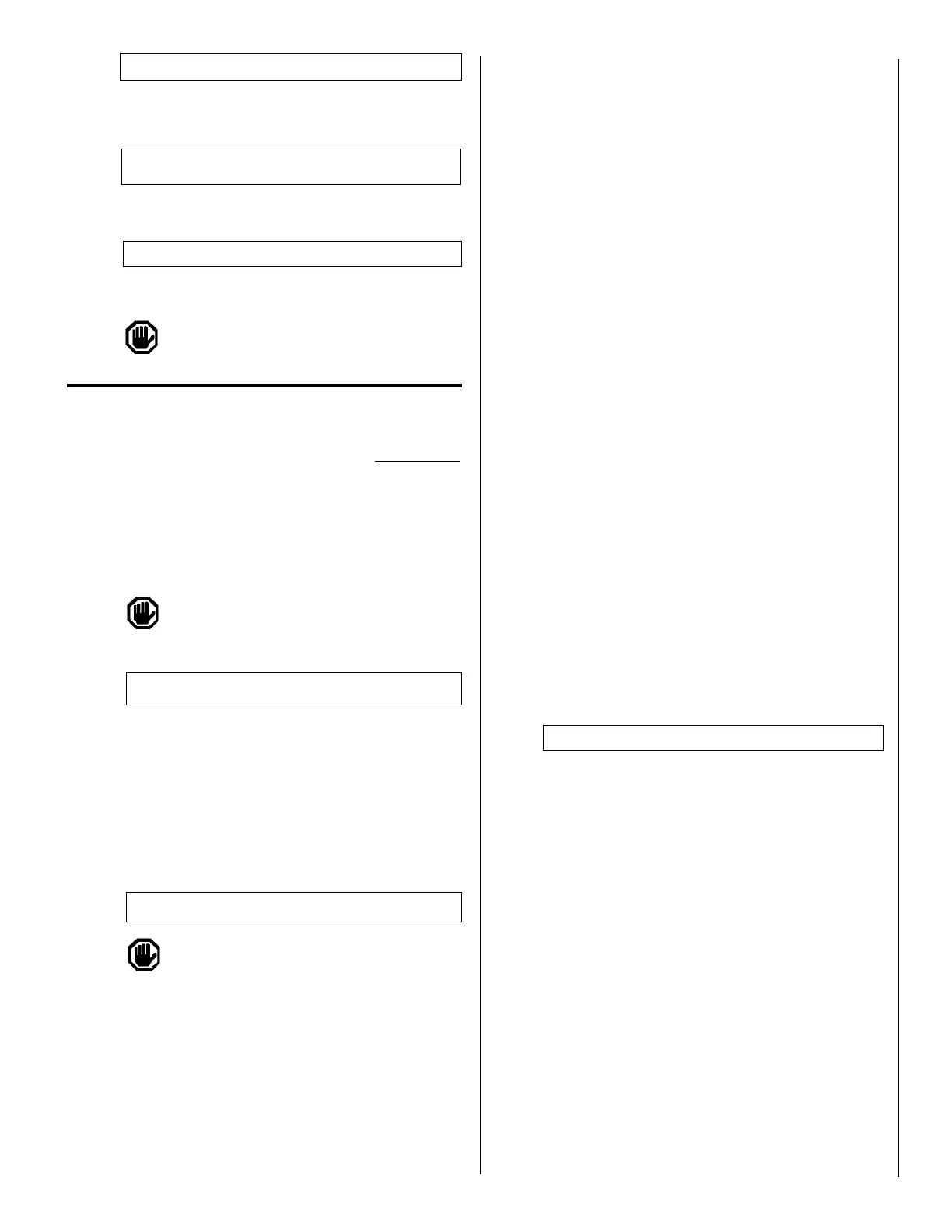Models 680, 701-705, 356-376, 612, 616
Turn hex (IN) 3 flats from this point (approximately
1/2 turn). This will provide for a 14-16 mil gap.
Models 183-189, 190-194, 483-489, 490-494,
565-567
Turn hex (IN) 1 flat from this point. This will provide a
4-7 mil gap.
Models 270, 274
Turn hex (IN) 5 flats from this point. This will provide
a 24-26 mil gap.
CONTACT FACTORY FOR ASSISTANCE
WITH MODELS NOT SHOWN ABOVE.
TOOLS NEEDED
Screwdrivers, Phillips and Standard
5/8” Open End Wrench
5/64” Allen Wrench
3/16” Open End Wrench (2)
The microswitch is the only factory authorized replace-
ment part. Other components are factory replaceable.
ALWAYS DISCONNECT THE ELECTRICAL
SUPPLY CIRCUITS BEFORE REMOVING
EXPLOSION PROOF COVER.
Single Switch Types J120, J120K, H121, H121K
1) Remove cover; (2) microswitch mounting screws;
microswitch and insulator.
2) Disconnect (3) microswitch wires at microswitch
terminals.
3) Install new microswitch. Wire per PART I.
4) Mount microswitch and insulator inside
enclosure.
5) Check gap per Gapping Procedure.
6) Recalibrate per PART II
Dual Switch Types H122, H122K
MICROSWITCHES ARE DIFFERENT FOR
OPERATION PURPOSES AND MUST BE
INSTALLED ACCORDING TO THE FOLLOW-
ING PROCEDURE.
Characteristics between front and rear microswitch
differ in order to maintain consistent differential.
Replace only with the same microswitch type.
Follow wiring diagrams exactly. Incorrect wiring will
cause controls to malfunction.
1) Remove cover, unscrew (4) terminal block
mounting screws and remove terminal blocks
and insulator.
2) Unhook extension spring from conduit wire guide
and remove wire guide.
3) Remove (2) microswitch mounting screws on low
set microswitch and insulator.
4) Loosen (2) set screws on low set adjusting screw
counter clockwise until switch bracket and actuat-
ing lever assembly can be removed. Be sure that
extension spring is on bracket and washer is on
plunger.
5) Turn low set adjusting screw counterclockwise
until the microswitch bracket and actuating lever
assembly can be removed. Be sure the exten-
sion spring is on bracket and the washer is on
the plunger. Note the position of washer, plunger
and lever fingers.
6) Unscrew (2) bias plate screws and remove bias
plate.
7) Remove (2) microswitch mounting screws,
microswitch and insulator.
8) Disconnect (6) wires at microswitch terminals.
Note the difference between high and low
microswitches.
9) Assemble new microswitches and insulators,
mounting high set microswitch to microswitch
bracket and low microswitch to lever assembly.
10) Replace bias plate with flat edge facing conduit
and slot facing sensor assembly.
11) Position low set microswitch bracket and lever
assembly so that fingers of lever are on top of
washer, and turn low set adjustment screw clock-
wise until lever actuates microswitch.
12) Hook extension spring on to wire guide and
replace insulator and terminal blocks.
13) Tighten allen set screws and install terminal
blocks. Wire per Part I.
14) Re-calibrate per Part II.
15) Replace cover.
Types H122P
1) Remove cover, unscrew and remove terminal block
and insulator, letting terminal block hang.
2) Unscrew terminal block supports and remove (2)
switch mounting screws and washers.
3) Lift out dial, switch bank and actuating lever assembly.
4) Disconnect (6) wires at switch terminals.
5) Assemble new switches and insulators to the switch
bank assembly.
Part III - Replacements
