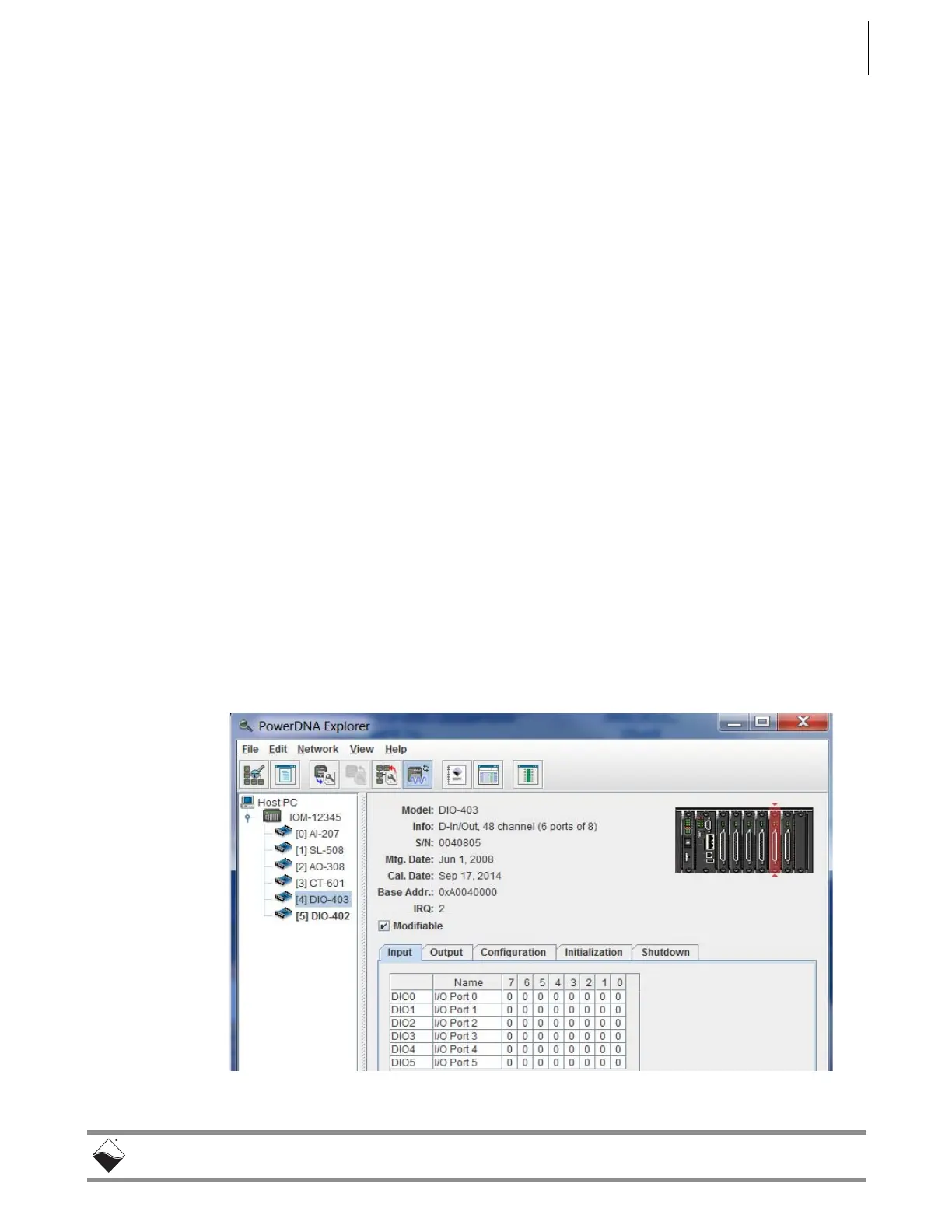DNR-X-1G Series RACKtangle and HalfRACK Systems
Chapter 5 83
PowerDNA Explorer
October 2018 www.ueidaq.com
508.921.4600
© Copyright 2018
United Electronic Industries, Inc.
5.3 Exploring I/O
Boards with
PowerDNA
Explorer
Settings available through PowerDNA Explorer will be dependent on the
settings specific to each board types.
Examples of settings for several types of I/O boards are provided in subsections
below:
• Digital Input/Output Board Settings (Section 5.3.1)
• Analog Output Board Settings (Section 5.3.2)
• Analog Input Board Settings (Section 5.3.3)
• Counter/Timer Board Settings (Section 5.3.4)
NOTE: Examples in this section are an introduction to PowerDNA Explorer
capabilities; please note PowerDNA Explorer provides a communication
link with all types of UEI I/O boards, not just the board-types listed in this
section.
5.3.1 Digital Input/
Output Board
Settings
This section provides an overview of PowerDNA Explorer settings for digital
input/output boards. Each type of I/O board will have displays specific to the
features offered with that board. In this section, we use the DIO-403 as an
example.
NOTE: Use Network >> Start Reading Input Data to see immediate input values
in Input tabs. Use Network >> Store Config to save values to the board.
The DIO-403 board is a 48-bit DIO board. It is different from other
digital I/O boards because it groups 8-bits at a time into ports, and three ports
into two “channels”. This means that bit 0 in port 0 in channel 0 corresponds to
DIO pin 0; bit 1 in port 1 in channel 0 corresponds to DIO pin 9; bit 2 in port 2 in
channel 0 corresponds to DIO pin 18, etc.
For the sake of abstraction in PowerDNA Explorer, we'll call all ports channels.
Figure 5-19. Example DIO-403 Inputs