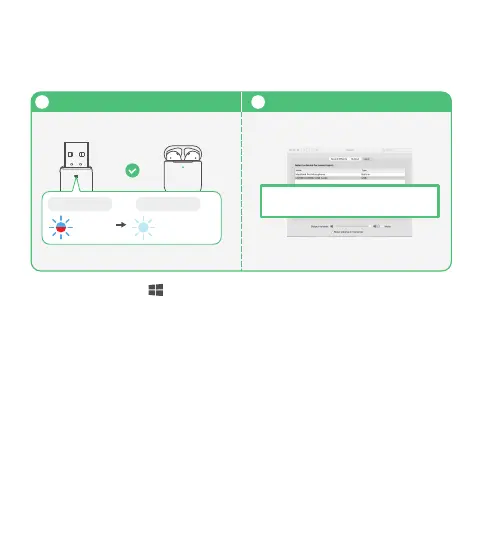-
11
-
Set Output Device (macOS)
4
Pair Device (Airpods)
3
UGREEN-15765A USB
Flashing
blue & red
Pairing
Connected
Flashing white
(once per 10s)
Note
For less interference, please keep a distance between other USB devices when
connected the transmitter to the PC.
Windows 10: Press the " Windows" + "S" simultaneously, type "Sound" in the search
box and click "Enter", then select "Headset Microphone (UGREEN-15765A)"
as the output device.
macOS 13.2.1: System Settings > Sound, click "Output", and then select
"UGREEN-15765A" as the output device.