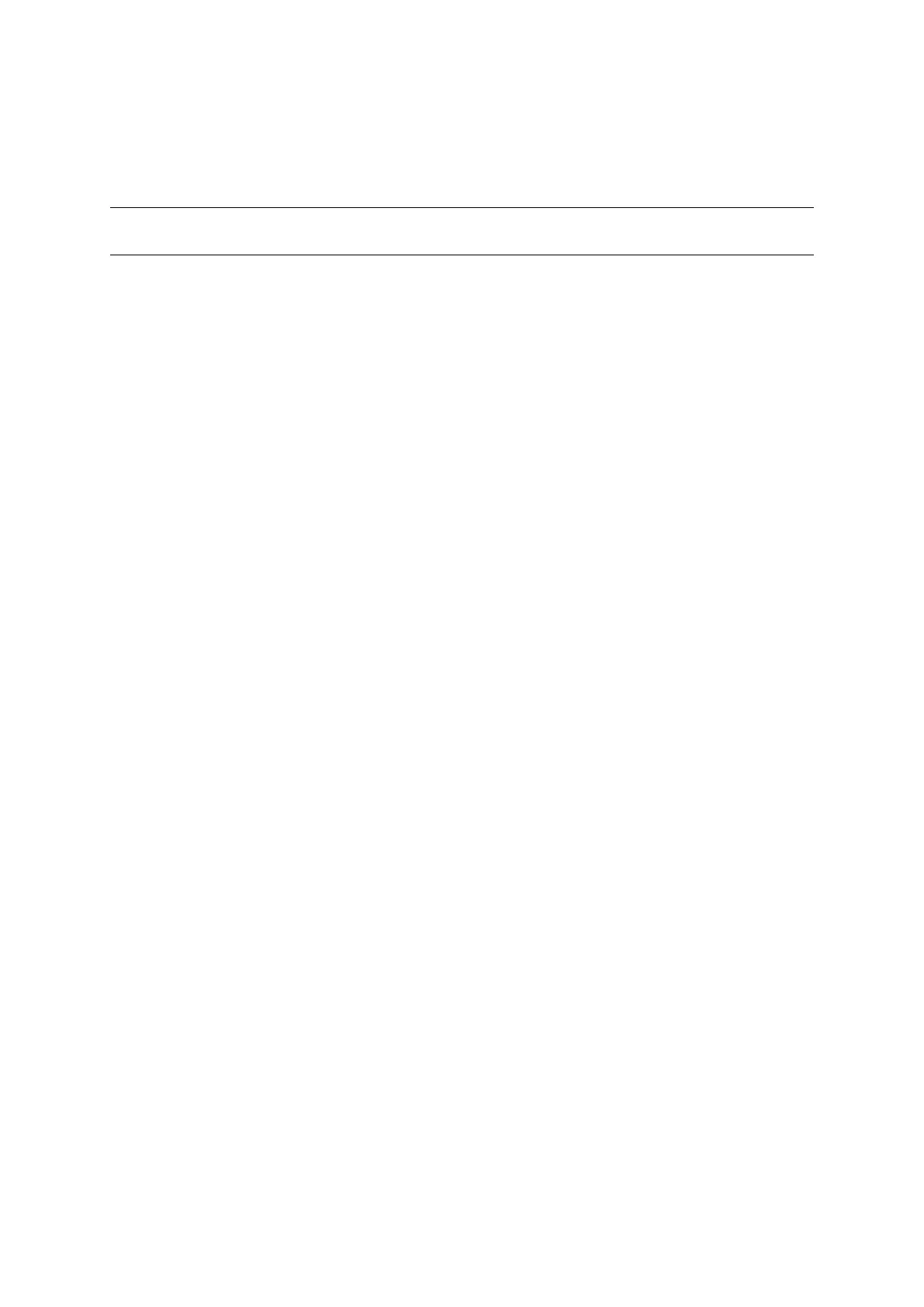• Compliant with USB 3.0 standard with data transfer up to 5Gbps, backwards
compatible with USB 2.0/1.1
• Automatic adaptation with 1 x 10/100M/1000M Ethernet port
• USB-C power port, DC 5V±5%
• Supports Mac OS/Windows/Linux
Ethernet Adapter Driver Installation
Windows 8/8.1/10:
Plug and play, no installation is necessary.
Mac OS/Windows XP/Windows 7
1. Install the driver with the included folders with drivers.
2. Find the product model “60812” on UGREEN official website:
https://www.ugreen.com/drivers/
Download the corresponding driver installer according to your computer
operating system.
Follow the on-screen instructions to complete the installation and restart your
computer.
Notes
• Do not use the product in humid climates or expose it to water.
• Mac OS/Windows XP/ Windows 7 systems need to install the driver.
Package Contents
1 x USB 3.0 Multifunction Adapter
1 x Driver CD
1 x User Manual
