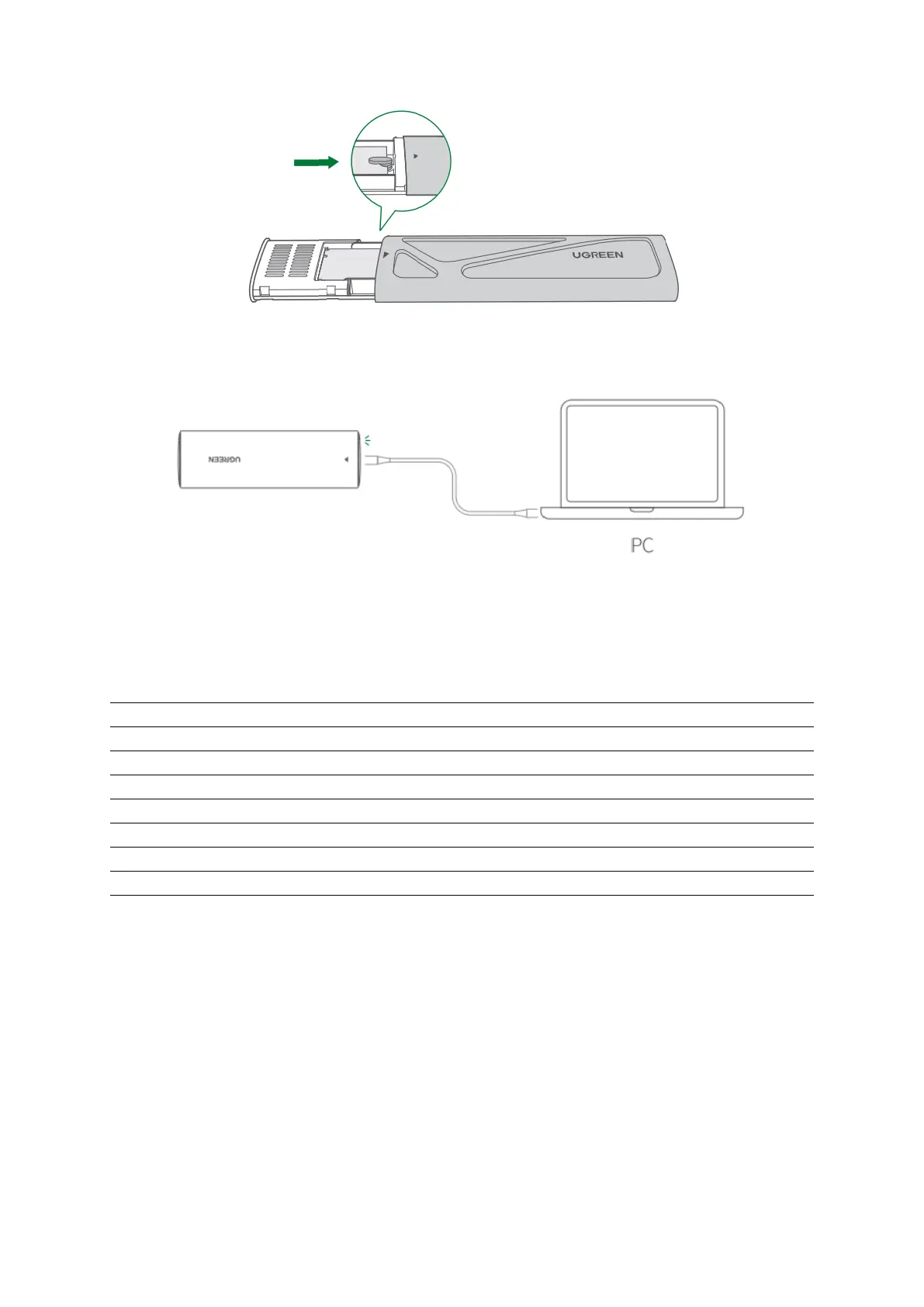6
Step 06
Slide back the tray into the enclosure.
Step 07
Connect the enclosure to the host device to make sure that it works normally.
Specifications
Notes
• Activate the “Safe Remove” from the computer setting before removing disks.
• Do not extract the disk while copying data. The improper operation may damage
the disk, resulting in data loss.
• Do not operate hot swapping frequently in case of damage.
• Remember to backup any important data before using the product. UGREEN will
not accept any claim for data loss or data recovery.
• The operating voltage of the connected port should be withing the range of
5V±5%.
