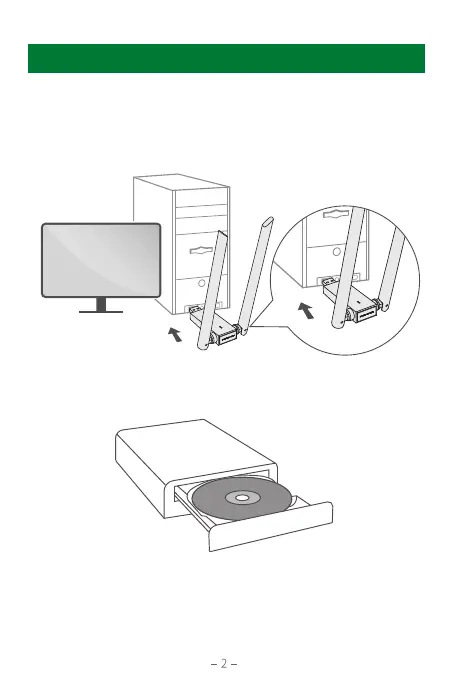Step 1. Driver Installation
1. Plug the device into the USB port of your PC.
How to Use (Take Windows 10 as an Example)
EN
2. Insert CD into the CD drive of your PC.
Note:
If the CD-ROM is unavailable in your computer, you can also install or
update the driver from:
https://www.mediafire.com/file/225dxupjysojb0v/RTL8822BU.zip/file
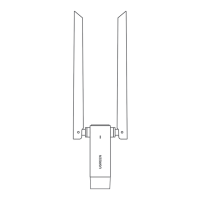