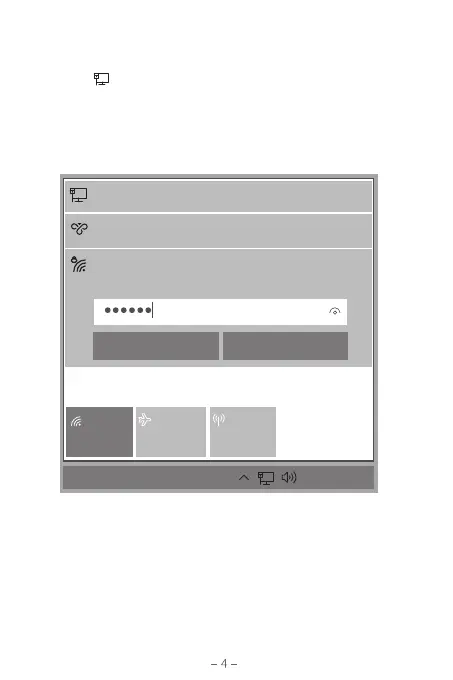Step 2. Connect Your Wi-Fi
1. Click on at the lower right corner of your PC device.
2. Select your WiFi name and enter password to proceed.
3. Once you have finished all steps, you'll be able to use the wireless
network.
UGREEN
Connecting
Network & Internet settings
Change settings, such as making a connection metered.
Wi-Fi
Airplane mode
Mobile
hotspot
VPN
Connecting
Internet 3
Connecting
15:30
2022/4/1
ENG
Enter the network security key
NEXT Cancel
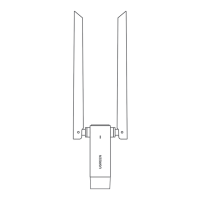