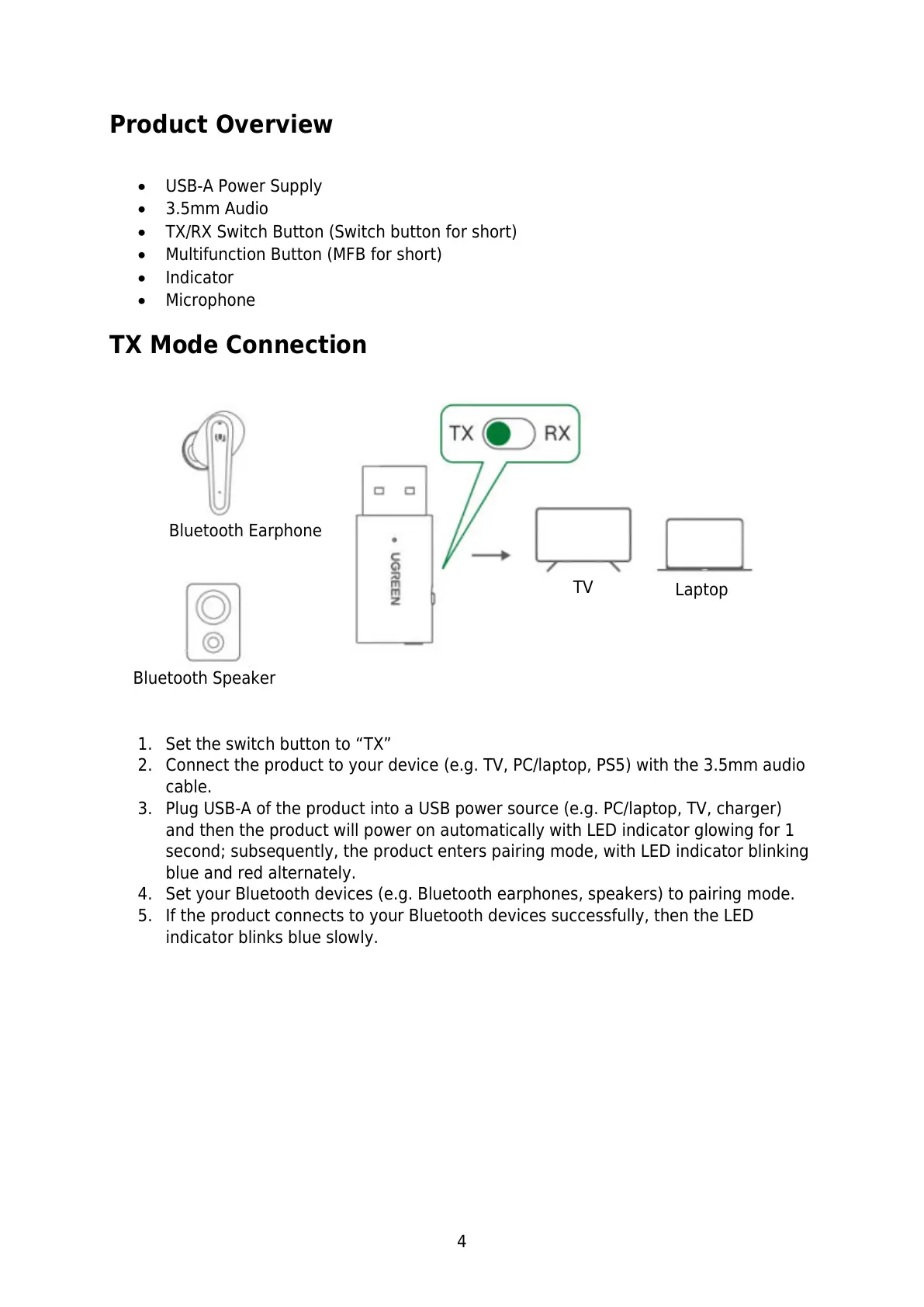4
Product Overview
USB-A Power Supply
3.5mm Audio
TX/RX Switch Button (Switch button for short)
Multifunction Button (MFB for short)
Indicator
Microphone
TX Mode Connection
1. Set the switch button to “TX”
2. Connect the product to your device (e.g. TV, PC/laptop, PS5) with the 3.5mm audio
cable.
3. Plug USB-A of the product into a USB power source (e.g. PC/laptop, TV, charger)
and then the product will power on automatically with LED indicator glowing for 1
second; subsequently, the product enters pairing mode, with LED indicator blinking
blue and red alternately.
4. Set your Bluetooth devices (e.g. Bluetooth earphones, speakers) to pairing mode.
5. If the product connects to your Bluetooth devices successfully, then the LED
indicator blinks blue slowly.