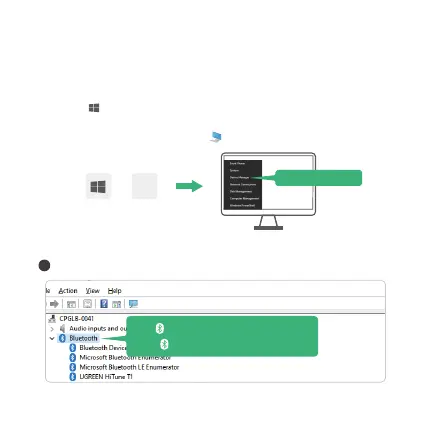Check if there is a "Bluetooth" icon in the "Device Manager"
X
+
Please ensure to disable internal Bluetooth before plugging the adapter
into your computer.
If so , double-click
If not , go to "Ⅱ. Use and Connect "
Device Manager