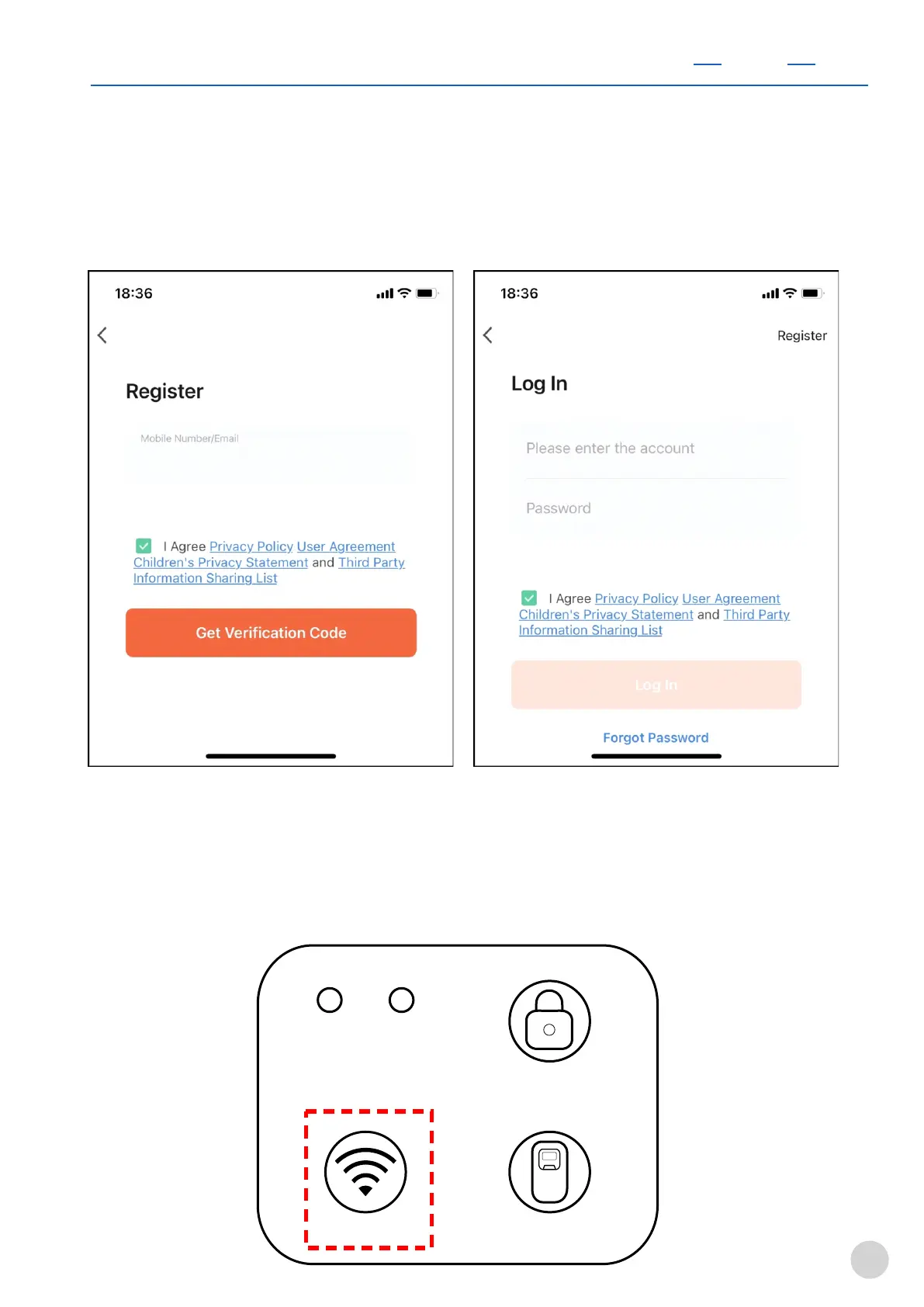2.Registration and Login
Tap 'Register' on the top-right corner, then input a valid mobile
number or email address and tap 'Get Verification Code'.
Enter verification code and set password, tap 'Done'.
EN
WiFi
LOCK TYPE
NO NC
RF
3.WiFi Pairing
Step 1. Power the HBK-RW01 with a 12VDC power adapter.
Step 2. Tap and hold WiFi icon on the HBK-RW01 for 5 seconds to
enter pairing mode.
9
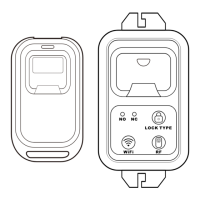