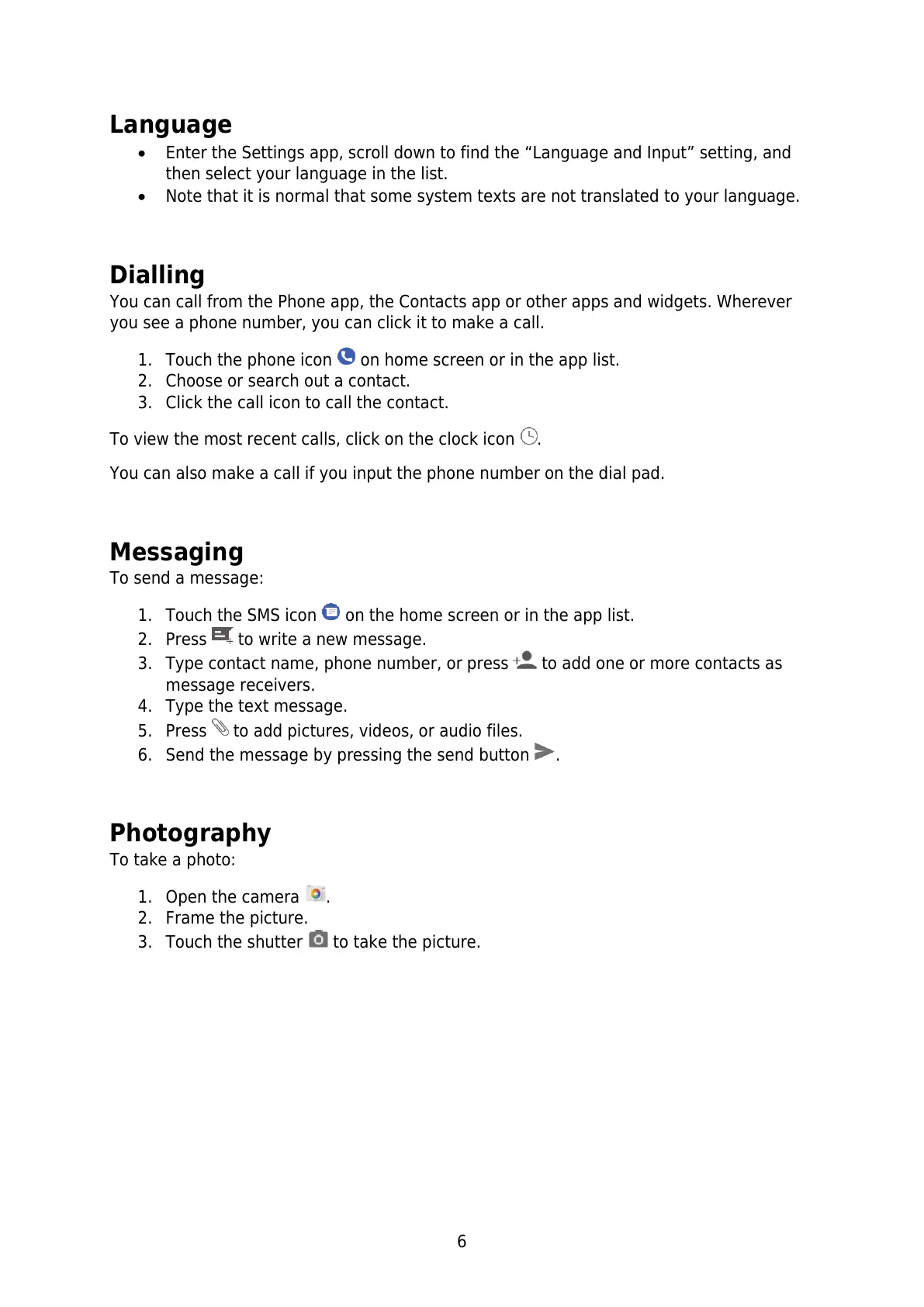6
Language
Enter the Settings app, scroll down to find the “Language and Input” setting, and
then select your language in the list.
Note that it is normal that some system texts are not translated to your language.
Dialling
You can call from the Phone app, the Contacts app or other apps and widgets. Wherever
you see a phone number, you can click it to make a call.
1. Touch the phone icon on home screen or in the app list.
2. Choose or search out a contact.
3. Click the call icon to call the contact.
To view the most recent calls, click on the clock icon .
You can also make a call if you input the phone number on the dial pad.
Messaging
To send a message:
1. Touch the SMS icon on the home screen or in the app list.
2. Press to write a new message.
3. Type contact name, phone number, or press to add one or more contacts as
message receivers.
4. Type the text message.
5. Press to add pictures, videos, or audio files.
6. Send the message by pressing the send button .
Photography
To take a photo:
1. Open the camera .
2. Frame the picture.
3. Touch the shutter to take the picture.