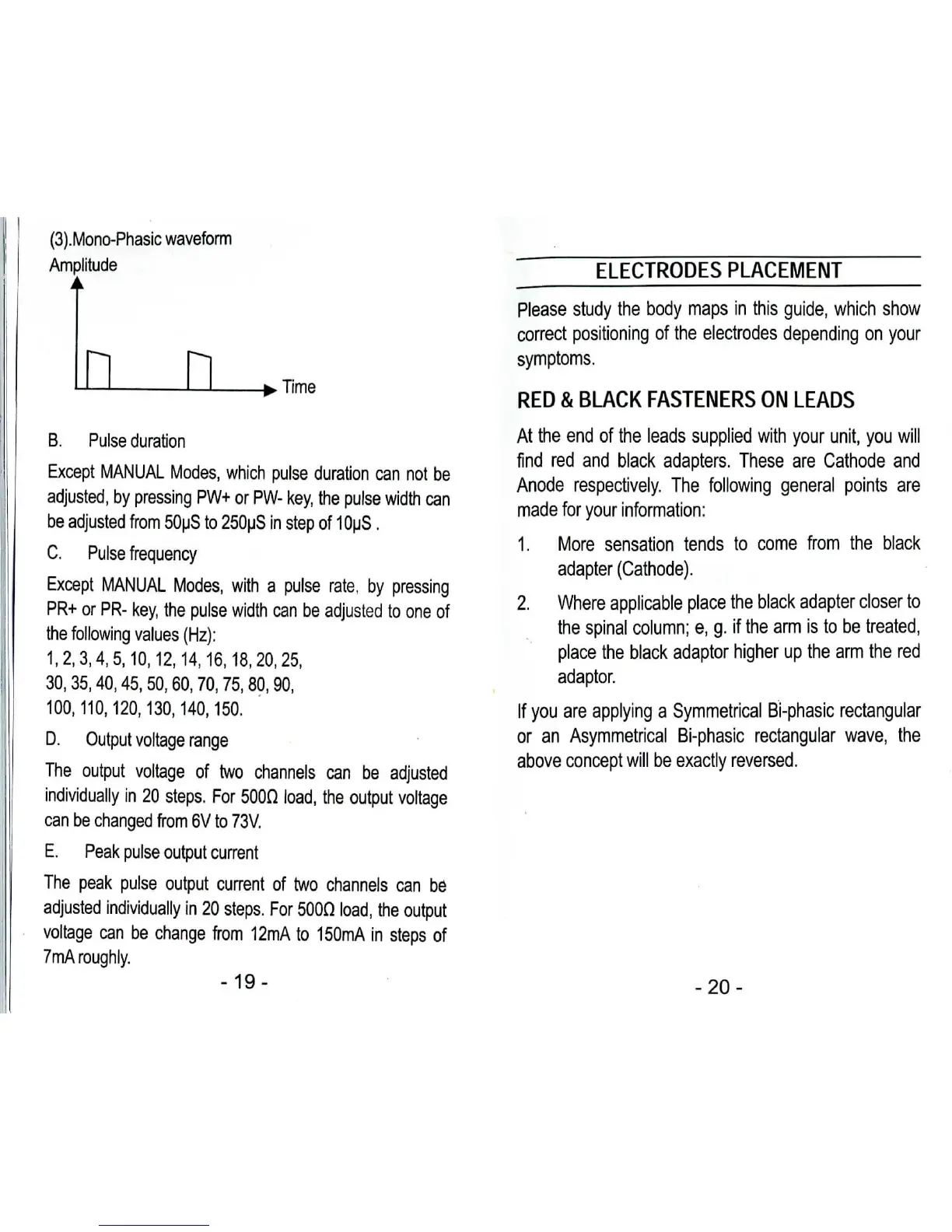(S).Mono-Phasic
waveform
Amplitude
n n
ELECTRODES PLACEMENT
.Time
B.
Pulse d u r a t i o n
Except
MANUAL Modes, which pulse duration
can not be
adjusted,
by
pressing
PW+ or PW-
key,
the
pulse width
can
be
adjusted from
50pS
to
250uS
in
step
of
10uS.
C.
Pulse
frequency
Except
MANUAL Modes, with
a
pulse
rate,
by
pressing
PR+ or PR-
key,
the
pulse width
can be
adjusted
to one of
the
following v a l u e s ( H z ) :
1,2,3,4,5,10,12,14,16,18,20,25,
30,
35,40,45,
50,60,
70, 75,
80,90,
100,110,120,130,140,150.
D.
Output voltage r a n g e
The
output voltage
of two
channels
can be
adjusted
individually
in 20
steps.
For
500D load,
the
output voltage
can be
changed f r o m
6V to
73V.
E.
Peak pulse output curren t
The
peak pulse output current
of two
channels
can be
adjusted
individually
in 20
steps.
For
500D
load,
the
output
voltage
can be
change from 12mA
to
150mA
in
steps
of
7mA
roughly.
-19-
Please study
the
body maps
in
this guide, which show
correct
positioning
of the
electrodes
depending
on
your
symptoms.
RED
&
B L A C K F A S T E N E R S
O N
L E A D S
At
the end of the
leads supplied with your unit,
you
will
find
red and
black adapters. These
are
Cathode
and
Anode respectively.
The
following general points
are
made
for
your information:
1.
More sensation tends
to
come from
the
black
adapter (Cathode).
2.
Where applicable place
the
black adapter closer
to
the
spinal column;
e, g. if the arm is to be
treated,
place
the
black adaptor higher
up the arm the red
adaptor.
If
you are
applying
a
Symmetrical Bi-phasic rectangular
or an
Asymmetrical Bi-phasic rectangular wave,
the
above concept will
be
exactly reversed.
-20-
