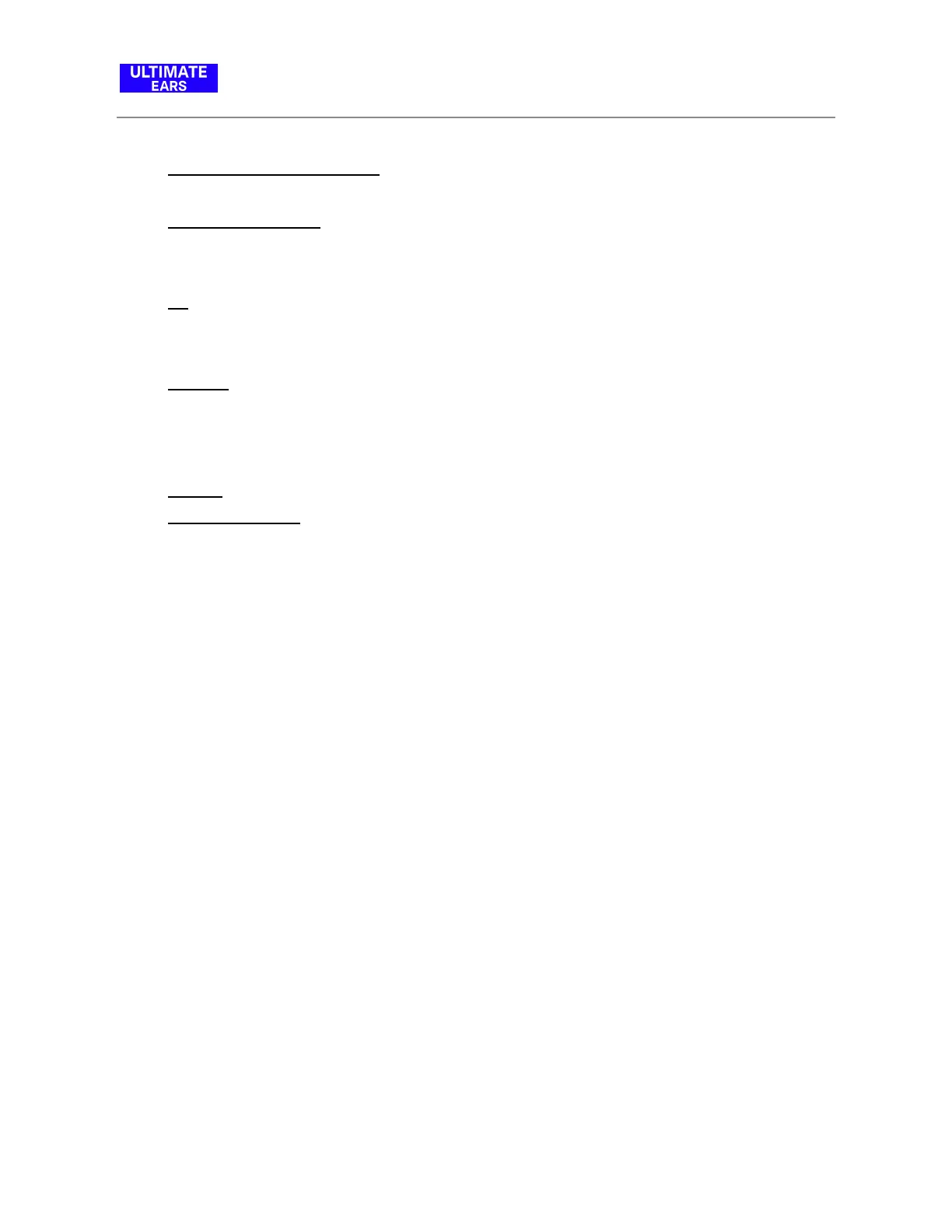● One Touch To Your Playlists: Follow the on-screen instructions to select your playlist
from Apple Music (iOS only) or Deezer premium (Android Only).
● Adaptive EQ control: (HYPERBOOM only). Turn On or Off this smart EQ feature that
automatically adjusts HYPERBOOM’s sound signature for the best sound depending on
its environment.
● EQ: You Control the Sound: Want to bump up the bass for your next party? Customize
your beats in the app. You control the atmosphere with the recommended presets or
customize the EQ to your listening preferences.
● PartyUp: Pair up to 150 speakers for the ultimate sound experience. You can pair any
BOOM or MEGABOOM together. To pair your speakers together, every speaker must be
updated with the latest speaker Firmware (check the app to ensure your speaker has
the latest firmware).
● Alarms: Don’t be late again. Choose your favorite music to wake up to.
● Speaker Updates: When new software is available for your speaker, a simple tap in the
app updates your speaker with the latest features in no time. Your speaker keeps
getting better with the in-app updates.
To set up the app for your speakers:
Connect your speaker to your smartphone, tablet, or any other device using Bluetooth. For
help, see Connecting your speaker to your device.
Download the BOOM app from the Google Play store or the App Store.
Open the app once it’s installed. You’ll see a screen with your speaker name, speaker image,
the features available for your speaker, and access to speaker settings. You are now ready to
use the app to take advantage of all the features of your speaker.
