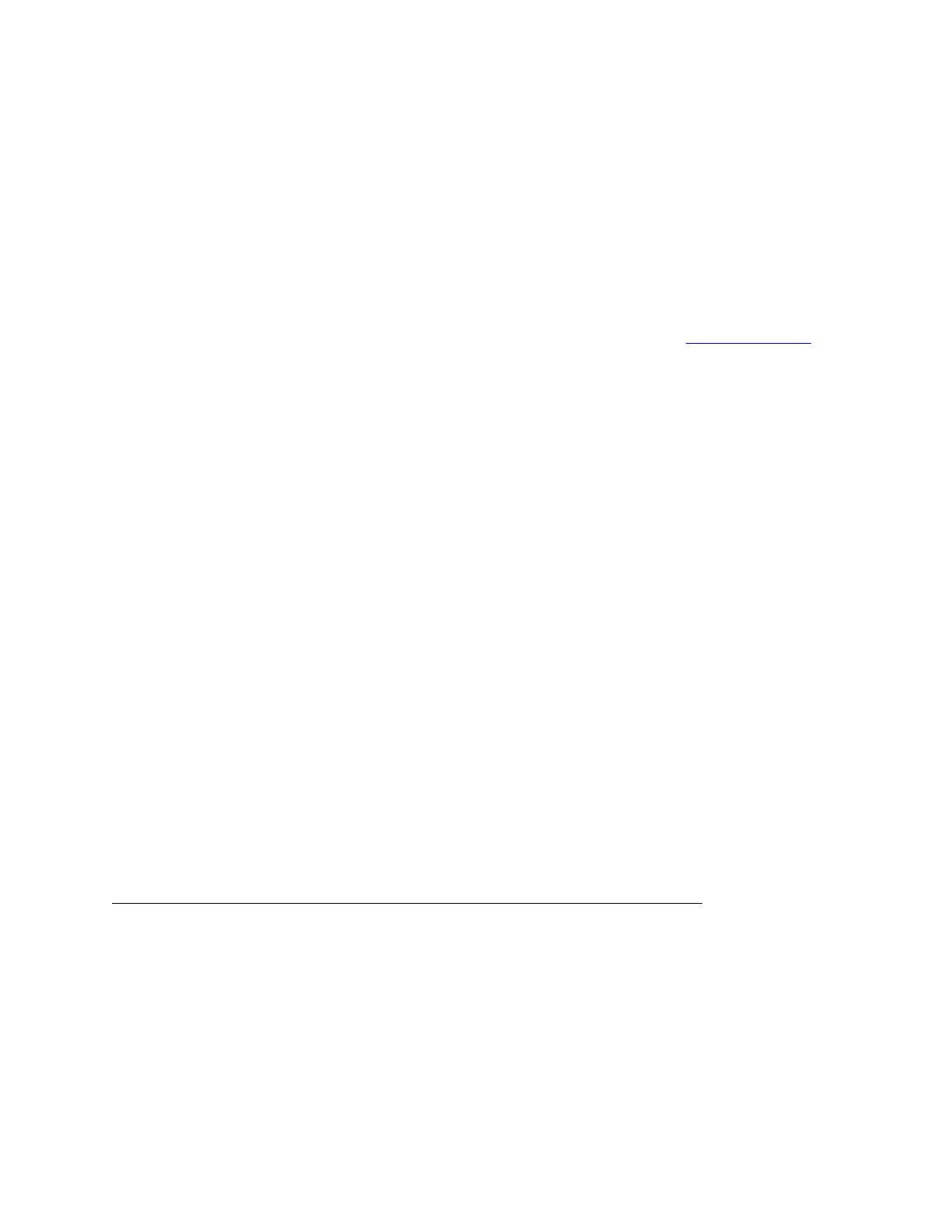experience, as the sound signature for each speaker is different. Please see the Immersion Guide in the
app for more details on the difference between Stereo and Double modes.
Can I use my MEGABOOM app to turn my speaker on and off remotely?
Yes, some smart devices (smartphones and tablets) come equipped with a newer technology
called Bluetooth Smart (or Bluetooth Low Energy, BLE). This feature is required to turn your
speaker on and off remotely within the MEGABOOM app. Go to the following page to get a
comprehensive list of Bluetooth Smart and Bluetooth Smart Ready devices. Bluetooth Smart
Note: This list may not contain all of the latest devices that are compatible with Bluetooth
Smart. Refer to your device’s support documentation or contact your device’s manufacturer for
more information. Make sure Bluetooth Smart is on
1. Connect your BOOM or MEGABOOM to your smart device
2. Open the BOOM or MEGABOOM app (make sure you have the latest version of the app,
check the Apple App Store or Google Play Store for the latest version of the BOOM or
MEGABOOM App)
3. Tap More, then Settings
4. Find the Bluetooth Smart setting at the bottom of the screen and make sure it is set to
“On”
Additionally, not all speakers will support this feature.
Supported:
MEGABOOM
BOOM with firmware 8.1.121 or 7.1.133 and later
Unsupported:
BOOM with firmware 6.8.58 or 5.8.58 and older
MINI BOOM
Why aren’t the volume presses synchronized between my iOS device and my MEGABOOM?
The volume on your iOS device and MEGABOOM are synchronized, but because your speaker has
double the amount of volume steps, it will take twice the number of button presses on your speaker to
reach max volume. If you adjust your volume on your iOS device, there are only 16 volume steps, so
from the lowest volume setting to max volume, it will take 16 presses. Your MEGABOOM has 32 steps
from lowest to max, so 32 presses are needed to reach max volume from the lowest volume setting.
