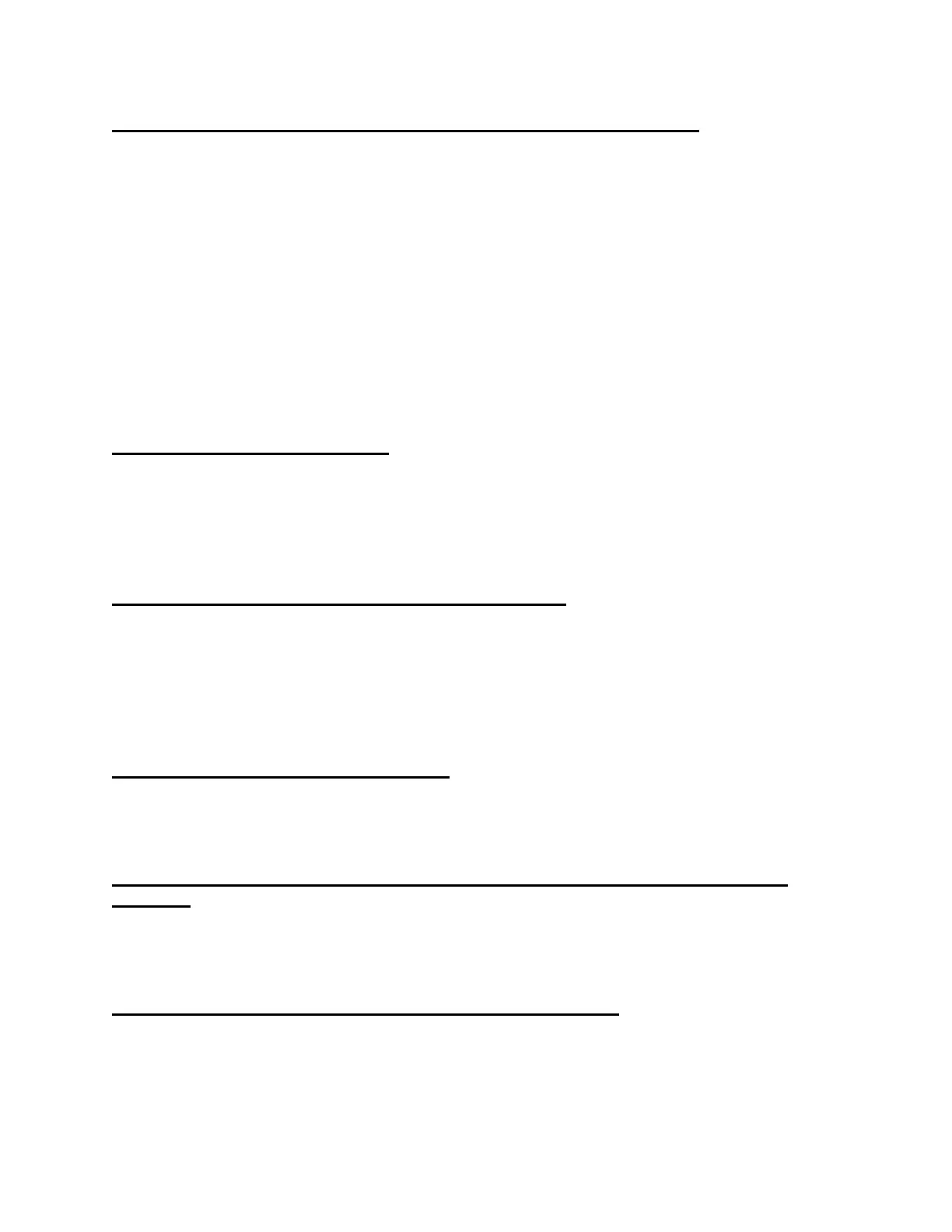Can I pair more than one audio source to one WONDERBOOM speaker?
Title: Pair multiple Bluetooth devices with the WONDERBOOM Your WONDERBOOM can
store up to eight paired devices in memory. NOTE: While the speaker can store up to eight
paired devices, it can only maintain an active connection with two of them at a time. Pairing
additional devices After you pair the first device (See “Set up the WONDERBOOM”), here’s
how to pair additional devices: 1. Turn the speaker on. 2. Hold down the Bluetooth button (under
the Power button) until you hear a tone. NOTE: The Bluetooth connection button will blink
rapidly, indicating that the speaker is ready for pairing. 3. On your device, go to the Bluetooth
menu and scan for devices. 4. Select WONDERBOOM from the list of devices. Once paired and
connected, you’ll hear an audible confirmation from the speaker. Your WONDERBOOM is now
ready to use with the device you added. NOTE: When you have two devices actively connected
to your WONDERBOOM, you can easily switch between the two devices. Just start the music
from the second connected device and it will become the source.
Can I reset my WONDERBOOM?
You can reset your WONDERBOOM back to its default, out of the box settings. Here’s how:
Turn on your WONDERBOOM. Press and hold the Volume “-” and the Power button together
for about 10-15 seconds. You will hear a tone to confirm the reset has completed. The
WONDERBOOM will turn off. When you turn it on again, it will be ready to pair.
Can I change the display name of my WONDERBOOM?
For Android, you can change the display name of your WONDERBOOM in the Bluetooth
device menu. Here’s how: Open the Bluetooth device menu. Locate your WONDERBOOM and
tap the Settings icon next to it. Tap Rename and then enter the new name for your speaker. iOS
Device You can’t change the display name of your WONDERBOOM in the iOS Bluetooth
device menu.
How waterproof is my WONDERBOOM?
Your WONDERBOOM is rated IPX 7. This means it can survive immersion in 1 meter or 3.3
feet for up to 30 minutes.
Can my WONDERBOOM DoubleUp or PartyUp with any other ULTIMATE EARS
speakers?
Your WONDERBOOM is in a league of its own. For that reason, it will only connect to other
WONDERBOOM speakers.
Is there a way to update the software on my WONDERBOOM?
Your WONDERBOOM was created with the best possible features and will not need any
updates to make it better.
