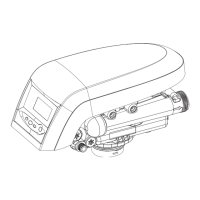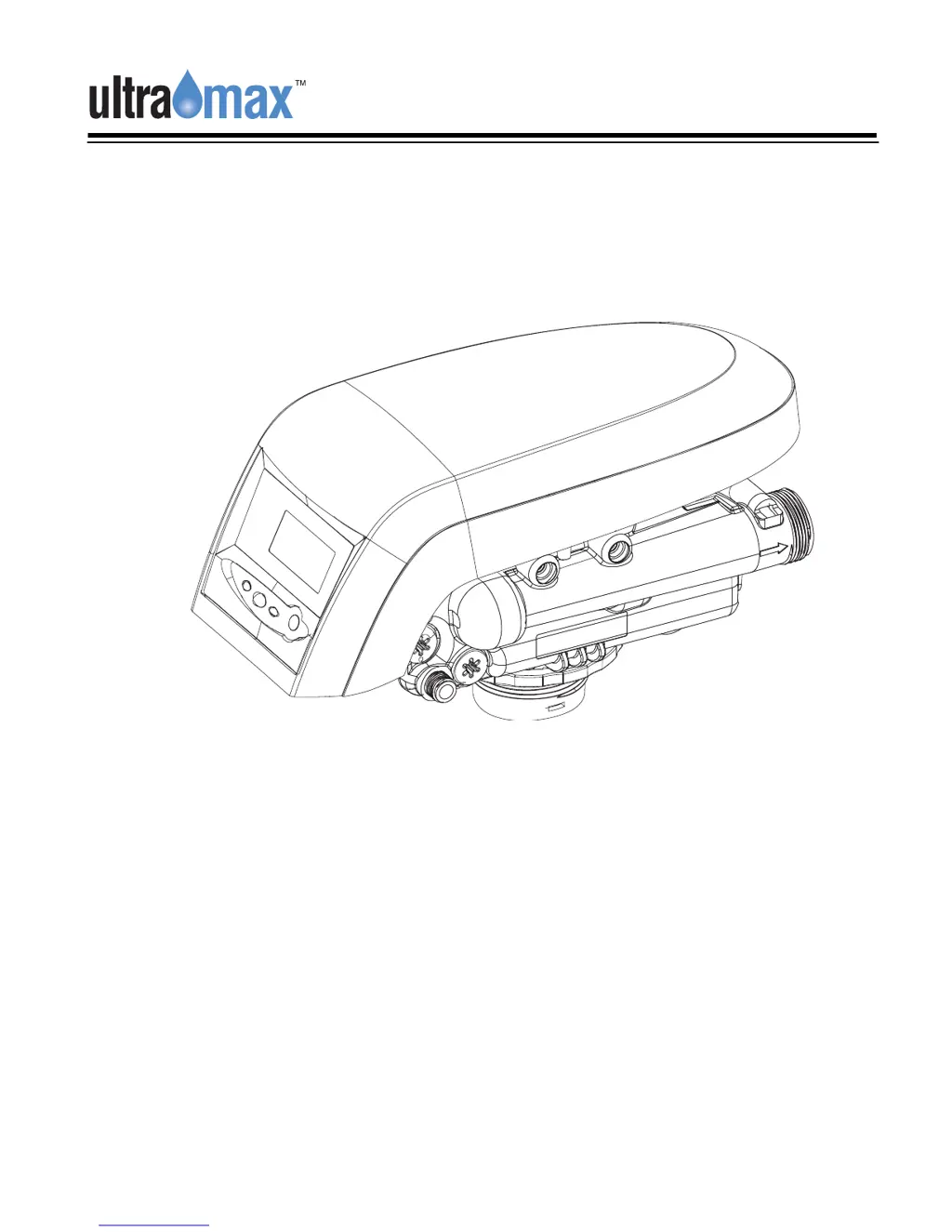How to fix incorrect Time of Day on Ultramax 268 Co-Current Conditione?
- JJohn BradyAug 9, 2025
If the Time of Day is incorrect on your Ultramax Water System, it is likely due to a power failure. To reset the time display, simply press the SET button.