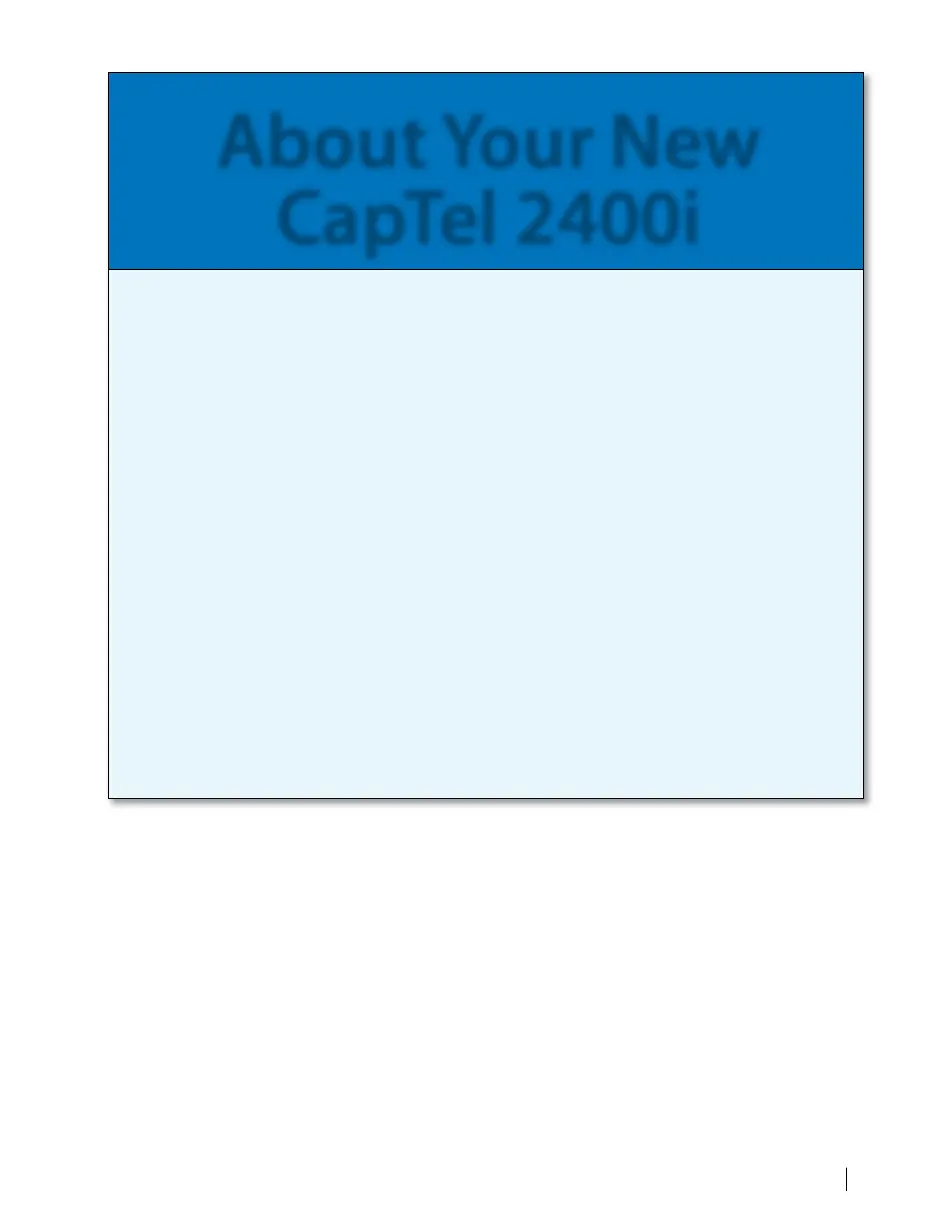Customer Service: 888-269-7477 ABOUT 1
About Your New
CapTel 2400i
Your new CapTel 2400i is like any other telephone in many ways:
it connects to a telephone line, you talk and listen to your callers, and
you place/answer calls the same way you use any other telephone.
Your new CapTel phone is also dierent than a traditional telephone in
some important ways.
In order to show captions, your CapTel phone connects to the Internet
the same way you connect a computer to the Internet. The Internet
connection links to a Captioning Service, which uses advanced speech
recognition technology to transcribe everything your caller says into
captions. Captions may be automatically generated, or a specially-
trained operator may help facilitate the captions. The captions are sent
back over the Internet connection to your CapTel phone, for you to
read on the display screen.
Because the CapTel 2400i relies on the Internet to provide captions,
setting up the phone takes a few extra steps to make sure it is
connected to the Internet properly.
