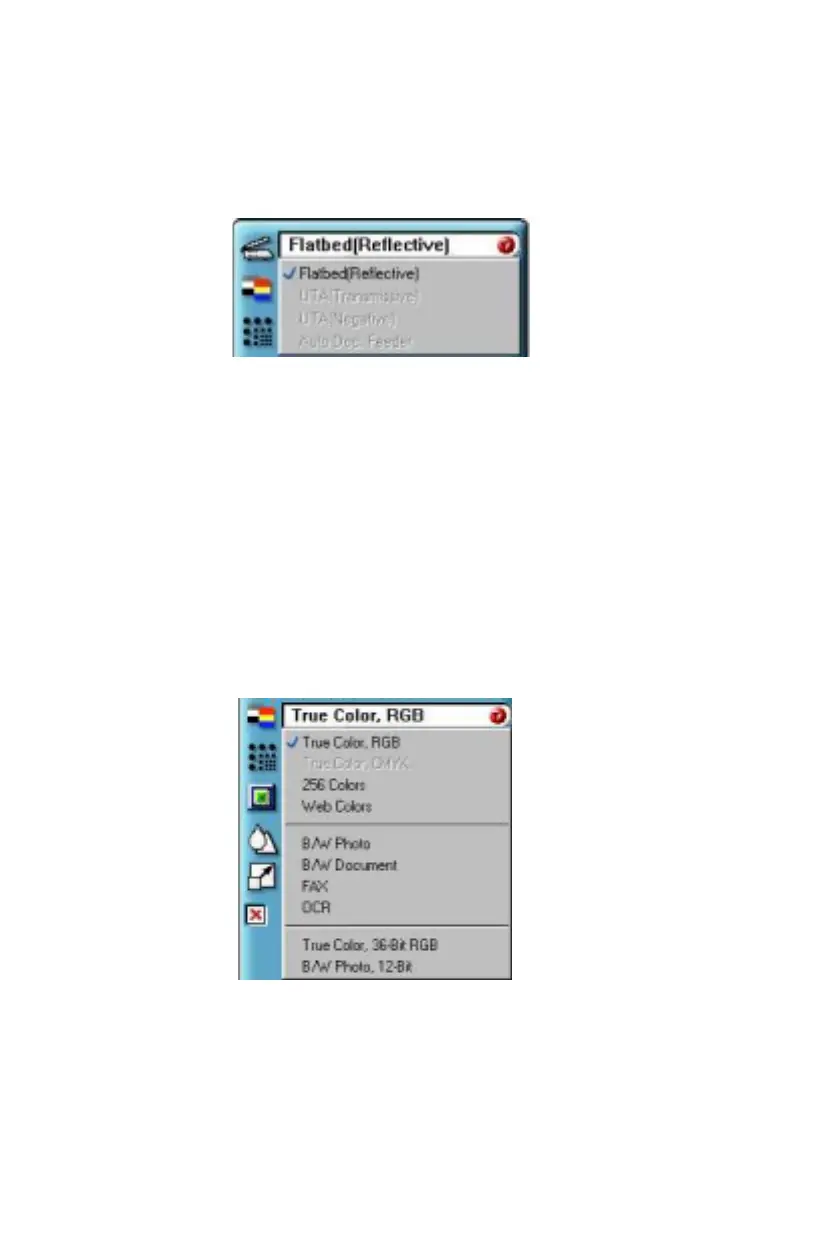28
Changing the Original Document Source
The Original Document Source setting identifies the item you want
to scan.
You can choose from the following settings:
Flatbed Reflective:
Scans
paper originals (non-transparencies)
e.g., photographs, documents, and brochures.
Three other setting options appear onscreen that are not available
with this scanner: UTA Transmissive, UTA Negative, Automatic
Document Feeder.
Changing the Image Mode
VistaScan can scan a wide variety of image types.
True Color, RGB:
Scans a full color photo or document. The
RGB indicates the colors of Red, Green and Blue. This setting
creates larger files than the B/W Photo setting.
