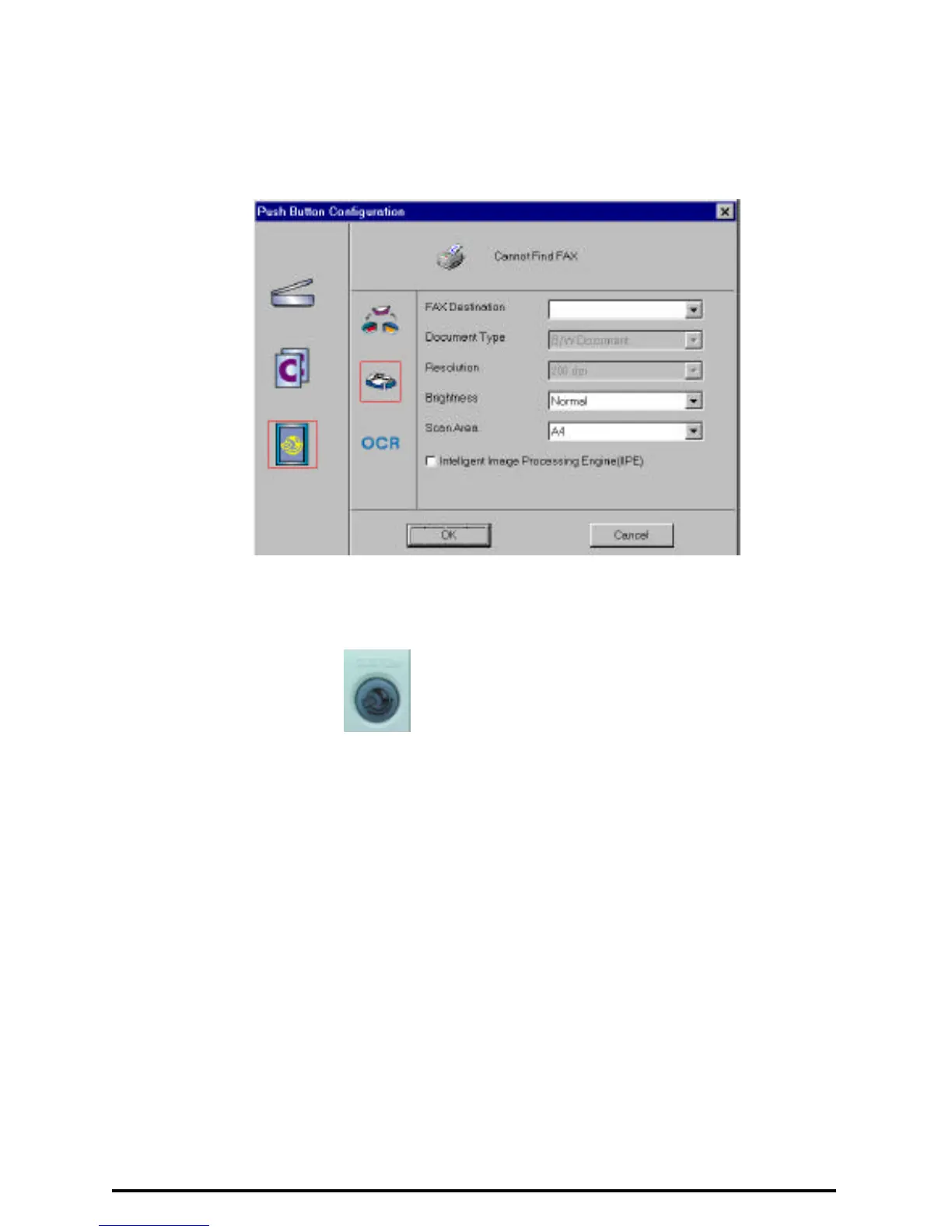8
To configure the values for the Fax function
1. Select the scanning intensity level and the document size for the scanned
image, by clicking on the arrow to the right of each field.
2. Click the OK button to save the Custom push button configuration
settings.
3. Push the Custom button. The scanner will start scanning process
and transmit the scanned image to your fax machine.
