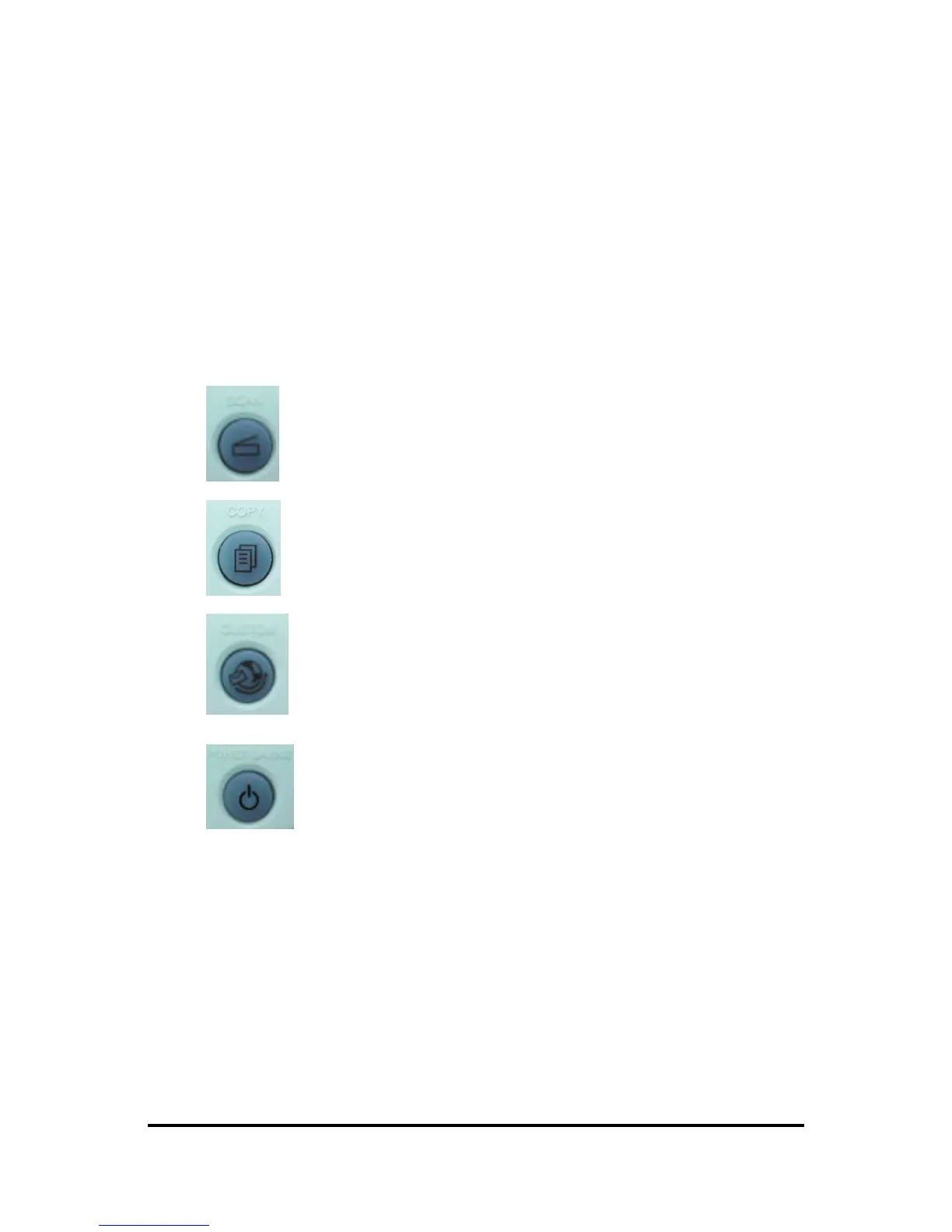3
Push buttons on the front panel
The defining feature of the Astra 3450/AstraNET e-3470 is its push button
functionality.
You can scan an image to e-mail, perform OCR, or even use the scanner as a
copy machine by pushing the buttons on the front panel of the scanner.
The scanner has four push buttons on the front panel. Respectively from left
to right they are “Scan”, “Copy”, ”Custom” and “Power saving” buttons.
Scan – Push this button to start scanning the image on the
scanner.
Copy - Push this button to directly spool your image to the
printer.
Custom –There are three functions on this button. That is for
scanning the OCR document, for scanning image to fax machine
or for scanning image to e-mail application.
Power Saving – Push this button to distinguish the lamp in
the scanner for saving power when not using the scanner, Push
it one more time, the lamp in the scanner will be on again.
