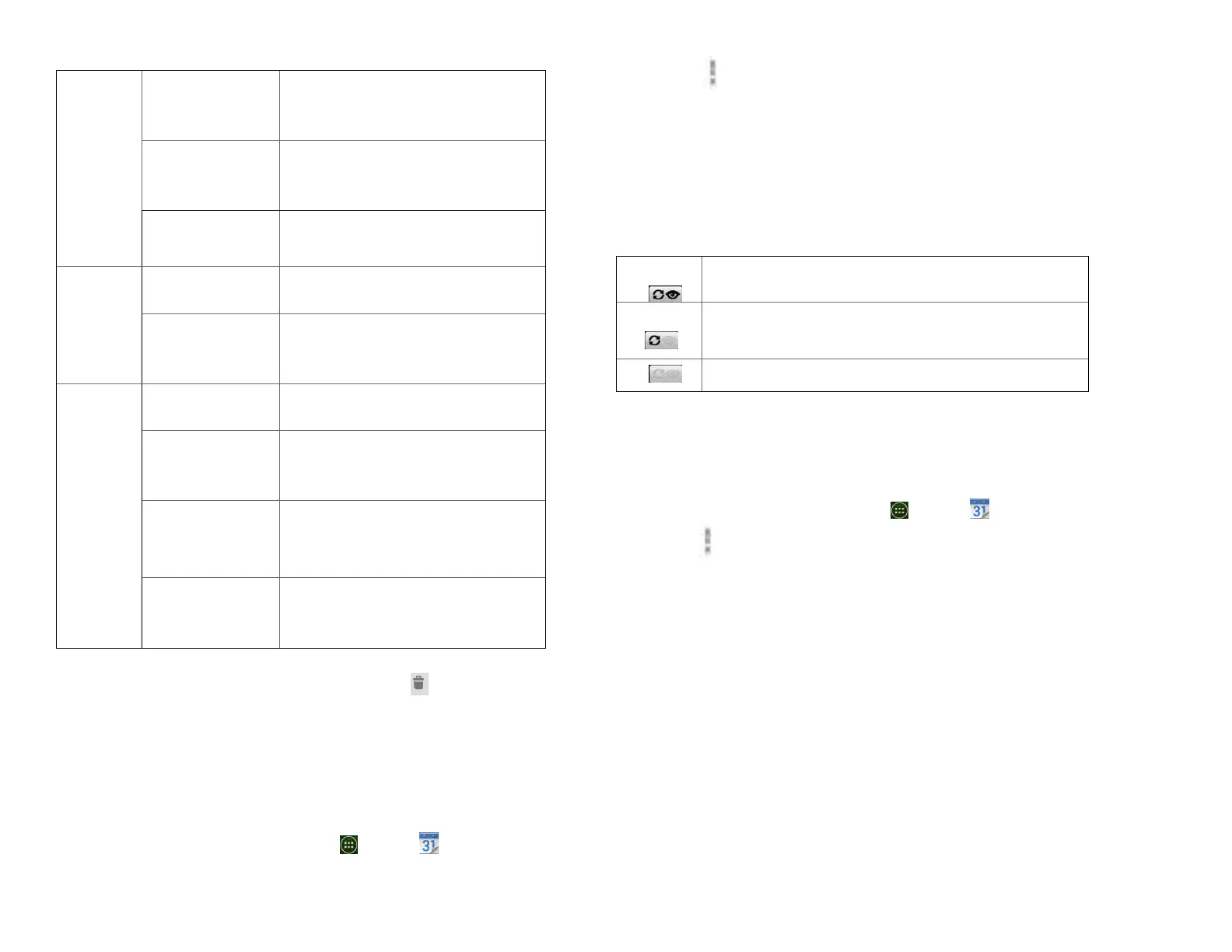2. Make your changes to the event > tap Done.
• To delete the event, press the event > Delete event >
tap OK.
5. Synchronizing and displaying calendars
You can select which calendars to show or hide on your
phone’s Calendar, and which ones to synchronize.
1. From the Home screen, tap Apps > Calendar.
2. Tap Option >Calendars to display.
All the calendars you’ve added or subscribed to are
displayed. (Calendars for accounts you’ve configured
not to synchronize are not included in the list.)
3. Tap the icon next to a calendar to change storage and
visibility settings.
Calendar events stored on phone and visible in
Calendar.
Calendar events stored on phone but not visible
in Calendar.
Calendar events not synchronized to phone.
4. Tap OK.
6. Changing Calendar settings
1. From the Home screen, tap Apps > Calendar.
2. Tap Option >Settings.
Check if you don’t want to see
events to which you’ve declined
invitations.
Displays calendars and event
times in your home time zone
when traveling.
If Use home time zone is checked,
you can set home time zone.
Check if you want to see week
number in Calendar.
If Display week number is
checked, you can set first week of
year.
Set alerts &
notifications
Configure event reminders.
Select which ringtone will sound
when you receive an event
reminder.
Configure the phone to vibrate
whenever you receive an event
reminder.
Select the default reminder time
used when creating new calendar
events.
