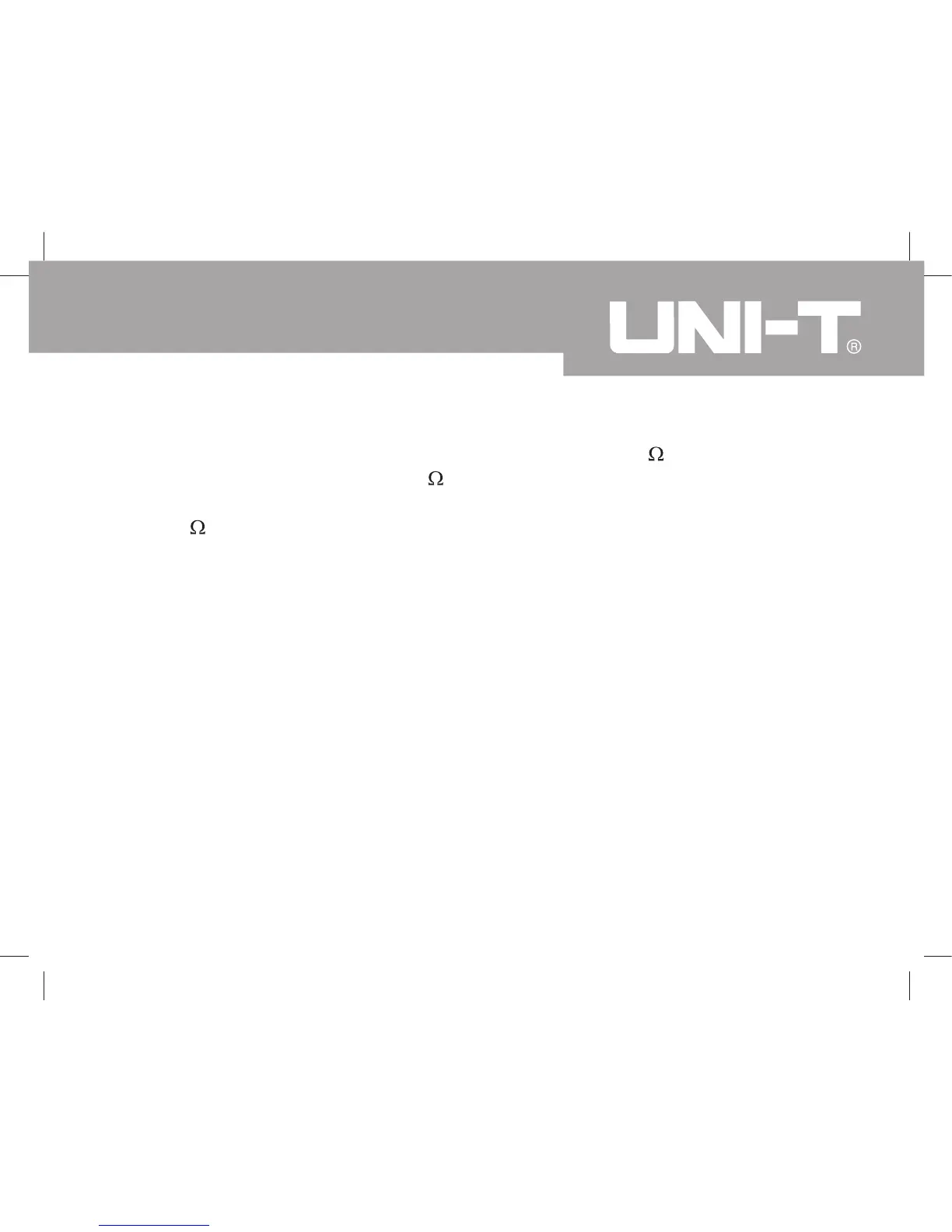Note
l
In each range, the Meter has an input impedance of 10M
except mV range
which input impedance is 3000M . This loading effect can cause measurement
errors in high impedance circuits. If the circuit impedance is less than or equal
to 10k , the error is negligible (0.1% or less).
l
For UT61A and UT61B:When measuring mV, you must press RANGE manually
to enter mV range.
l When voltage measurement has been completed, disconnect the connection
between the testing leads and the circuit under test, and remove the testing leads
away from the input terminals of the Meter.
Model UT61A/61B/61C/61D/61E: OPERATING MANUAL
17
