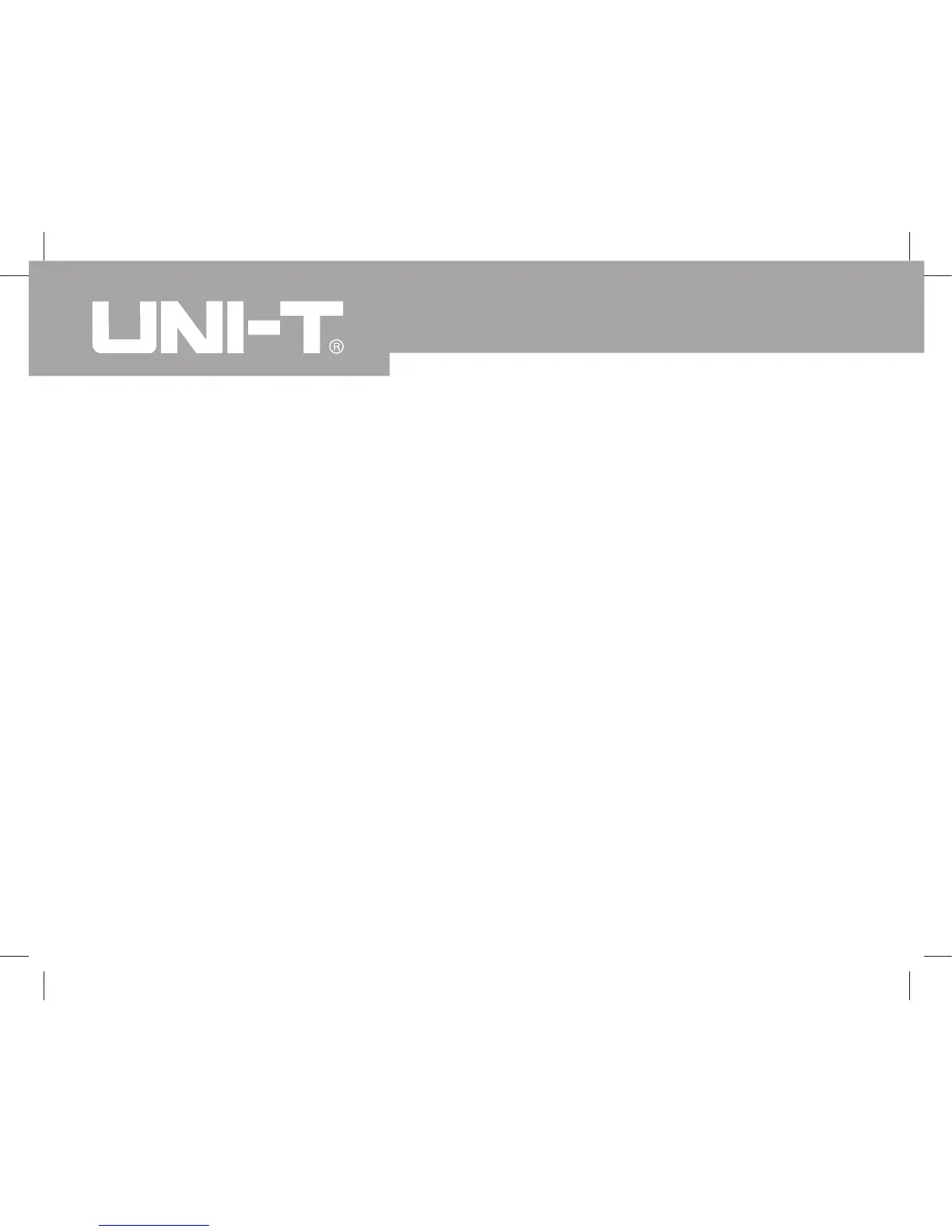1. Set the rotary switch to hFE.
2. Insert the multi-purpose socket into the input terminal as shown on figure 10.
3. Insert the transistor to be tested into the corresponding multi-purpose socket jacks.
4.
The LCD display hFE nearest value
Note
l When transistor measurement has been completed, disconnect all the connection
between multi-purpose socket, transistor and the Meter.
Model UT61A/61B/61C/61D/61E: OPERATING MANUAL
36
