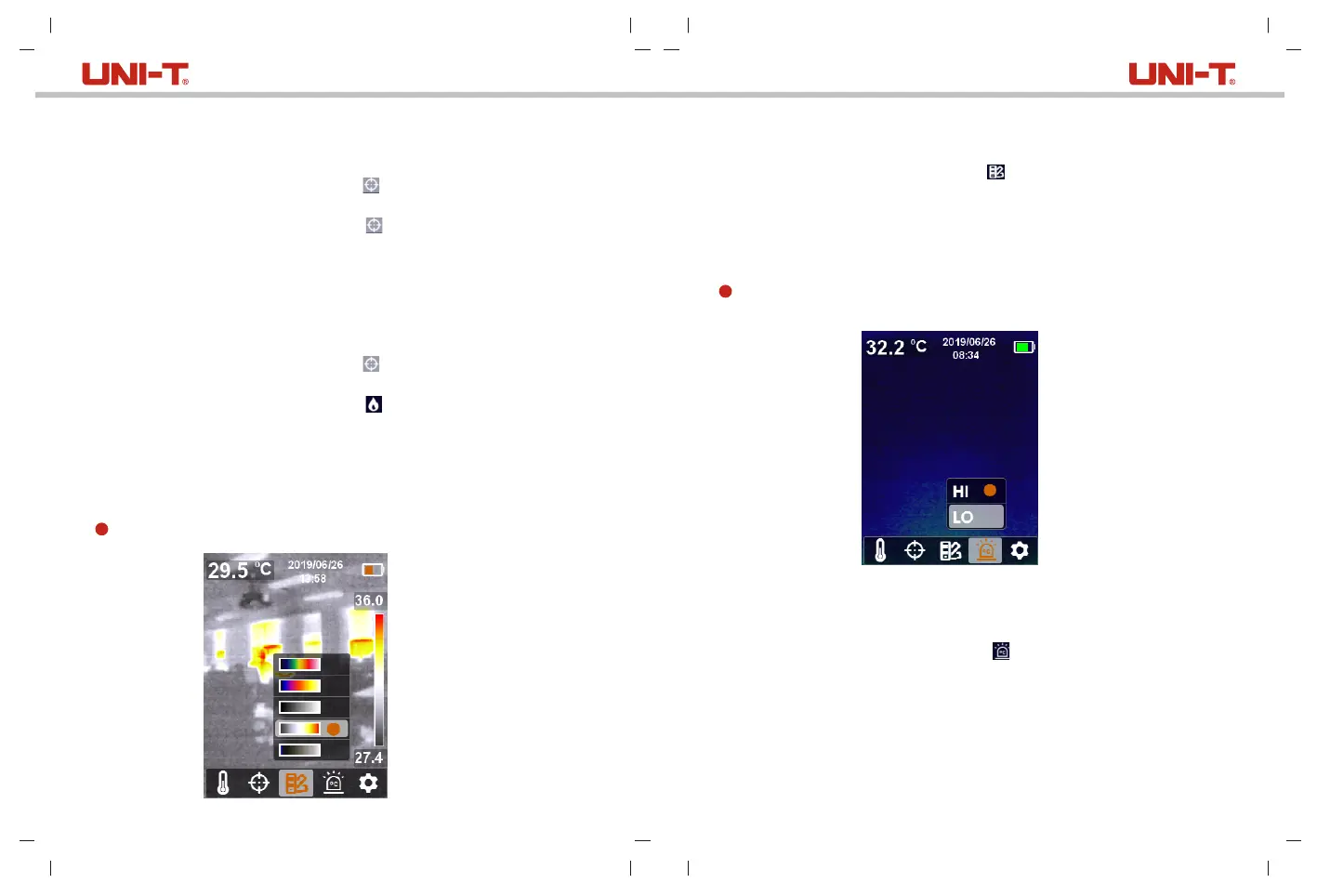109
To track center point:
1. Press the SET button to open the main menu.
2. Press the left/right button to select the option.
3. Press the SET button to enter the cursor submenu.
4. Press the up/down button to select the option.
5. Press the SET button to confirm.
6. The center point marker is turned on.
7. Press the back button to exit the current menu.
To track high/low temperatures:
1. Press the SET button to open the main menu.
2. Press the left/right button to select the option.
3. Press the SET button to enter the cursor submenu.
4. Press the up/down button to select the option.
5. Press the SET button to confirm.
6. The high/low temperature indicators are turned on and the corresponding
temperatures are displayed beside them.
7. Press the back button to exit the current menu.
6.3 Color Palette Selection
1. Press the SET button to open the main menu.
2. Press the left/right button to select the option.
3. Press the SET button to enter the color palette submenu.
4. Press the up/down button to select the desired color from Iron Red, Rainbow,
Grayscale, Red-White, and Blue-White.
5. Press the back button to exit the current menu.
6.4 High/Low Temperature Alarm
To enable high/low temperature alarm:
1. Press the SET button to open the main menu.
2. Press the left/right button to select the option.
3. Press the SET button to enter the high/low temperature alarm submenu.
4. Press the up/down button to select HI (High) or LO (Low).
5. Press the SET button to confirm.
6. Press the back button to exit the current menu.
Note: High temperature alarm and low temperature alarm can be enabled
simultaneously or separately.
UTi165A User Manual UTi165A User Manual