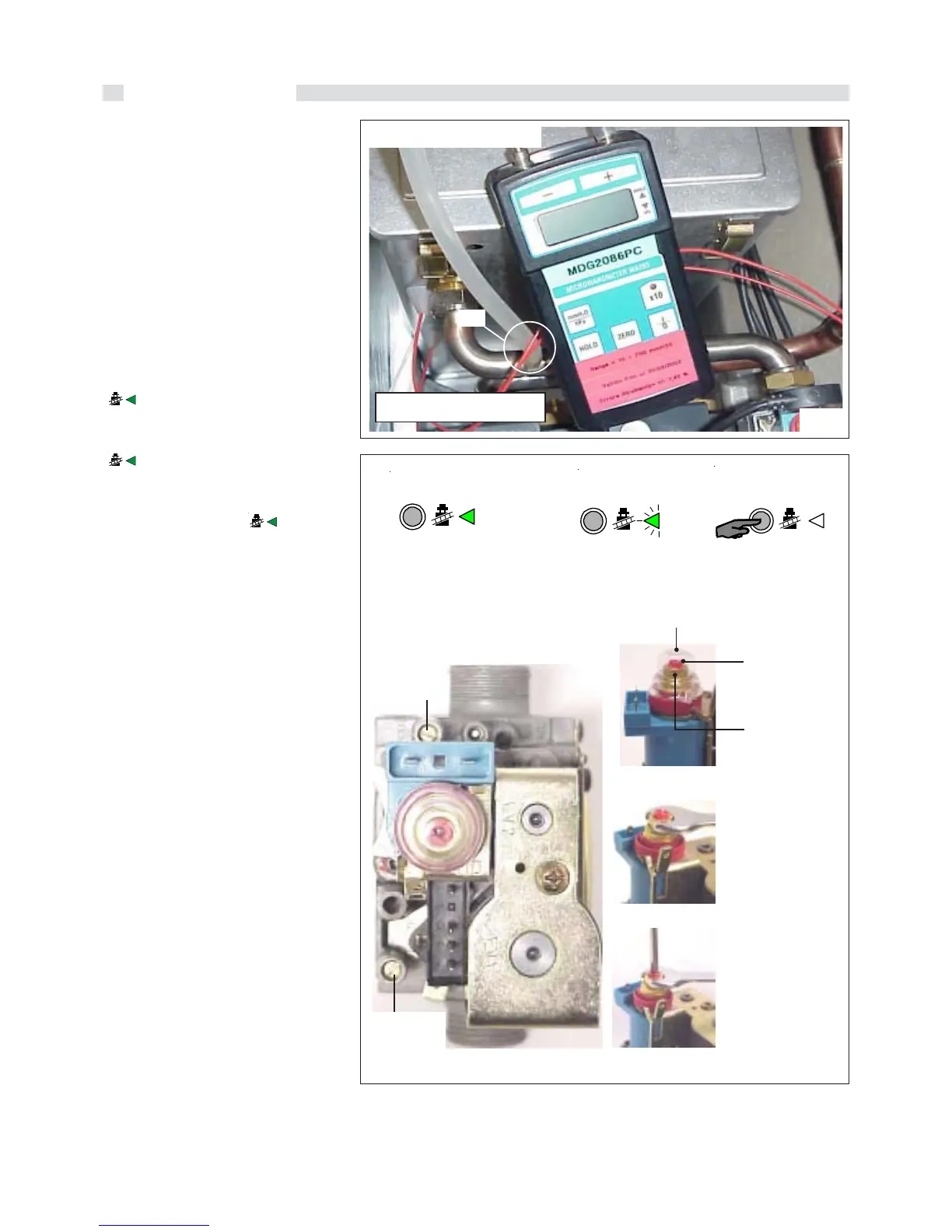24
Adjustment info
fig. 25
2.6 - ADJUSTING THE
BURNER
All the instructions below are for the
exclusive use of qualified technicians.
All the boilers leave the factory adjusted
and tested.
If it is necessary to change the adjustment
due to changes in the gas or adaptation to
the supply network conditions, it will be also
necessary to re-adjust the gas valve.
Attention: during this re-adjustment do
not draw any Domestic Hot Water.
For this reason it’s necessary to know the
boiler operation in service mode.
In order to activate this function, push and
keep hold the service push button, on the
control panel, for 3 seconds: the service
mode green led will be continuously
.
lighted
( continuous)
and the boiler will
operate at the maximum capacity. Then
push once again the same button: the
service mode green led will start blinking
( blinking)
. The service mode function
remains active for 15 minutes.
For cleaning this function before this fixed
period, push the reset button: the service
mode led will switched off
( off).
.
To correctly adjust the gas valve, follow the
steps below:
A) Maximum output adjustment
- check the value of the supply pressure
(see table NOZZLES - PRESSURES);
- Remove the cover (A) protecting the
pressure regulator on the top of the
modulating coil.
- Connect a manometer at the outlet gas
valve pressure nipple.
- Activate the service mode function to
the maximum capacity (service mode led
continuous lighted).
- When the burner is ON, check that the
“MAXIMUM” pressure value
corresponds
to that indicated on the table “NOZZLES
- PRESSURES”:
- Adjust, eventually, the value rotating the
“C” nut (fig. 25) by clockwise rotation the
gas pressure increases, by anticlockwise
rotation the gas pressure decreases.
B) Minimum output adjustment
- Operate the boiler in service mode at
minimum output (service mode led
blinking).
- When the burner is ON, check that the
“MINIMUM” pressure value corresponds
to that shown on the table “NOZZLES
PRESSURES”:
- Adjust, eventually, the value by keeping
locked the ‘’C’’ nut with a 10 mm open
wrench and rotating the “B” screw (fig.
25) by clockwise rotation the gas
pressure increases, by anticlockwise
rotation the gas pressure decreases.
C) Ending of basic adjustments
- check the min. and max. pressure values
of the gas valve by acting the service
mode
- if necessary make any fine adjustments
- Clear the service mode function by
pushing the reset button or switching off.
- Remove the plastic pipe from pressure
test nipple and close the inner screw;
fig. 24
MP
Carry out the
adjustment Min.
output blocking the
position of the
retaining nut “C”
with a 10 mm.
spanner to avoid
uncalibration and
use a scewdriver
on the “B screw
A
- Use soap solution tocheck for gas
leaks.
Adjustment Max.
output “C”
retaining nut with
10 mm. wrench
SERVICE MODE AT
MAX CAPACITY
MIN - MAX
MIN - MAX
SERVICE MODE AT
MIN CAPACITY
SERVICE MODE
DISABLED
(BEFORE 15 MINUTES)
MIN - MAX
MP =
pressure test nipple
PRESSURE TEST NIPPLE
MODULATING COIL
GAS VALVE
Outlet
pressure
test
nipple
Inlet
pressure
test nipple
B = Minimum
pressure
adjust. screw
(red)
C = Maximum
pressure
adjust. nut
(wrench 10 mm)