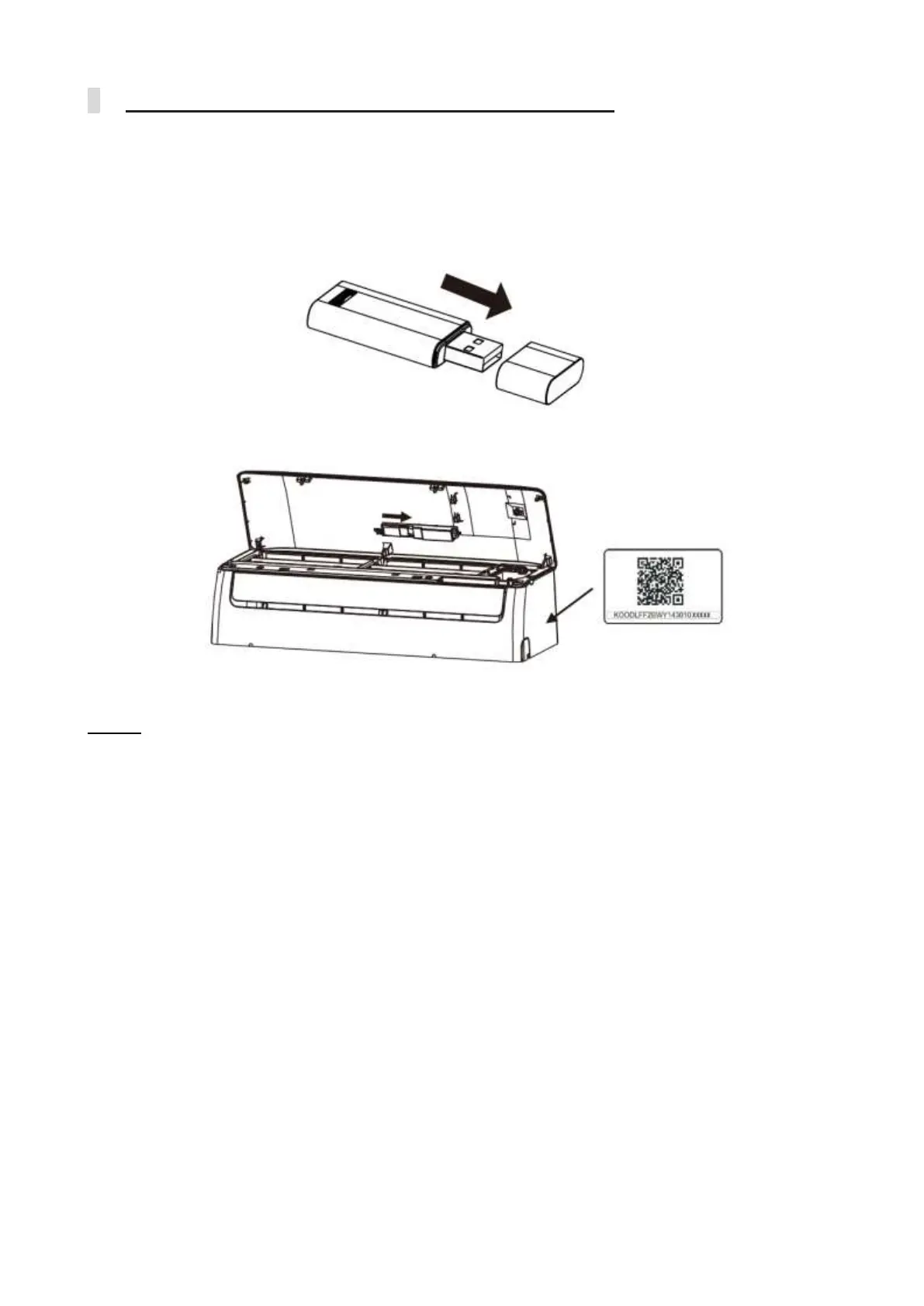3
4 INSTALLARE LO SMART KIT (modulo wireless)
① Rimuovere il cappuccio protettivo dello smart kit (modulo wireless)
② Aprire il pannello frontale e inserire lo smart kit (modulo wireless) nell'interfaccia riservata.
③ Collegare il codice QR dotato di Smart kit (modulo wireless) al pannello laterale della macchina,
assicurarsi che sia conveniente essere scansionati dal telefono cellulare. In alternativa, l'utente può
scattare foto del QR Code e salvarlo nei propri telefoni.
Avviso: Questa interfaccia è compatibile solo con SMART KIT (modulo wireless) fornito dal produttore.