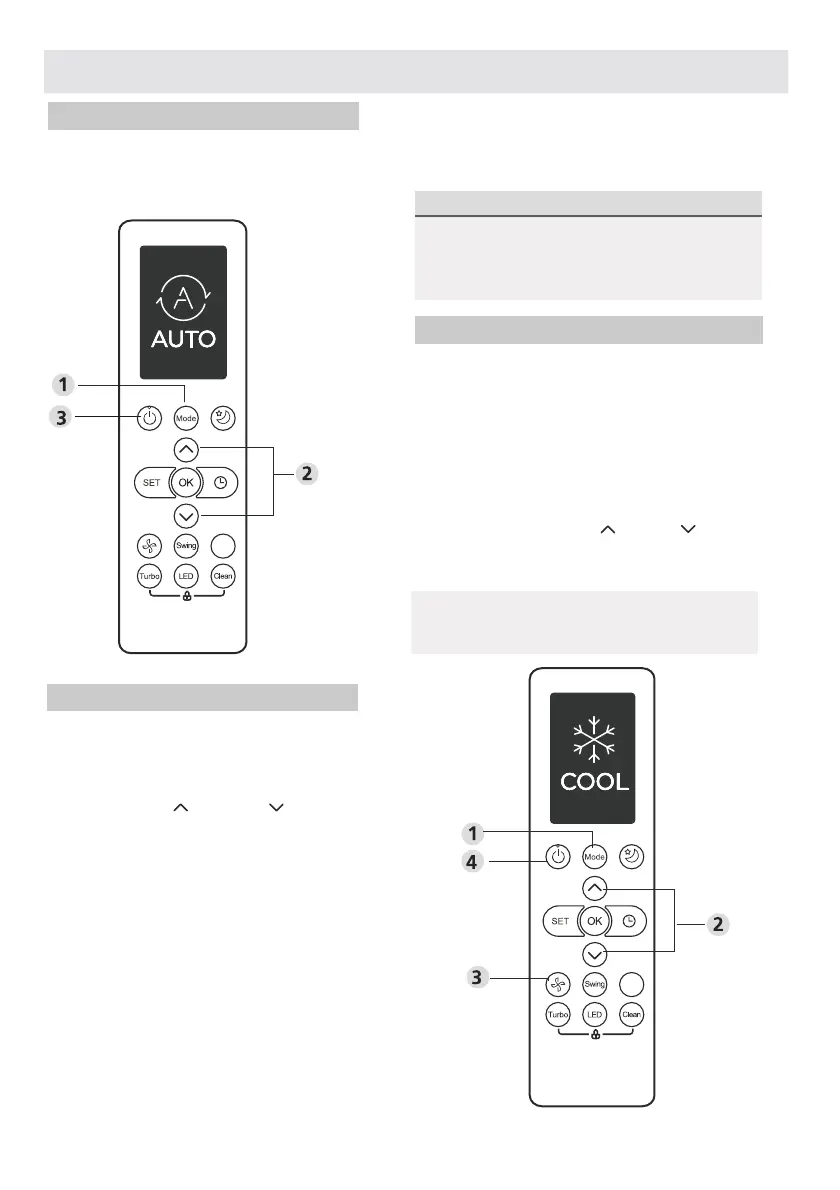6
Fresh
Fresh
Come utilizzare le funzioni di base
IMPOSTARE LA TEMPERATURA
L'intervallo di temperatura di funzionamento per
le unità è 1 -30°C (6 -86°F) / 20-28°C.72
È possibile aumentare o diminuire la temperatu-
ra impostata di 1°C (1°F) alla volta.
Operazione di base
ATTENZIONE! Prima di operare il
dispositivo, ssicurarsi che la presa sia
attaccata e che l'alimentazione sia
disponibile.
1. Premi il tasto MODE per selezionare la
modalità (RAFFREDDAMENTO).COOL
2. Imposta la temperatura desiderata usando
il tasto oTEMP TEMP
3. Premere il pulsante FAN (ventola) per
selezionare la velocità della ventola:
AUTO, LOW, MED o HIGH.
4. Premi il tasto per avviareON/OFF
l’apparecchio.
Modalità di Raffreddamento
Modalità AUTO
NOTA: La FAN SPEED/VELOCITÀ DELLA
VENTOLA NON può essere impostata in
modalità Auto.
In modalità AUTO, l’apparecchio imposta
automaticamente le funzione
COOL/RAFFREDDAMENTO, FAN/VEN-
TILAZIONE, HEAT/RISCALDAMENTO o
DRY/DEUMIDIFICAZIONE
in base alla temperatura definita.
1. Premere il tasto MODE(MODALITÀ)
per selezionare Auto.
2. Imposta la temperatura desiderata
usando il tasto TEMPoTEMP
3. Premi il tasto per avviareON/OFF
l’apparecchio.