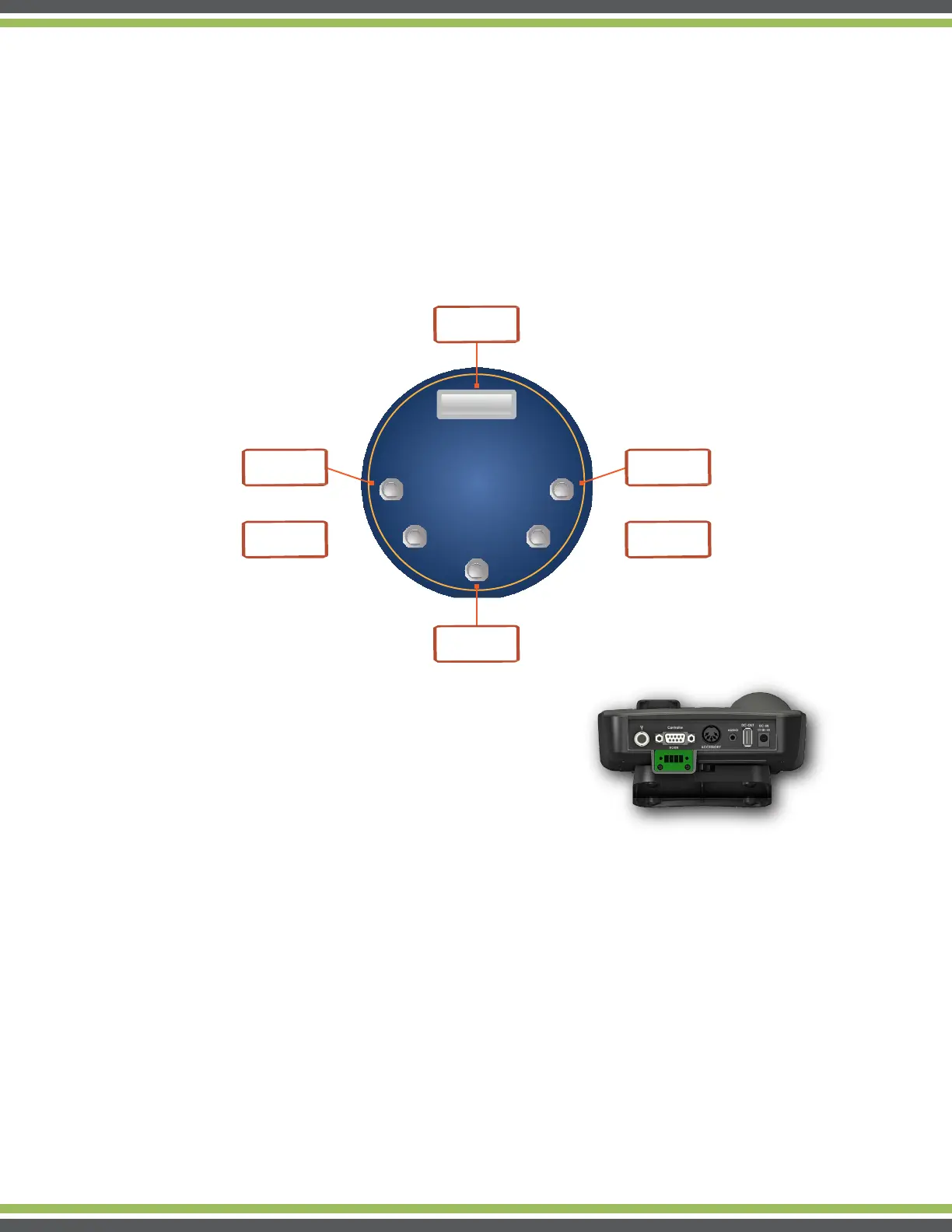PIN 2
Relay Dry
Contact
PIN 3
Relay Dry
Contact
PIN 1
Audio
PIN 5
Relay Closure
Timing
PIN 4
Relay Closure
Timing
PIN 1 Audio*
PIN 2 Relay Dry Contact
PIN 3 Relay Dry Contact
PIN 4 Relay Closure Timing
PIN 5 Relay Closure Timing
PIN 6 Ground (Audio)
*This Connection provides line level audio not controlled by the volume knob. Using this
connection will not mute the onboard speaker.
10 USB Charging Port:
This port is for charging USB device and Bluetooth earpiece. (5V/300mA)
11 Power Input :
The Charger Amplifier for Digital G Series Pager use a 12V/1.5A DC ADAPTOR,
power input is 100~240VAC with maximum power 18W. Please connect to the power
outlet with supplied power adaptor.
9 Alarm Device 6 Pin Din Port:
The Charger Amplifier for Digital G-Series Pager provides 2 modes to select via Side Switch
1. M5 Mode (default)
2. Horn Speaker Mode
DIN Jack Pin Definition:
10
PIN 6
Ground
(Audio)