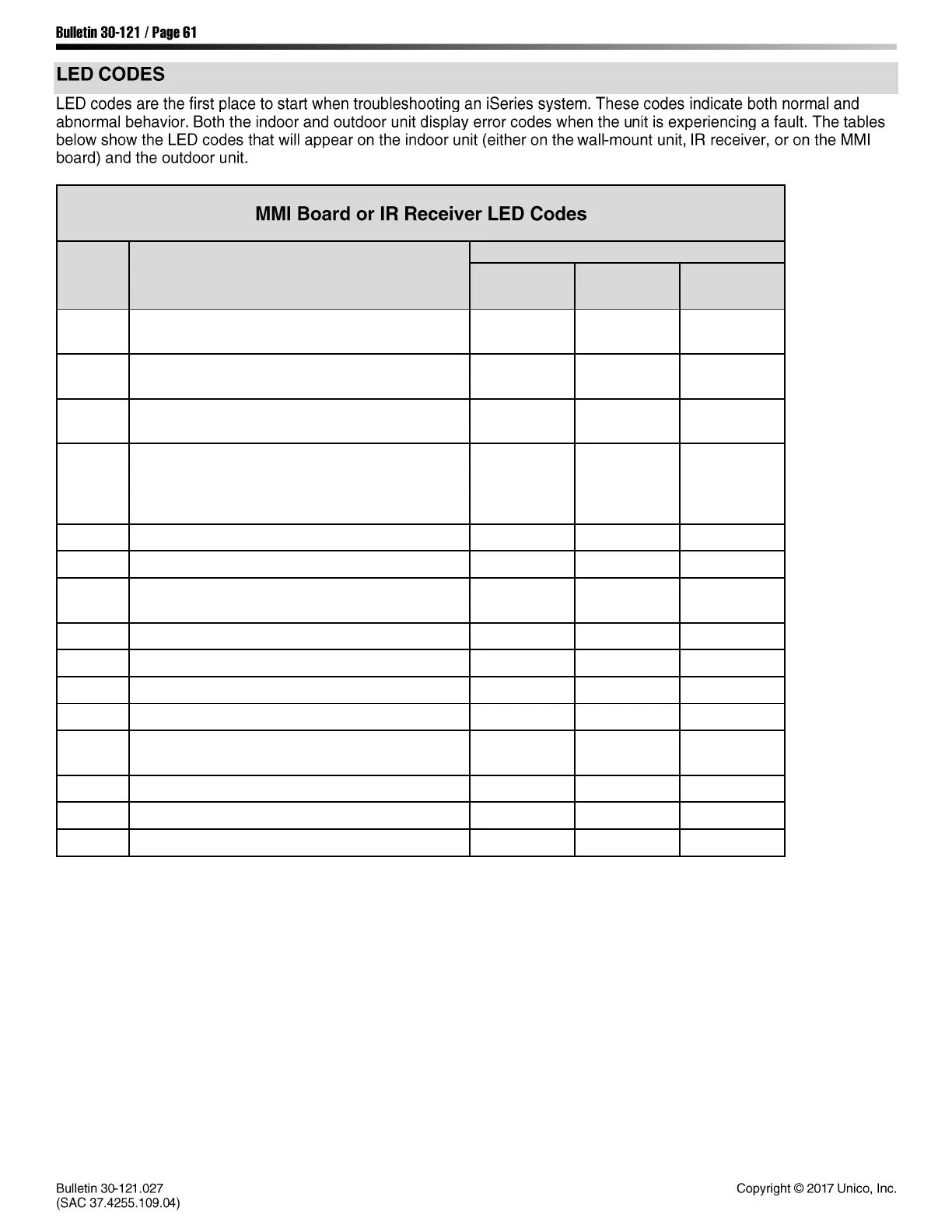(Normal Operation)
Unit is stopped.
(Normal Operation)
Unit is stopped, indoor units are ready to run.
(Normal Operation)
Unit is running.
Airflow Indicator
Short Flash = 50CFM.
Medium Flash = 100CFM.
Long flash = RPM Limit reached.
Mode of Operation Conflict
Unit is being programmed, or firmware is faulty
Fault on outdoor unit (check outdoor unit LEDs
to identify error code)
Communication error with outdoor unit
ICT sensor damaged or disconnected
RAT sensor damaged or disconnected
Communication error with the blower or blower
damaged
Invalid Indoor-Outdoor Unit Combination
Refrigerant Port Auto-Addressing in Progress
*
Error #0 = Lowest priority. If more than one error is present,
only the highest priority error is shown.
= Solid
= Blinking
= Off