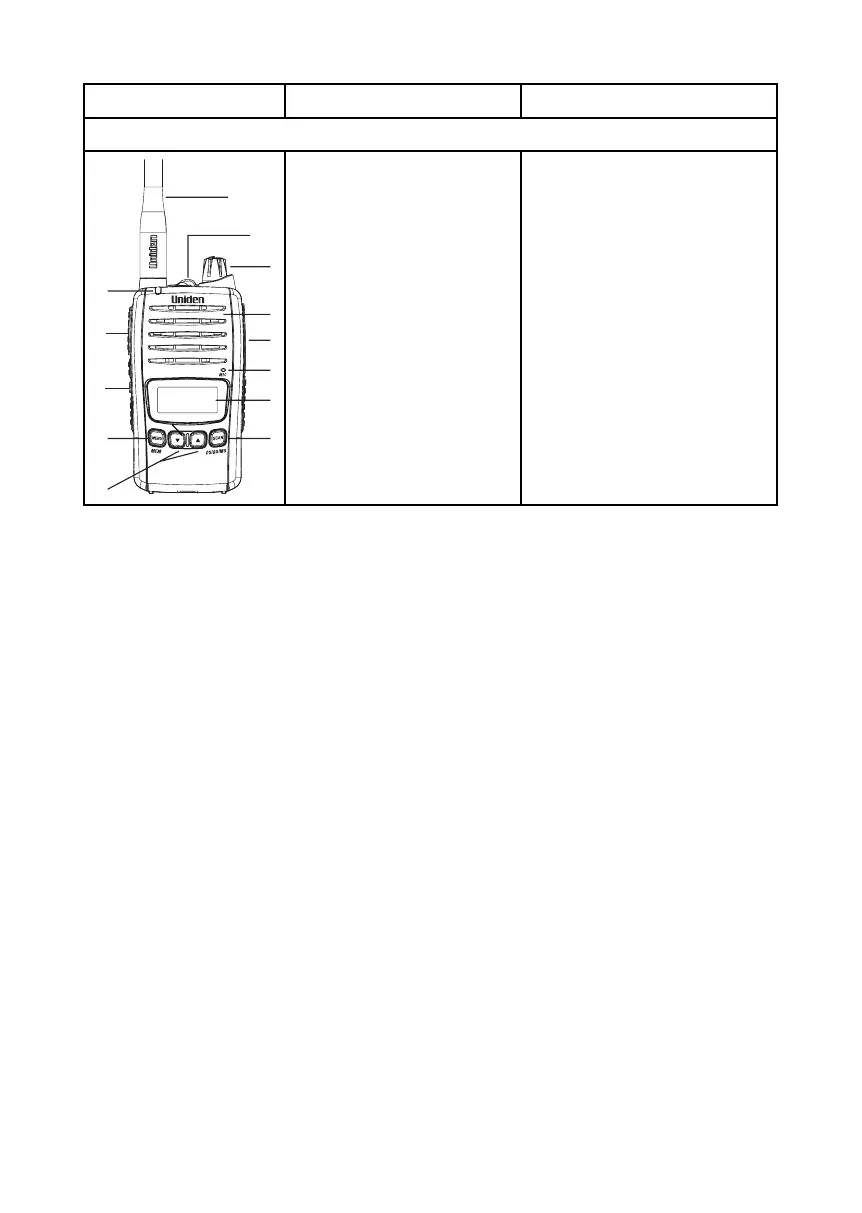Model
Controls & Indicators Reset Procedure
UH850S
1
2
3
4
5
6
7
8
9
13
10
11
12
1 Antenna
2 MON/Keylock
3 Rotary Vol/Power Knob
4 Speaker
5 Accy Speaker MIC Jack
6 Microphone
7 LCD Display
8 SCAN [OS/GS/MS] Key
9 UP and DOWN Keys
10 MENU[MEM] Key
11 SMART Button
12 PTT (Push-To-Talk) Button
13 LED
Turn the unit off, Press and hold
‘’MENU’’& “[▲]”buttons together
at the same time and turn the
power back on. After 15 seconds
turn power back off then on.
