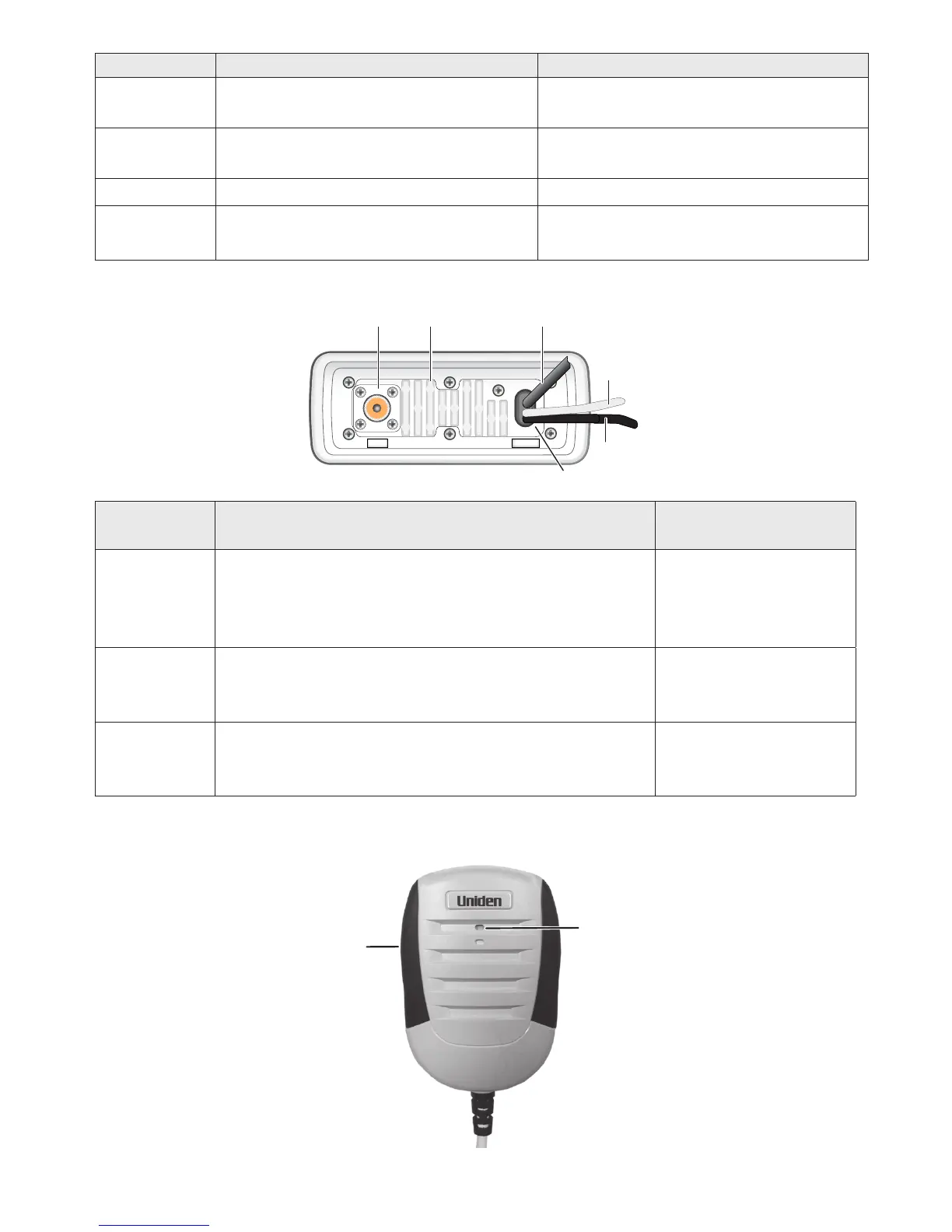Button Press to... Press and hold to...
Go to previous menu or cursor
position in menu mode.
Start scanning the channels saved
in memory.
Listen to the current weather
conditions in your area.
Save a channel into memory or
remove a channel from memory.
Display the call menu. Display the normal menu.
DISTRESS
Select the nature of your distress
for a distress call.
Transmit a distress call.
13.8V DC
ANTENNA
Black wire
(-)
Red wire
(+)
Power
Antenna
connector
Heat sink
Accessory
cable
Connector/
Cable
Connects to... For details, see ...
Antenna
connector
External VHF antenna with a male PL259
(SO238) connector and 50 Ω impedance.
Minimum 4 ft, 3dB rated antenna for sailboats, 8
ft, 6 dB rated for power boats.
Connecting the radio
(see page 39).
Power cable
pigtail
Nominal 13.8 VDC power supply with negative
ground (10.5 VDC to 16.0 VDC) (Red wire +,
black wire -).
Connecting the radio
(see page 39).
Accessory
cable pigtail
GPS receiver, GPS chartplotter, External
Speaker.
Connecting
accessories (see
page 40)
Parts of the Microphone
Push-to-Talk
Button
Microphone
3
