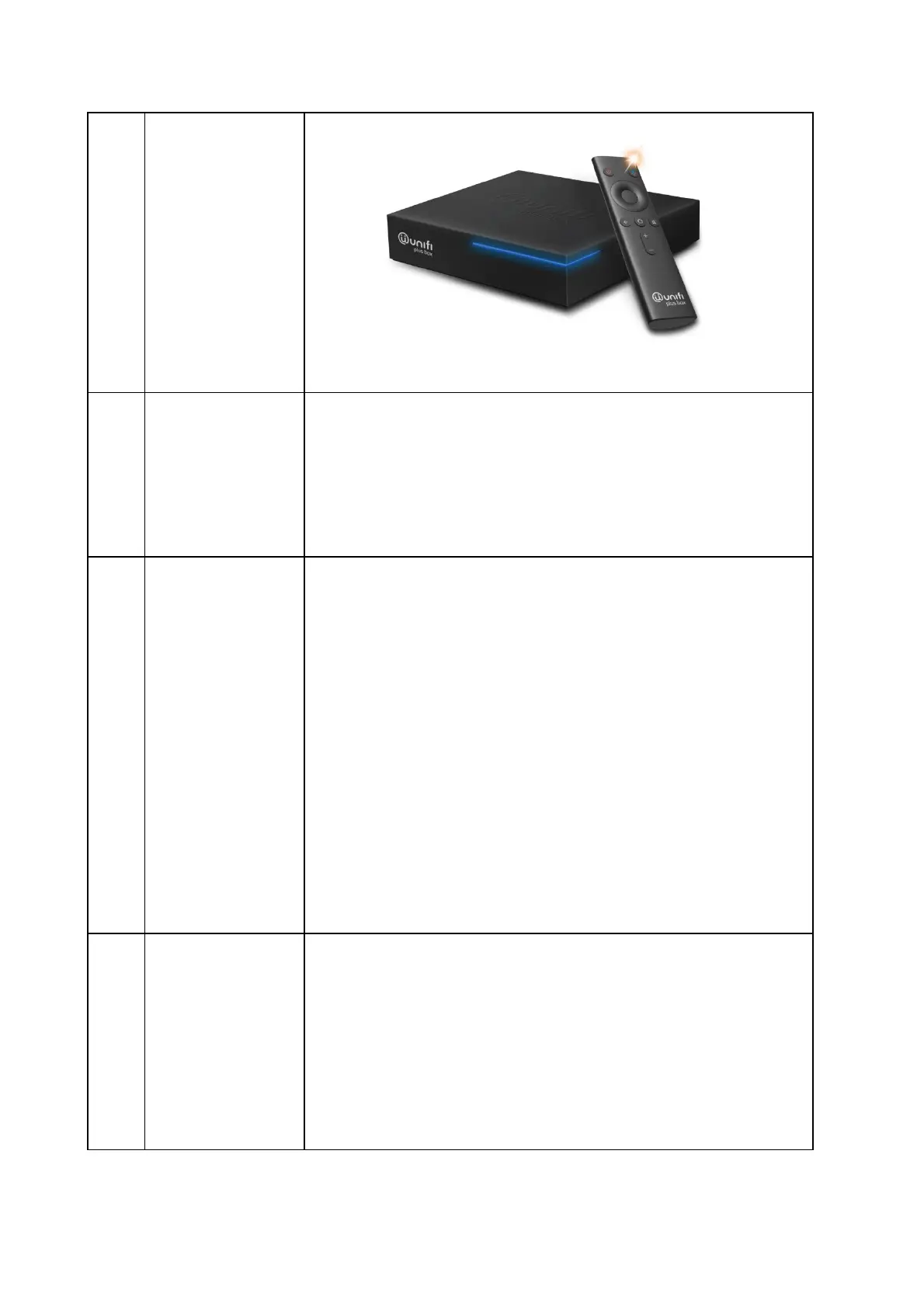For uninterrupted unifi TV (Live TV and On Demand) viewing
experience, you have an option to connect via IPTV -
Ethernet Cable to Port 4 (TM Router).
Follow the steps below to experience the New unifi Plus Box:
Step 1: Connect New unifi Plus Box to TV
Step 2: Paring remote with New unifi Plus Box
Step 3: Connect Internet via WiFi
Step 4: Connect VLAN600 via Ethernet cable
Step 5: Setup Google Account & accept Google’s terms
and conditions
Step 6: Login to unifi TV service using your unifi PlayTV ID
and password
To switch your connection from WiFi to IPTV, kindly follow
these steps:
1. You need to ensure that your account has access to unifi
TV service via VLAN600 (Port 4)
2. Plug in a LAN cable (RG45) in between your router (Port
4) and your New unifi Plus Box
3. Click on the unifi TV logo on the standard launcher to
reopen the apps / refresh session via VLAN600
connection