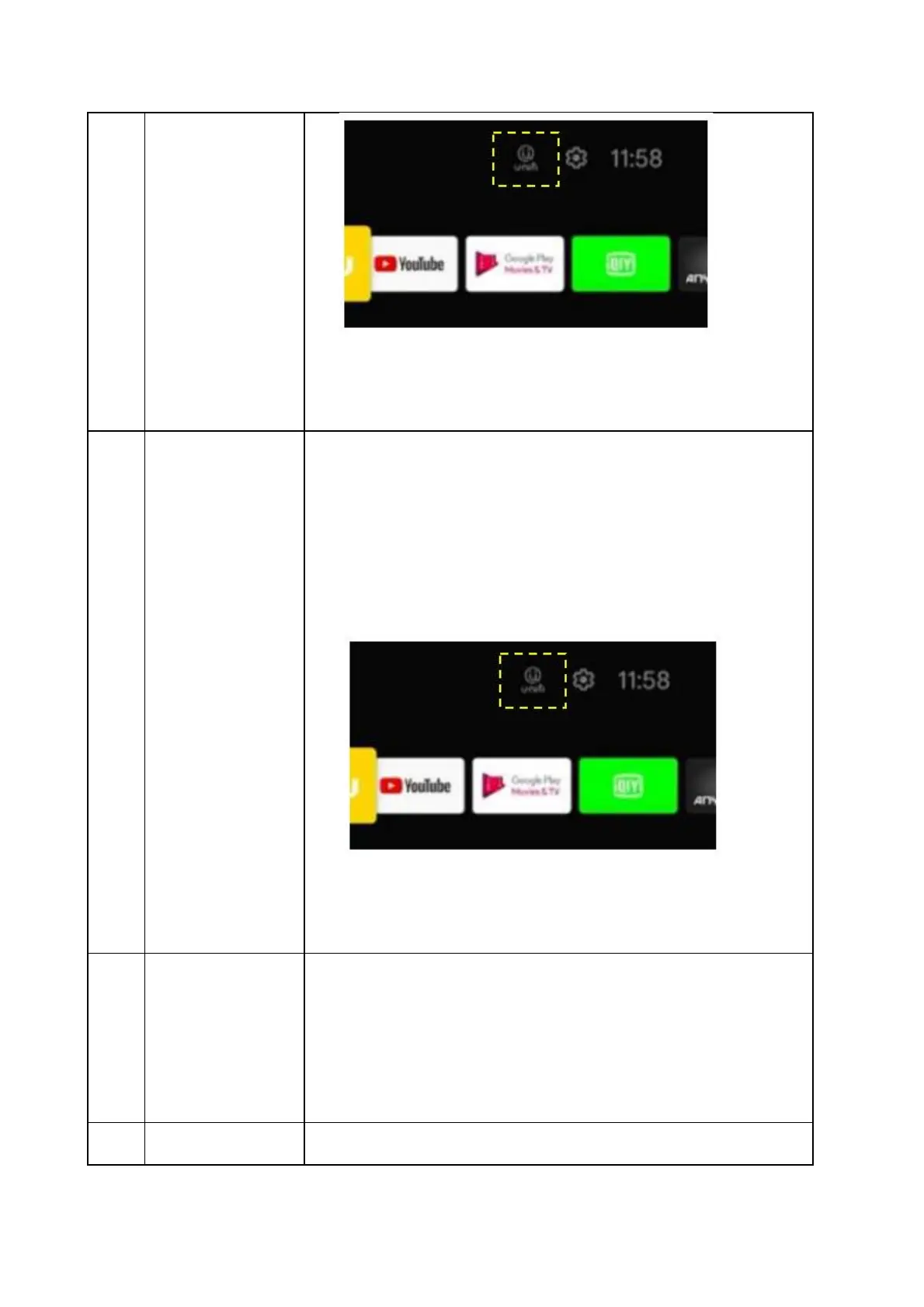4. If the authentication process is successful, your New unifi
Plus Box will automatically reboot again and you will enjoy
the unifi TV service via IPTV.
To switch your connection from IPTV to WiFi, kindly follow
these steps:
1. You need to ensure that your account has access to unifi
PlayTV service
2. Remove the LAN cable (RG45) in between your router
(Port 4) and your New unifi Plus Box.
3. Click on the unifi TV logo on the standard launcher to
reopen the apps / refresh session via WiFi connection
4. If the authentication process is successful, your New unifi
Plus Box will automatically reboot again and you will enjoy
the unifi TV service via IPTV.
To stream unifi TV via VLAN600 (IPTV) connection, simply
plug in LAN cable (RG45) in between your router (Port 3) with
your New unifi Plus Box.