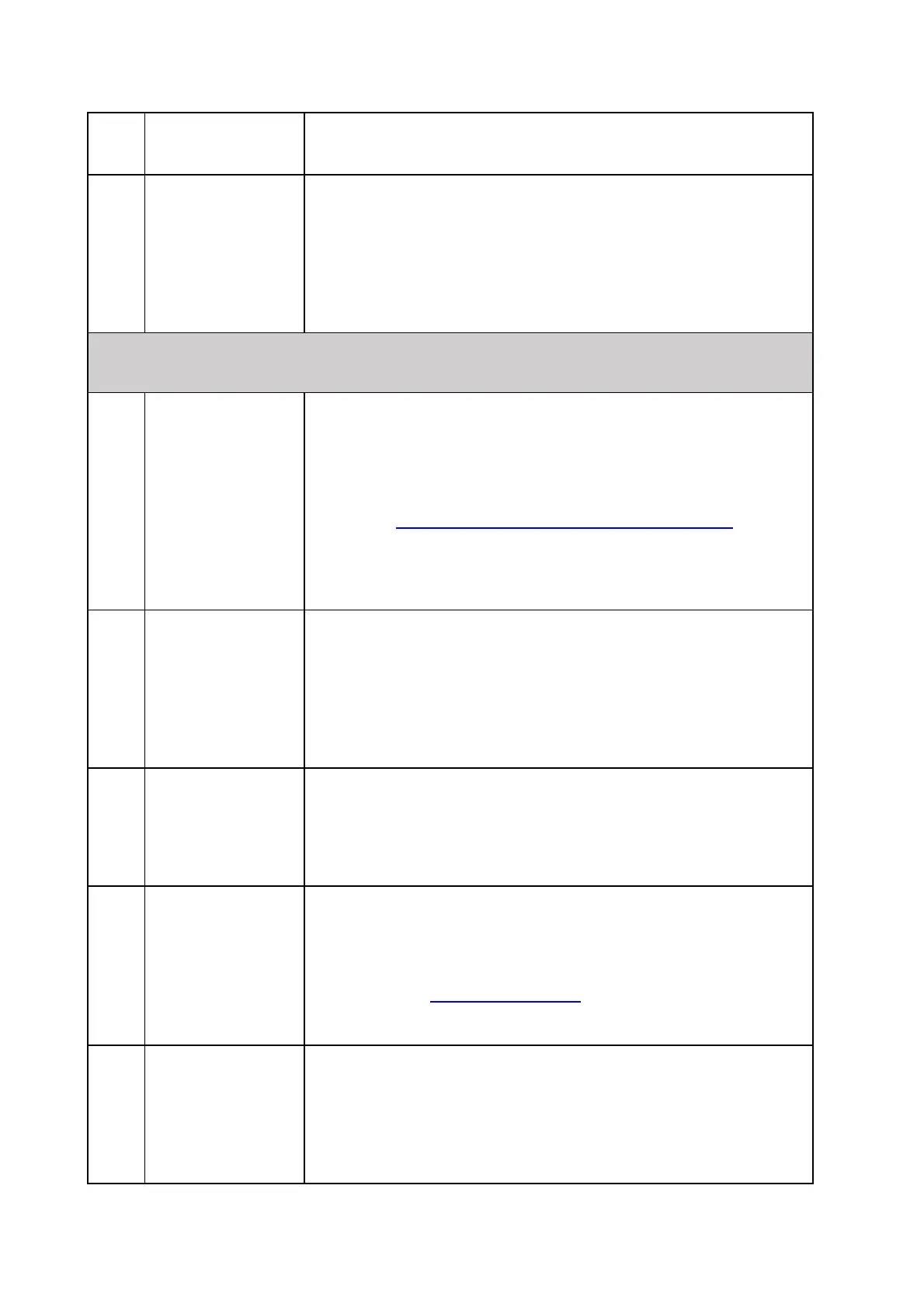the same as the
previous box?
I’m an existing
user with the
previous version
of unifi Plus Box.
Can I request to
change to the
New unifi Plus
Box?
You have an option to add-on the new box for RM20 for 24
months or you can upgrade your unifi Home plan subscription.
Can I skip the
configuration of
the Google
account during
the setup of my
unifi Plus Box?
You can skip the configuration of the Google account during
the setup of your unifi Plus Box. However, it is recommended
for you to create/register your Google account to get the most
out of your unifi Plus Box features such as enjoying the latest
apps from Google Play Store.
Go to https://unifi.com.my/tv/devices/unifi-plus-box for step-
by-step installation and setup guide.
How do I
configure my
Google account
on the unifi Plus
Box?
Press the Home button and go to ‘Settings’. Scroll down to
‘Accounts & Sign In’, then select ‘Add Account’ and choose
account type ‘Google’.
Follow the instruction guide on your TV screen to setup your
Google account and continue to fill up your email and
password accordingly.
Are there any
other apps that
we can access
via unifi Plus
Box?
Yes, you may download your preferred applications from
Google Playstore into the unifi Plus Box.
Will it consume
my broadband
bandwidth if I
use the apps in
the unifi Plus
Box?
Yes, you will need Internet connection to run the apps in the
unifi Plus Box.
To ensure better user experience, we recommend you to
subscribe to unifi 300Mbps plan. To subscribe to the plan,
please visit https://unifi.com.my
How do I use the
Google Assistant
on the remote
control?
Press the Google Assistant button on the remote control and
speak close to the remote control to use the feature.
Currently, the Google Assistant only works in the Google
world. To use it, you will need to configure your Google
account on the unifi Plus Box.
