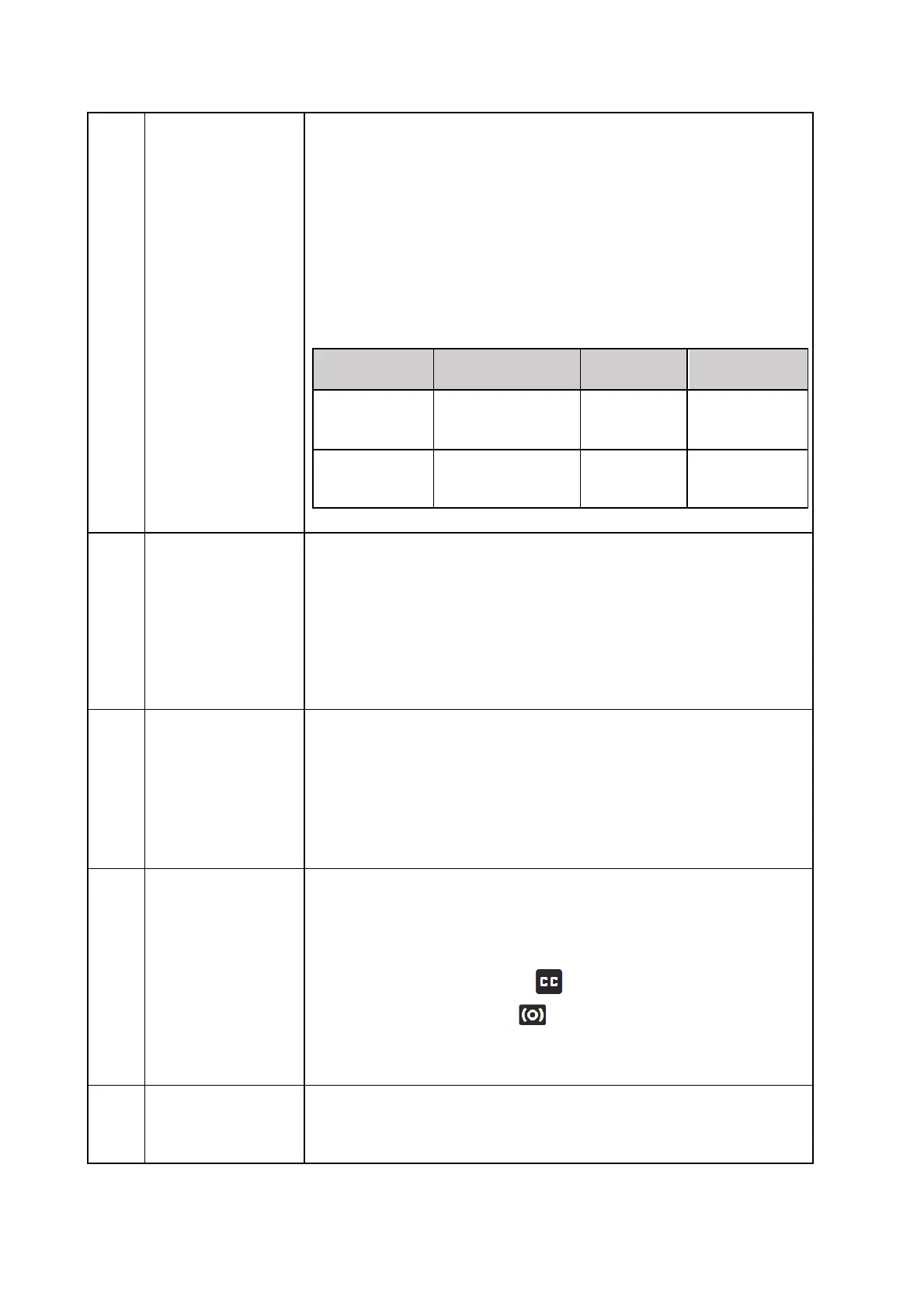I reckoned that
my unifi Plus
Box picture
quality is lower
as compared to
my previous
Android box (V8
box). Why is that
so?
We would like to inform that the unifi Plus Box is running as
OTT (over-the-top) box. Hence currently the connectivity is via
WiFi.
In the case of wired connectivity via LAN cable, it is still on the
shared bandwidth with your internet browsing activity. Thus,
the quality will be compromised. This is in contrast with the V8
Android box whereby it is running on purely IPTV service with
wired dedicated bandwidth supporting the picture quality.
The comparison for the two boxes is as per table below:
Compromised
(WiFi
connectivity)
Sustainable
(Wired
Connectivity)
Can I watch 4K
UHD content
with unifi Plus
Box?
unifi Plus Box supports 4K UHD content. However, there are
three (3) essential requirements that must be fulfilled before
you can enjoy the best of 4K quality i.e. – a compatible 4K
UHD TV, 4K Android box and 4K UHD content.
At this moment, unifi TV has yet to launch any channel with
4K UHD content, however you may be able to view 4K UHD
content from YouTube.
If I am using a 4K
TV, do I need to
do any
configuration on
my TV and unifi
Plus Box to
enjoy 4K quality?
If you are already using a 4K TV, you can watch 4K UHD
content using unifi Plus Box.
How do I use the
subtitle function
/ multiple audio
while playing On
Demand
content?
The subtitle / multiple audio functions are available for
selection On Demand content. While playing On Demand
content, follow the simple steps as below:
1) Press “Up” button on your remote control
2) Choose subtitle icon , Or
3) Choose audio icon
4) Select your preferred subtitle / audio
How to use the
TV Guide,
Subtitle and
Audio Feature
Please make sure to download the latest version of the app.
Simply, press the “Up” button on your remote control to enjoy
these features available.