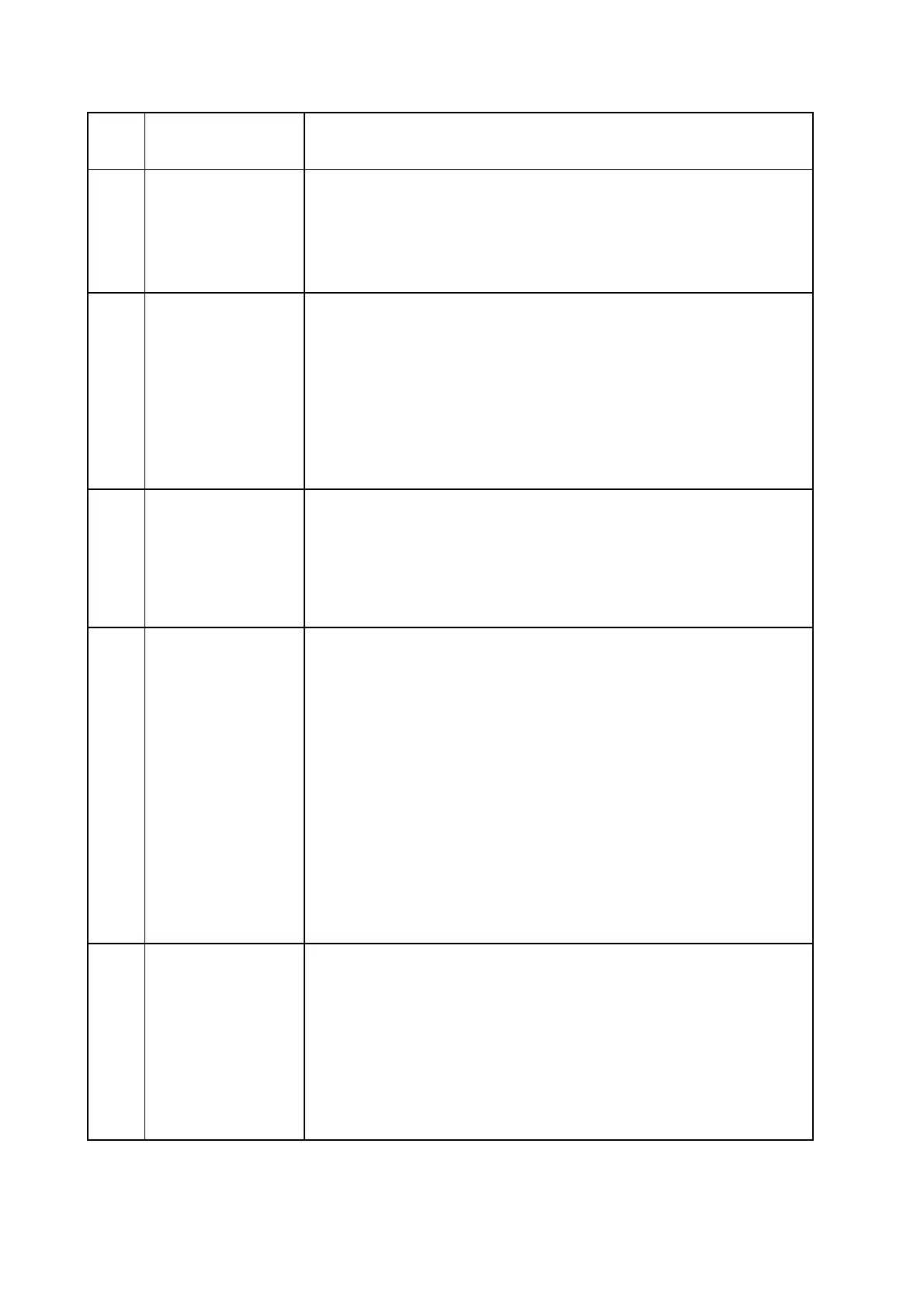What is the
function of
Parental Lock?
Parental Lock allows you to restrict viewing and purchases of
inappropriate TV programmes based on your preference by
locking the channel using the Parental PIN.
Note: Parental PIN is similar to Purchase PIN (6 digits)
I forgot my
Purchase PIN.
What should I
do?
Your default purchase PIN is 123456. If you have forgotten your
purchase PIN, you may reset the PIN via unifi PlayTV app.
Simply go to: Profile > View My Profile > PIN > Reset PIN.
Please follow the steps below:
1) Enter your unifi PlayTV password
2) Enter a new PIN
3) Confirm PIN
How do I use the
Parental Lock
feature on unifi
Plus Box?
To use the Parental Lock feature:
1) Press ‘Up’ on your remote and select Parental
2) Press ‘Down’ to select Lock Channel
3) Enter the Parental PIN (6 digits) and press the ‘Confirm’
button
Can I remove/
turn off the
Parental Lock
feature?
Yes, you can. To turn-off the Parental Lock feature:
1) Open the locked channel
2) Press OK on your remote
3) Enter the Parental PIN (6 digits) and press the ‘Confirm’
button
You also have an option to remove/turn off the Parental Lock
permanently by following these steps:
1) Open the locked channel
2) Press ‘Up’ on your remote and select Parental
3) Press ‘Down’ to select Unlock Channel
3) Enter the Parental PIN (6 digits) and press the ‘Confirm’
button
Why do I see this
message, "Are
you still
watching" on my
TV screen?
You will see a prompt message after four (4) hours of
continuous playback without any user activity.
If you’d like to continue watching, please confirm by pressing
any key on your remote control. If there is no response, you will
automatically direct back to Home screen.
