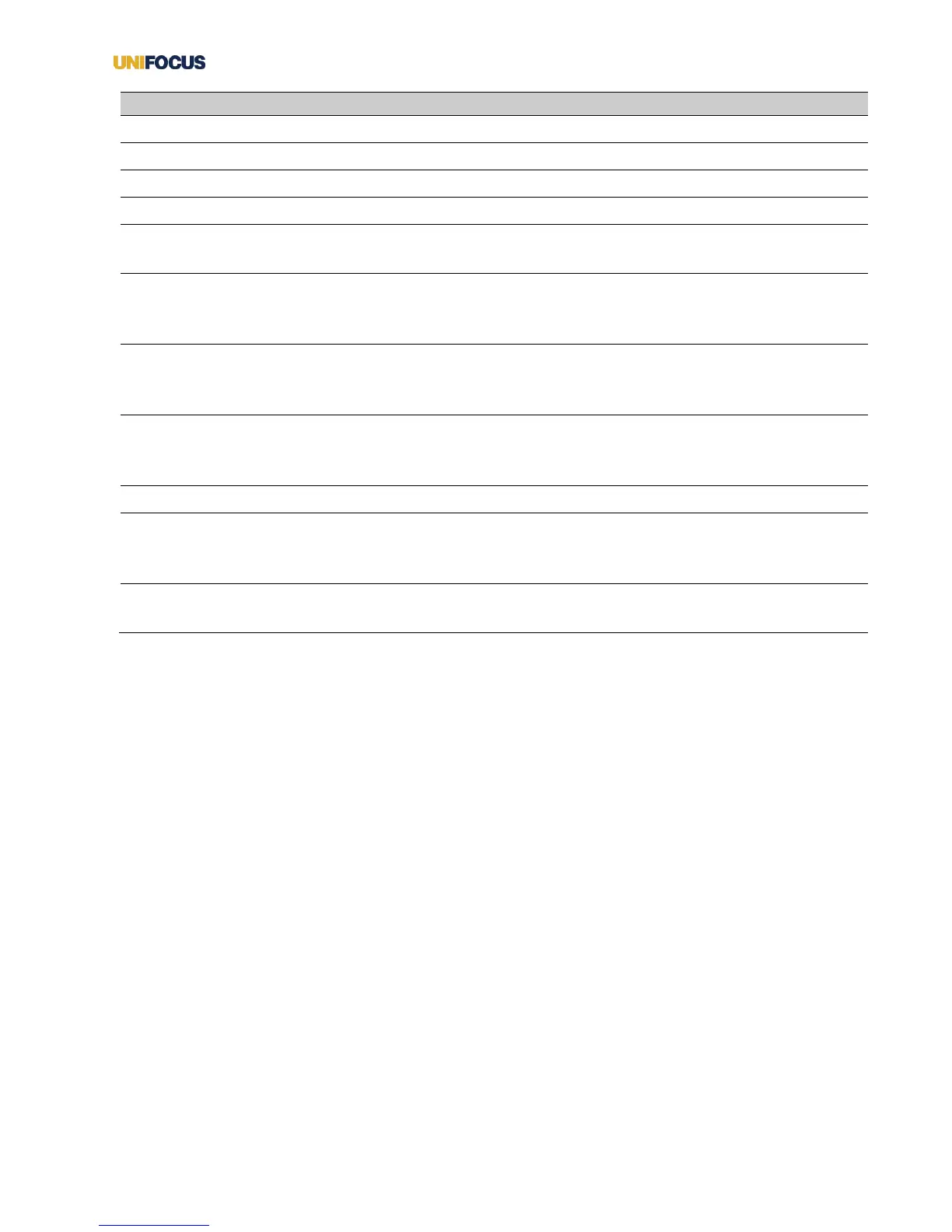UniFocus Time Clock Employee Guide| 4
Press when returning from a break.
Press when leaving work or a shift.
Press when taking a meal.
Press when taking a break followed by a meal.
Press when punching out and then directly in
to a meal.
Press to end work (or a shift) for one job and
start work (or a shift) for another job.
Only employees authorized to have
multiple jobs can access this
button.
Press to enter your tips.
Only employees who are required
to enter tips can access this button
before punching out.
Press to enter special data, such as tips or piece
pay.
Only employees who are required
to enter memos can access this
button before punching out.
Press to view your work schedule.
Press if you wish to change the language in
which screen text is displayed for your Time
Clock account.
Not all Time Clocks will offer the
same languages.
Press to correct or modify a missed or existing
punch.